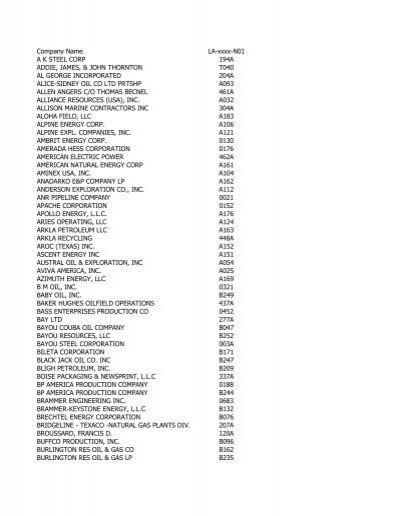Unlock a world of possibilities! Login now and discover the exclusive benefits awaiting you.
- Qlik Community
- :
- All Forums
- :
- QlikView App Dev
- :
- Re: Remove specific character from field value
- Subscribe to RSS Feed
- Mark Topic as New
- Mark Topic as Read
- Float this Topic for Current User
- Bookmark
- Subscribe
- Mute
- Printer Friendly Page
- Mark as New
- Bookmark
- Subscribe
- Mute
- Subscribe to RSS Feed
- Permalink
- Report Inappropriate Content
Remove specific character from field value
How to remove last string values from Field values (ex: ', Inc', ', inc', 'Inc.', 'inc.', 'Ltd.', 'Plc')
Field1:
Aero Incredible Work Out, Inc
Zero Impress, Ltd.
To change
Aero Incredible Work Out
Zero Impress
Thanks
Accepted Solutions
- Mark as New
- Bookmark
- Subscribe
- Mute
- Subscribe to RSS Feed
- Permalink
- Report Inappropriate Content
Hi, try this :
Load
mid(replace(replace(replace(upper([Company Name Field]), 'INC', '') , 'LTD', '') , 'PLC', ''), 1, len([Company Name Field] )-4) as [New Company Name Field]
Resident from
did it work for you? give like and mark the solution as accepted.
- Mark as New
- Bookmark
- Subscribe
- Mute
- Subscribe to RSS Feed
- Permalink
- Report Inappropriate Content
HI Karan,
Try with SubField function, it will helps you.
=SubField(Field, ',',1)
=SubField('Aero Incredible Work Out, Inc', ',',1) gives Aero Incredible Work Out
Please close the thread by marking correct answer & give likes if you like the post.
- Mark as New
- Bookmark
- Subscribe
- Mute
- Subscribe to RSS Feed
- Permalink
- Report Inappropriate Content
Sorry, I'm getting only 'Aero', if I use the above condition since the 'Incredible' contains 'Inc', we need to remove the last 'Inc ' from the string
- Mark as New
- Bookmark
- Subscribe
- Mute
- Subscribe to RSS Feed
- Permalink
- Report Inappropriate Content
I think @MayilVahanan solution is working
- Mark as New
- Bookmark
- Subscribe
- Mute
- Subscribe to RSS Feed
- Permalink
- Report Inappropriate Content
Hi Karan,
SubField(Field, ',',1)
SubField is the function helps to separate the words based on the delimiters like comma, space, or any other words.
Ex: Aero Incredible Work Out, Inc <- for this values, we need to fetch the values before comma separator.
SubField(Field, ',',1) gives the expected results.
Suppose, if you have more than 1 comma separator in your values, then use like below
=Left('Aero Incredible, Work, Out, Inc', Len('Aero Incredible, Work, Out, Inc')- Len(SubField('Aero Incredible, Work, Out, Inc', ',',SubStringCount( 'Aero Incredible, Work, Out, Inc',',')+1))-1)
Please close the thread by marking correct answer & give likes if you like the post.
- Mark as New
- Bookmark
- Subscribe
- Mute
- Subscribe to RSS Feed
- Permalink
- Report Inappropriate Content
Sorry If I confused both, I'm not looking to remove only for specific values, have thousands of values like this. I need a solution based on the field. need to eliminate Inc LLC from the field.
Company Name Field
Company Laboratories, Inc.
Company Oil, Inc
Company Oil, Inc.
Company Online, Inc.
Company Orthopaedic Clinic, LLC
New Company Name Field
Company Laboratories
Company Oil
Company Oil
Company Online
Company Orthopaedic Clinic
- Mark as New
- Bookmark
- Subscribe
- Mute
- Subscribe to RSS Feed
- Permalink
- Report Inappropriate Content
Hi
can you try this?
a:
load * Inline [
"Company Name Field"
"Company Laboratories, Inc."
"Company Oil, Inc"
"Company Oil, Inc."
"Company Online, Inc."
"Company Orthopaedic Clinic, LLC "
];
result:
load *,
SubField("Company Name Field",',',-2) as new Resident a;
drop Table a;
exit SCRIPT;
- Mark as New
- Bookmark
- Subscribe
- Mute
- Subscribe to RSS Feed
- Permalink
- Report Inappropriate Content
It's removing text whatever after comma, I required to remove only 'Inc' or 'Inc.' or 'LLC' or ', Inc,' or ', Inc.'
- Mark as New
- Bookmark
- Subscribe
- Mute
- Subscribe to RSS Feed
- Permalink
- Report Inappropriate Content
Remove LLC, Inc from Company name, attached sample company
- Mark as New
- Bookmark
- Subscribe
- Mute
- Subscribe to RSS Feed
- Permalink
- Report Inappropriate Content
Hi, try this :
Load
mid(replace(replace(replace(upper([Company Name Field]), 'INC', '') , 'LTD', '') , 'PLC', ''), 1, len([Company Name Field] )-4) as [New Company Name Field]
Resident from
did it work for you? give like and mark the solution as accepted.