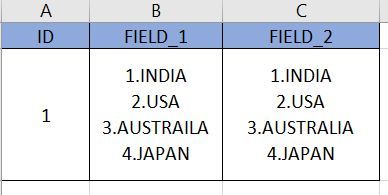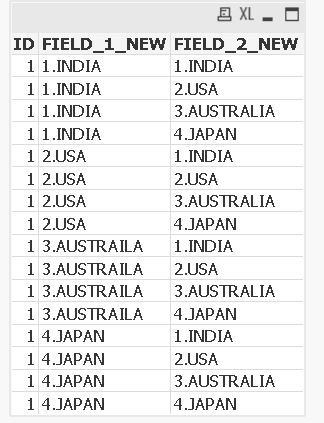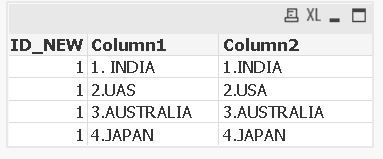Unlock a world of possibilities! Login now and discover the exclusive benefits awaiting you.
- Qlik Community
- :
- All Forums
- :
- QlikView App Dev
- :
- Removing Cartesian product while loading data
- Subscribe to RSS Feed
- Mark Topic as New
- Mark Topic as Read
- Float this Topic for Current User
- Bookmark
- Subscribe
- Mute
- Printer Friendly Page
- Mark as New
- Bookmark
- Subscribe
- Mute
- Subscribe to RSS Feed
- Permalink
- Report Inappropriate Content
Removing Cartesian product while loading data
Hi All,
Currently we have data as per below screenshot.
Could you please help me on how to convert the data as per below screenshot:
Current Output in table box:
Required Output:
Please find the attached excel file and qvw for reference.
Thanks
Accepted Solutions
- Mark as New
- Bookmark
- Subscribe
- Mute
- Subscribe to RSS Feed
- Permalink
- Report Inappropriate Content
You can add another preceding load to achieve your goal like this:
TABLE1:
LOAD
ID, FIELD_1_NEW, FIELD_2_NEW
WHERE
FIELD_1_NEW = FIELD_2_NEW;
LOAD *,
SubField(FIELD_1,chr(10)) as FIELD_1_NEW,
SubField(FIELD_2,chr(10)) as FIELD_2_NEW;
LOAD ID,
FIELD_1,
FIELD_2
FROM
[Cartesian_sample.xlsx]
(ooxml, embedded labels, table is Sheet1);
- Mark as New
- Bookmark
- Subscribe
- Mute
- Subscribe to RSS Feed
- Permalink
- Report Inappropriate Content
You can add another preceding load to achieve your goal like this:
TABLE1:
LOAD
ID, FIELD_1_NEW, FIELD_2_NEW
WHERE
FIELD_1_NEW = FIELD_2_NEW;
LOAD *,
SubField(FIELD_1,chr(10)) as FIELD_1_NEW,
SubField(FIELD_2,chr(10)) as FIELD_2_NEW;
LOAD ID,
FIELD_1,
FIELD_2
FROM
[Cartesian_sample.xlsx]
(ooxml, embedded labels, table is Sheet1);
- Mark as New
- Bookmark
- Subscribe
- Mute
- Subscribe to RSS Feed
- Permalink
- Report Inappropriate Content
Hi Petter,
Thanks for your help.