Unlock a world of possibilities! Login now and discover the exclusive benefits awaiting you.
- Qlik Community
- :
- All Forums
- :
- QlikView App Dev
- :
- Report generation format size
- Subscribe to RSS Feed
- Mark Topic as New
- Mark Topic as Read
- Float this Topic for Current User
- Bookmark
- Subscribe
- Mute
- Printer Friendly Page
- Mark as New
- Bookmark
- Subscribe
- Mute
- Subscribe to RSS Feed
- Permalink
- Report Inappropriate Content
Report generation format size
Hello guys,
I need to use the fantastic Qlikview report editor. Last time it was in 2008, awful.
I am not sure but I think it is worse now!
I am not able to just show a graph in my report like in my app.
For example, in my app :

In my report :

I don't understand.
Thanks a lot for your help.
Mikael
Accepted Solutions
- Mark as New
- Bookmark
- Subscribe
- Mute
- Subscribe to RSS Feed
- Permalink
- Report Inappropriate Content
Hello,
I found the solution on this subject.
It's a Qlikview bug. You can't change graphs design using CTRL & SHIFT and have a good restitution in pdf reports.
So Come back with original configuration of each object (First sheet) and reports become good.
Bye,
- Mark as New
- Bookmark
- Subscribe
- Mute
- Subscribe to RSS Feed
- Permalink
- Report Inappropriate Content
I try photos in jpg.
In my app :
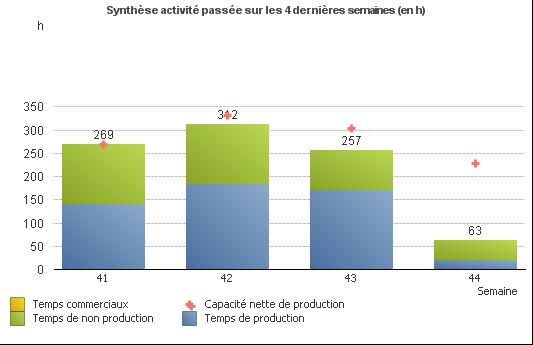
In my report :
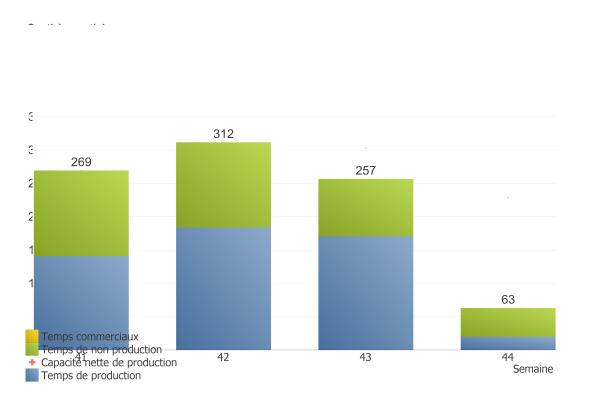
Thanks all!
Mika
- Mark as New
- Bookmark
- Subscribe
- Mute
- Subscribe to RSS Feed
- Permalink
- Report Inappropriate Content
Hello,
Do you know a pdf document dedicated to reports?
Best regards,
Mika
- Mark as New
- Bookmark
- Subscribe
- Mute
- Subscribe to RSS Feed
- Permalink
- Report Inappropriate Content
Hello,
I have forget a step.
It is worse than I think!
In my app :
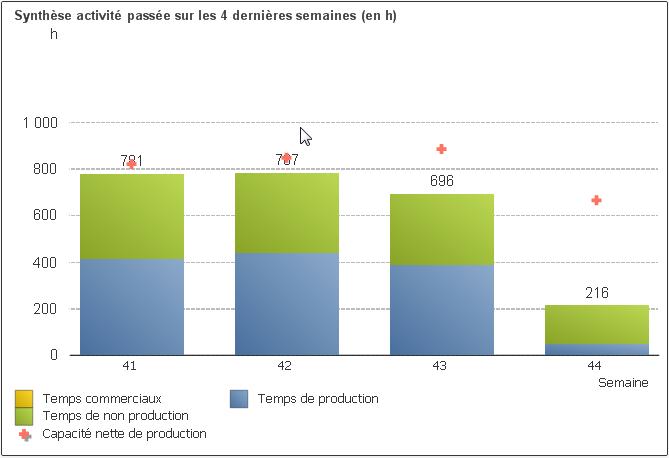
In my report editor :
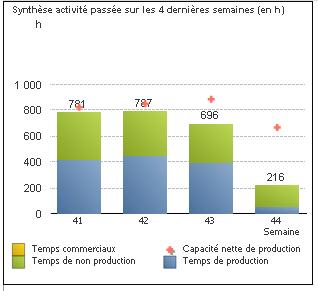
In the preview before printing :

If I don't find a solution, I have to restart all the project with an other BI tool!!!!!!
Thanks for your help.
Best,
Mika
- Mark as New
- Bookmark
- Subscribe
- Mute
- Subscribe to RSS Feed
- Permalink
- Report Inappropriate Content
Hello,
I found the solution on this subject.
It's a Qlikview bug. You can't change graphs design using CTRL & SHIFT and have a good restitution in pdf reports.
So Come back with original configuration of each object (First sheet) and reports become good.
Bye,