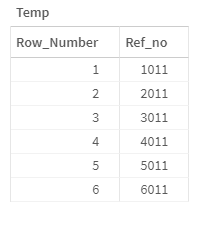Unlock a world of possibilities! Login now and discover the exclusive benefits awaiting you.
- Qlik Community
- :
- All Forums
- :
- QlikView App Dev
- :
- RowNo() returns null values only
- Subscribe to RSS Feed
- Mark Topic as New
- Mark Topic as Read
- Float this Topic for Current User
- Bookmark
- Subscribe
- Mute
- Printer Friendly Page
- Mark as New
- Bookmark
- Subscribe
- Mute
- Subscribe to RSS Feed
- Permalink
- Report Inappropriate Content
RowNo() returns null values only
Hi,
I'm trying to put an autoNo in the table instead in the load script (due to data size) but when I'm using rowno() or rowno(TOTAL), it only displays null. I'm new to qlik and I don't know what I'm doing wrong.
#new_to_qlikview #rowno #qlikview_creating_analytics
Accepted Solutions
- Mark as New
- Bookmark
- Subscribe
- Mute
- Subscribe to RSS Feed
- Permalink
- Report Inappropriate Content
Hi
Try to use RowNo(Total) in Measure instead of Dimension, hope it helps
Please close the thread by marking correct answer & give likes if you like the post.
- Mark as New
- Bookmark
- Subscribe
- Mute
- Subscribe to RSS Feed
- Permalink
- Report Inappropriate Content
@Lesor Can you try something like below, let me know if this is working or not.
NoConcatenate
Temp:
Load Rowno() as Row_Number,
Ref_no
Inline [
Ref_no
1011
2011
3011
4011
5011
6011
];
Exit Script;
- Mark as New
- Bookmark
- Subscribe
- Mute
- Subscribe to RSS Feed
- Permalink
- Report Inappropriate Content
Hi Sidhiq91,
Thanks for this, it is working.
But I'm exploring if it is possible to handle this outside the script and in the analyzer only, I have viewed many solutions already and they were able to rowno() just fine. I just don't know why I'm not able to make it work.
- Mark as New
- Bookmark
- Subscribe
- Mute
- Subscribe to RSS Feed
- Permalink
- Report Inappropriate Content
Hi
Try to use RowNo(Total) in Measure instead of Dimension, hope it helps
Please close the thread by marking correct answer & give likes if you like the post.
- Mark as New
- Bookmark
- Subscribe
- Mute
- Subscribe to RSS Feed
- Permalink
- Report Inappropriate Content
Hi MayilVahanan ,
Thank you very much, this is what I'm looking for.
Hi Sidhiq91 ,
Thank you very much as well for helping.