Unlock a world of possibilities! Login now and discover the exclusive benefits awaiting you.
- Qlik Community
- :
- All Forums
- :
- QlikView App Dev
- :
- Scheduled jobs cause alert "a program can't displa...
- Subscribe to RSS Feed
- Mark Topic as New
- Mark Topic as Read
- Float this Topic for Current User
- Bookmark
- Subscribe
- Mute
- Printer Friendly Page
- Mark as New
- Bookmark
- Subscribe
- Mute
- Subscribe to RSS Feed
- Permalink
- Report Inappropriate Content
Scheduled jobs cause alert "a program can't display a message on your desktop"
I'm new to QlikView, and am investigating the above issue. We have QV running on a Windows Server 2008 machine. It appears that some of the scheduled jobs cause the above message to appear whenever a user is logged onto the machine direclty. The popup that contains the message has an option to "view message" but clicking that presents the user with a blank screen -- and we have to click a "return" popup link to get back to the normal desktop. Has anyone else experienced this?
We do have some processes that have unexpectedly slow performance, so we're hoping to fix the above issue both to help eliminate it as a possible culprit in the performance issues, and to simply remove the annoyance it presents.
Any thoughts welcome -- thanks!
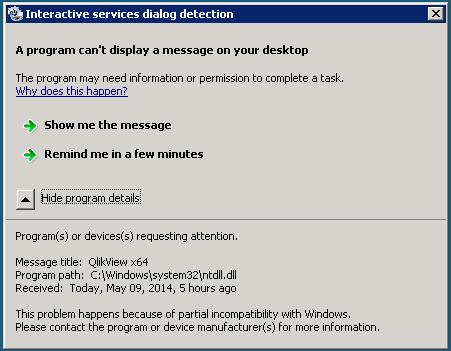
- Mark as New
- Bookmark
- Subscribe
- Mute
- Subscribe to RSS Feed
- Permalink
- Report Inappropriate Content
One small update: this may not be a problem, but just rather a normal fact of life. So far my reading has turned up that this is what happens when the server wants to isolate interactive processes running as system from remote users. So it might be a desirable behavior. Still researching, and when I have a definitive answer, I'll add the details here.