Unlock a world of possibilities! Login now and discover the exclusive benefits awaiting you.
- Qlik Community
- :
- All Forums
- :
- QlikView App Dev
- :
- Re: Section Access Issue
- Subscribe to RSS Feed
- Mark Topic as New
- Mark Topic as Read
- Float this Topic for Current User
- Bookmark
- Subscribe
- Mute
- Printer Friendly Page
- Mark as New
- Bookmark
- Subscribe
- Mute
- Subscribe to RSS Feed
- Permalink
- Report Inappropriate Content
Section Access Issue
Hi All,
i have issue on section access,my server is running on 'X' domain and NT users are available on 'Y' and 'Z' domains.
here my issue is i want grant access to Y and Z domain users.
Place help me to sort out the issue.
advanced thanks for help.
SHAIK
Accepted Solutions
- Mark as New
- Bookmark
- Subscribe
- Mute
- Subscribe to RSS Feed
- Permalink
- Report Inappropriate Content
Hi Khadar,
1. add multiple domains in here (QMC):
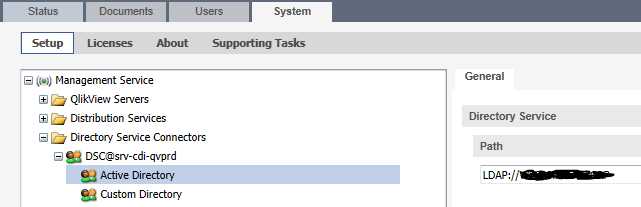
2. This could be done on your Domain Controller, but i don't know where and how. You should ask a system engineer for this (or check google ![]() )
)
Dirk
- Mark as New
- Bookmark
- Subscribe
- Mute
- Subscribe to RSS Feed
- Permalink
- Report Inappropriate Content
Hi,
The different domains should be set as Trusted Domains (windows) and you have to add these LDAP's to your QMC.
The users of Y and Z domain need access to the document. You can specify different domains in your section access.
Dirk
- Mark as New
- Bookmark
- Subscribe
- Mute
- Subscribe to RSS Feed
- Permalink
- Report Inappropriate Content
Hi Dirk,
thanks for your reply,according to you,i want to do LDAP configurations in QMC,
i have small doubt
1.how can i add other domain users (Y,Z) into X domain.
2.how can we SET a other domain as trust domain,can you please explain.
Thanks
- Mark as New
- Bookmark
- Subscribe
- Mute
- Subscribe to RSS Feed
- Permalink
- Report Inappropriate Content
Hi Khadar,
1. add multiple domains in here (QMC):
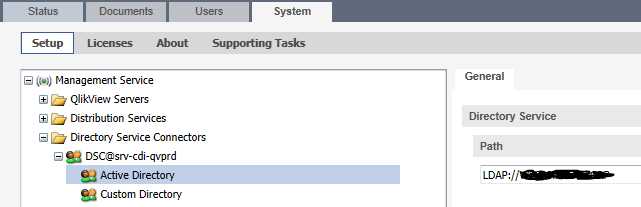
2. This could be done on your Domain Controller, but i don't know where and how. You should ask a system engineer for this (or check google ![]() )
)
Dirk
- Mark as New
- Bookmark
- Subscribe
- Mute
- Subscribe to RSS Feed
- Permalink
- Report Inappropriate Content
- You don't add users to a second domain, you leave them where they are. However you should tell your section access table that some Users are defined in another domain by specifying DomainY\User2 and DomainZ\User3 as NTNAME values. Don't forget to assing CALs to DomainY\User2 and DomainZ\User3. You can only do this if you define DSCs for the other domains, or QlikView won't find the definition of these users.
- Contact your IT administrator. That's a Windows AD configuration job and I guess you won't be allowed to change such things by yourself.
Peter