Unlock a world of possibilities! Login now and discover the exclusive benefits awaiting you.
- Qlik Community
- :
- All Forums
- :
- QlikView App Dev
- :
- SectionAccess
- Subscribe to RSS Feed
- Mark Topic as New
- Mark Topic as Read
- Float this Topic for Current User
- Bookmark
- Subscribe
- Mute
- Printer Friendly Page
- Mark as New
- Bookmark
- Subscribe
- Mute
- Subscribe to RSS Feed
- Permalink
- Report Inappropriate Content
SectionAccess
Hi,
I have written code for SectionAccess but that was not working.
So pleas help me regarding section access, i have written following script.
Section Access;
LOAD * INLINE [
ACCESS, USERID, PASSWORD, DEPTNO
ADMIN, ADMIN, admin,
USER, user1, user1, 001
USER, user2, user2, 002
USER, user3, user3, 003];
Section Application;
LOAD * Inline [
DEPTNO,DNAME
001, Marketing
002, Sales
003, Research];
Thanks and Regards,
Anderson
Accepted Solutions
- Mark as New
- Bookmark
- Subscribe
- Mute
- Subscribe to RSS Feed
- Permalink
- Report Inappropriate Content
Hi Anderson,
Please Go To.....
Setting ----> and Open Document Properties
Under Document Properties Select Opening Tab.
In Opening tab just check where Initial Data Reduction Based on Section Access option
is enable or disable. If its disable then make it enable and under this option make
Strict Exclusion option is disable.
Thanks
V Waghole
- Mark as New
- Bookmark
- Subscribe
- Mute
- Subscribe to RSS Feed
- Permalink
- Report Inappropriate Content
Hi Anderson,
With your current script you are only loading the users and department atribute but it doesn't apply it to anything.
You could apply this on department for sure. Do you have a department kolum in your current datamodel?
If yes please, what is the exact kolumname and fieldcontent? So i can rebuild your SA script. If not, please add the aggregation level in your datamodel.
- Mark as New
- Bookmark
- Subscribe
- Mute
- Subscribe to RSS Feed
- Permalink
- Report Inappropriate Content
Hi Anderson,
Please Go To.....
Setting ----> and Open Document Properties
Under Document Properties Select Opening Tab.
In Opening tab just check where Initial Data Reduction Based on Section Access option
is enable or disable. If its disable then make it enable and under this option make
Strict Exclusion option is disable.
Thanks
V Waghole
- Mark as New
- Bookmark
- Subscribe
- Mute
- Subscribe to RSS Feed
- Permalink
- Report Inappropriate Content
I can't find any problem with your code. After copying and pasting the code on a QV Document (attached) it seems to work fine.
When I open the QlikView document with the admin user:
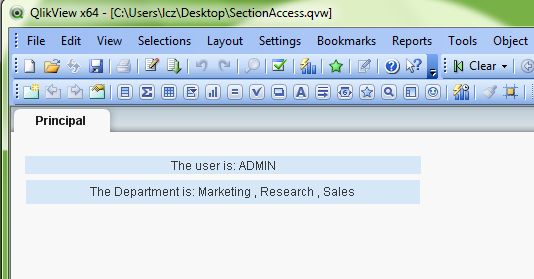
And with the USER2 user:
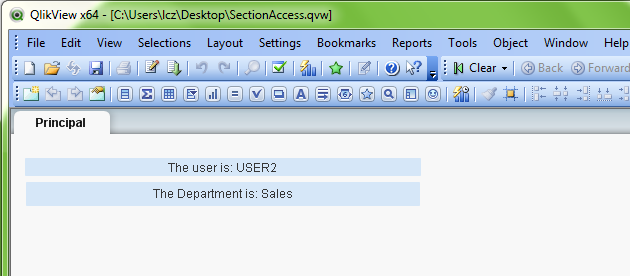
Please, make sure that you have checked the following options under Settings => Document Properties:
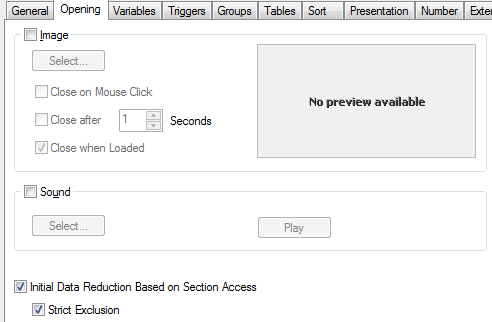
- Mark as New
- Bookmark
- Subscribe
- Mute
- Subscribe to RSS Feed
- Permalink
- Report Inappropriate Content
Just a quick comment; the strict exclusion check is used when reducing the data.
If the field values on the section access don't match with any field on the section application the access to the document will be denied (except for users that have ADMIN on the ACCESS column).
Meaning that if with modify the code provided by Villyee as:
Section Access;
LOAD * INLINE [
ACCESS, USERID, PASSWORD, DEPTNO
ADMIN, ADMIN, admin
USER, user1, user1, 001
USER, user2, user2, 002
USER, user3, user3, 003
USER, user4, user4, 090
];
Section Application;
The user user4 will not be able to access the QlikView document even if it is on the Section Access table as there's no DEPTNO 090 on the data model.