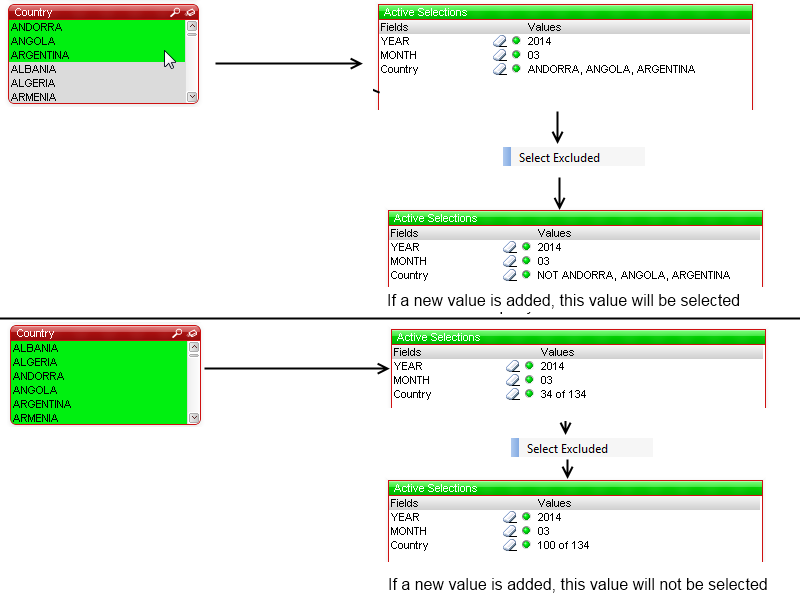Unlock a world of possibilities! Login now and discover the exclusive benefits awaiting you.
- Qlik Community
- :
- All Forums
- :
- QlikView App Dev
- :
- Select Excluded Behaviour
- Subscribe to RSS Feed
- Mark Topic as New
- Mark Topic as Read
- Float this Topic for Current User
- Bookmark
- Subscribe
- Mute
- Printer Friendly Page
- Mark as New
- Bookmark
- Subscribe
- Mute
- Subscribe to RSS Feed
- Permalink
- Report Inappropriate Content
Select Excluded Behaviour
Hello All,
Select Excluded works fine when you select a small set of value. I select "A" value then click on exclude selected, the selection turns to "not A"
when i select many values (43 of 1731 values by examples) the selection is '43 of XXXX values', click on exclude select will now display '1688 of 1731'.
So if one new value is added in the list of value, Qlikview will display 1688 of 1732 which is not the result i want to have, i expect not "43 of 1732"
is there something wrong in my application ?
thank you all by advance for your help
Philippe
- Mark as New
- Bookmark
- Subscribe
- Mute
- Subscribe to RSS Feed
- Permalink
- Report Inappropriate Content
please can you post sample application,so we can help
- Mark as New
- Bookmark
- Subscribe
- Mute
- Subscribe to RSS Feed
- Permalink
- Report Inappropriate Content
Can you explain what exactly you are saying ...
So if one new value is added in the list of value, Qlikview will display 1688 of 1732 which is not the result i want to have, i expect not "43 of 1732"
- Mark as New
- Bookmark
- Subscribe
- Mute
- Subscribe to RSS Feed
- Permalink
- Report Inappropriate Content
If the new item is added to the list box by reloading the app, I believe the "1688 of 1732" is correct.
You began with "43 of 1731", then reverted by selecting the excluded option. This will select the remaining 1688 items anad clear the existing 43, which is in accordance with the logic.
Now, when you add a new item to the list box (by reloading the app), QV maintains the selection of all the possible items from 1688 selections prior to reload. This changes the selection state to "1688 of 1732".
What you are expecting QV to do is select the new value that is added after reload, which is not possible.
SC
- Mark as New
- Bookmark
- Subscribe
- Mute
- Subscribe to RSS Feed
- Permalink
- Report Inappropriate Content
Thx for your answer the behaviour is not the same when you select few or many values. it looks like a bug