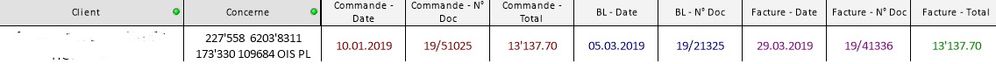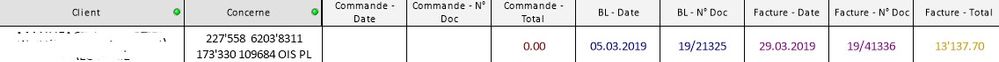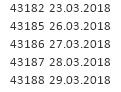Unlock a world of possibilities! Login now and discover the exclusive benefits awaiting you.
- Qlik Community
- :
- All Forums
- :
- QlikView App Dev
- :
- Re: Select month using specific date fields
- Subscribe to RSS Feed
- Mark Topic as New
- Mark Topic as Read
- Float this Topic for Current User
- Bookmark
- Subscribe
- Mute
- Printer Friendly Page
- Mark as New
- Bookmark
- Subscribe
- Mute
- Subscribe to RSS Feed
- Permalink
- Report Inappropriate Content
Select month using specific date fields
Hello,
I'm trying to show documents that have been created on a specific date in my ERP
Table looks like this
If I select a month using the calendar data, I can see every documents created this month but, since I have 3 fields with dates (dd.mm.yyyy) it will only display datas from the month I selected
If I select "MARCH" on my calendar, the result will be:
I would like to be able to show ALL documents with shipping date = march
I've tried to select dates from the document_shipping_date field. This field use the "dd.mm.yyy" date format. If not converted to dates, the datas look like this
Is there a way to select "Shipping Dates" = March so it displays all shipping documents and order / invoice documents related ?
Let me know if my question is not clear
Thank you !
FG
- Mark as New
- Bookmark
- Subscribe
- Mute
- Subscribe to RSS Feed
- Permalink
- Report Inappropriate Content
check below link for concept of canonical date. that should help you out.
https://community.qlik.com/t5/Qlik-Design-Blog/Canonical-Date/ba-p/1463578
- Mark as New
- Bookmark
- Subscribe
- Mute
- Subscribe to RSS Feed
- Permalink
- Report Inappropriate Content
Yes you are correct.
Thank you for the link, I will check this and let you know if it helped me
FG
- Mark as New
- Bookmark
- Subscribe
- Mute
- Subscribe to RSS Feed
- Permalink
- Report Inappropriate Content
After checking your link, I'm not sure I can use this solution as the field "Date" is used by all 3 document types (order,shipping, invoice)
What I did on my table to separate the dates is use the following expression (1 for each document type):
=only({<DOC.Type_document = {'Shipping'}>} DOC.Date_document))
Is it possible to load the dates separately in my script ?