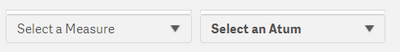Unlock a world of possibilities! Login now and discover the exclusive benefits awaiting you.
- Qlik Community
- :
- All Forums
- :
- QlikView App Dev
- :
- Select multiple options within a toggle button
- Subscribe to RSS Feed
- Mark Topic as New
- Mark Topic as Read
- Float this Topic for Current User
- Bookmark
- Subscribe
- Mute
- Printer Friendly Page
- Mark as New
- Bookmark
- Subscribe
- Mute
- Subscribe to RSS Feed
- Permalink
- Report Inappropriate Content
Select multiple options within a toggle button
Hi everyone,
I've seen some posts regarding this issue, but nothing I felt I could apply in my specific situation.
So, I have a button that allows me to select multiple measures: A, B, C and D. I did this by using the inline function in Load Editor.
Let's say that option A and B affect an area layer I created, and C and D affect point layers.
Ideally, I'd like to be able to select, for example, A and C, which would show the area and point layer at the same time. So far, I can select one at a time and things work pretty well, but if I select two measures at the same time then it doesn't work anymore.
Extra information:
For example, for my area layer "Potatoes" in Colors I have the following custom measure:
=if(Measure = 'A', SUM(potatoes))
Hope any one can help me with this!
Accepted Solutions
- Mark as New
- Bookmark
- Subscribe
- Mute
- Subscribe to RSS Feed
- Permalink
- Report Inappropriate Content
Nevermind, solved! 🙂
I basically created 2 inline functions (Measures_A, Measures_B). Then, I created a Drill-down Measure and voila!
- Mark as New
- Bookmark
- Subscribe
- Mute
- Subscribe to RSS Feed
- Permalink
- Report Inappropriate Content
you may have to add a QVW to easily understand your problem. in general i would use the if statement to make the measure conditional instead of adding it directly to the measure expression.
you will then have 4 expressions and each expression will have the condition to show or not depending on the toggle values.
- Mark as New
- Bookmark
- Subscribe
- Mute
- Subscribe to RSS Feed
- Permalink
- Report Inappropriate Content
Unfortunately, I can't share a QVW since it contains confidential information from my company.
But, for example, is it possible to have a VizLib Filter with the following characteristics:
Select a Measure
- Option A
- Option A-1
- Option A-2
- Option B
- Option B-1
- Option B-2
I'd like to be able to choose one option in A and one option in B at the same time. Instead of having two filter buttons (as you can see in the below image), I'd have one inside the other, if that makes sense.
- Mark as New
- Bookmark
- Subscribe
- Mute
- Subscribe to RSS Feed
- Permalink
- Report Inappropriate Content
Nevermind, solved! 🙂
I basically created 2 inline functions (Measures_A, Measures_B). Then, I created a Drill-down Measure and voila!