Unlock a world of possibilities! Login now and discover the exclusive benefits awaiting you.
- Qlik Community
- :
- All Forums
- :
- QlikView App Dev
- :
- Selecting Arbitrary Date Ranges
- Subscribe to RSS Feed
- Mark Topic as New
- Mark Topic as Read
- Float this Topic for Current User
- Bookmark
- Subscribe
- Mute
- Printer Friendly Page
- Mark as New
- Bookmark
- Subscribe
- Mute
- Subscribe to RSS Feed
- Permalink
- Report Inappropriate Content
Selecting Arbitrary Date Ranges
Learn how to make arbitrary date range selections using a from and to date selection.
- Mark as New
- Bookmark
- Subscribe
- Mute
- Subscribe to RSS Feed
- Permalink
- Report Inappropriate Content
Hi Josh,
Thank you for replying.
I had posted this discussion in the forums and got the same reply.
Thank you so much for this post, i completed a requirement all thanks to your contributions.
Have a nice day.
Regards,
Nadeem Shaikh
- Mark as New
- Bookmark
- Subscribe
- Mute
- Subscribe to RSS Feed
- Permalink
- Report Inappropriate Content
HI need to create a extra column in calender which has
week(TempDate) As week
Month(TempDate) As Month,
// one more column has Period (which should have only week or month)
as in below screen shot where ever month starts it should be month
if not it should week
Week,
- Mark as New
- Bookmark
- Subscribe
- Mute
- Subscribe to RSS Feed
- Permalink
- Report Inappropriate Content
Hi Josh,
How can i select arbitrary date ranges from Multibox(Year,quater,month,day)..Can you please share any qvw or video to implement...
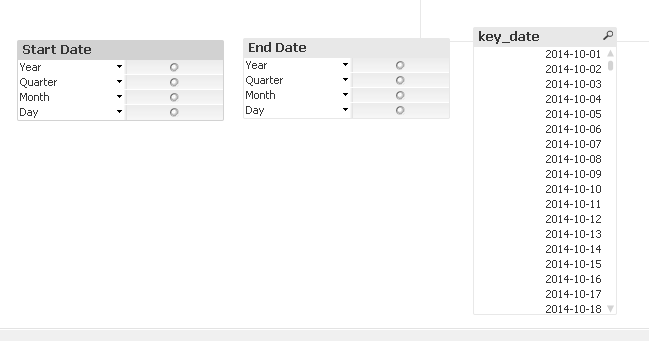
Thanks
Venkat
- Mark as New
- Bookmark
- Subscribe
- Mute
- Subscribe to RSS Feed
- Permalink
- Report Inappropriate Content
AWESOME
- Mark as New
- Bookmark
- Subscribe
- Mute
- Subscribe to RSS Feed
- Permalink
- Report Inappropriate Content
Hi Josh,
Thanks a lot for the sharing. I'm recently exploring QlikView again for another project. I tried follow the steps shared in your video but still I can't get it to work. I'm stuck at the 4.05 of your video where you demo by entering some date into the input field of start date and enter it. For my case, there is no changes happen (not even at 'current selection').
I'm wondering what is the issue. Here, I'm attaching the file. Hope you can advice.
Thanks!
- Mark as New
- Bookmark
- Subscribe
- Mute
- Subscribe to RSS Feed
- Permalink
- Report Inappropriate Content
HEy Josh,
thank you for the video! It helps me very much.
But i have an question:
What is if the user set vEndDate before the vStartDate or on the other way round?
i want to put something like this somewhere, but i don't know or where:
if(vStartDate>vEndDate, vEndDate, vStartDate) for vStartDate
and
if(vEndDate<vStartDate, vStartDate, vEndDate) for vEndDate
best
Thanks!
- Mark as New
- Bookmark
- Subscribe
- Mute
- Subscribe to RSS Feed
- Permalink
- Report Inappropriate Content
Hi RG,
I'm glad you find the video helpful. I like your enhancement of adding this logic. You would do this in the expression for the action trigger when the variable is changed (2:38 in the video Selecting Arbitrary Date Ranges - YouTube).
-Josh
Qlik
- Mark as New
- Bookmark
- Subscribe
- Mute
- Subscribe to RSS Feed
- Permalink
- Report Inappropriate Content
hey Josh,
thank you for your answer!
i tried this solution but it dont work... ![]() maybe you have another idea?
maybe you have another idea?
I have another Question:
I put three Buttons to change the Date directly for 3 month, 1 year and 2 years beginning with today.
At the buttons config i put an action (extern -> set variable) and change the variable of vStartDate and vEndDate with value like this: "vStartDate" & "=Date(today(1)-91)" -> 3 month and "vEndDate" & "= Date(today(1))"
The ScrollerBar changes the value and also the CalendarBox. But in the diagramm it changes nothing.
the strange thing is, that it work in develope mode but in webview it doesnt work... do you know why?
- Mark as New
- Bookmark
- Subscribe
- Mute
- Subscribe to RSS Feed
- Permalink
- Report Inappropriate Content
Guys I have tried everything to make this work but all in vain.
Selection Box indicates that the values in this range are selected but selections are not reflected in the list box. Even the data is not reduced. I have tried converting the variables and dates in same format and what not.
Please help me out.
gwassenaar I hope you would have an idea on why is this not working.
Your efforts are highly appreciated.
Thanks
- Mark as New
- Bookmark
- Subscribe
- Mute
- Subscribe to RSS Feed
- Permalink
- Report Inappropriate Content
Hi Josh,
Thanks for the video. It's really awesome one.
I used the same in my project. It is working, but as per the user requirement, on document open, the dates 01-APR-2016 to today date should be selected. So I used Document Event Triggers>> On Open>> V_STARTDATE='01-APR-2016' AND V_ENDDATE=TODAY(). It is working, it is selecting the dates in ORDER_DATE field but the issue is it is not reflecting in the calendar object. (Calendar object is showing blank on document open).
Is there any way to do that? Thanks in advance.