Unlock a world of possibilities! Login now and discover the exclusive benefits awaiting you.
- Qlik Community
- :
- All Forums
- :
- QlikView App Dev
- :
- Selecting fields in one table based on selected fi...
- Subscribe to RSS Feed
- Mark Topic as New
- Mark Topic as Read
- Float this Topic for Current User
- Bookmark
- Subscribe
- Mute
- Printer Friendly Page
- Mark as New
- Bookmark
- Subscribe
- Mute
- Subscribe to RSS Feed
- Permalink
- Report Inappropriate Content
Selecting fields in one table based on selected fields from another table
Hi everyone,
I have a question that seems fairly straightforward but is giving me a headache.
I have two straight tables in my Qlikview dashboard with dimension fields that I would like to link together. Each dimension comes from a different data source, but they share many of the same values.
Is there an easy way to link these dimensions together? I would like to be able to select an individual/range of values from one table and have that same individual/range be selected in the other table.
I tried linking these two tables together by using a join statement in the script, but that did not seem to work.
The two tables I am trying to link are in the screenshot below. The dimension is labeled 'Route'.
Thanks!
Michael
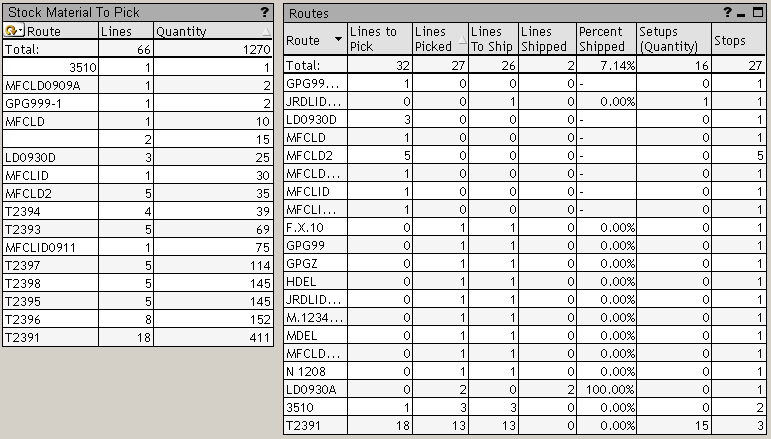
- Mark as New
- Bookmark
- Subscribe
- Mute
- Subscribe to RSS Feed
- Permalink
- Report Inappropriate Content
Seems like a data modelling issue that is similar to when you have multiple dates.
You could add a link table with values from both. You would use Route1 and Route2 in the respective charts, but use 'Route' as a list box to select a route that you want to filter both tables on 1 or more route values.
Is this enough to help ? ps: it doesn't take into account how these tables are joined currently in your model which is important. You may need to post your table view diagram
DataSource1:
load
Route as Route1
Route
from <DataSource1>
DataSource2:
load
Route as Route2
Route
from <DataSource2>
LinkTable:
load
Route
resident DataSource1;
concatenate (LinkTable)
Load
Route
resident DataSource2;
- Mark as New
- Bookmark
- Subscribe
- Mute
- Subscribe to RSS Feed
- Permalink
- Report Inappropriate Content
Thanks for the tip Jonathan, I think that will be a good start.
Here is the table view diagram for these two tables. LinesToPick is the data source for the first table and RouteMaster is the data source for the second table.
Currently, these two table are not joined. lines_ROUTE and rm_ROUTE are the two fields I would like to match together.
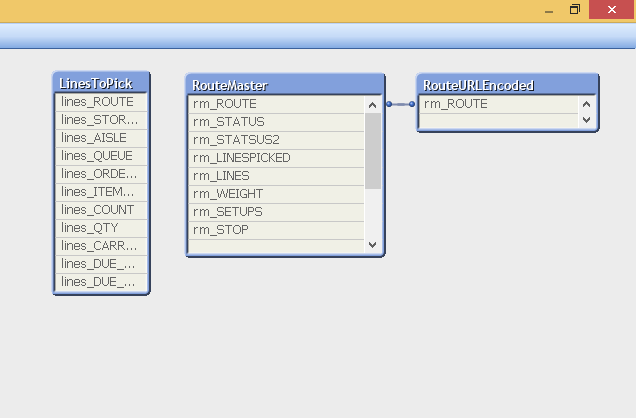
- Mark as New
- Bookmark
- Subscribe
- Mute
- Subscribe to RSS Feed
- Permalink
- Report Inappropriate Content
If I understand the problem correctly, you just have to make sure both tables have the same fieldname for the route code and QV will link them automaticaly.
please try this:
Noconcatenate
LinesToPick2:
LOAD lines_ROUTE as ROUTE, *
Resident LinesToPick;
drop field lines_ROUTE;
drop table LinesToPick;
Noconcatenate
RouteMaster2:
LOAD rm_ROUTE as ROUTE, *
Resident RouteMaster;
drop field rm_ROUTE;
drop table RouteMaster;
Because both tables now have a field named ROUTE, they will be linked.
Ok ?
- Mark as New
- Bookmark
- Subscribe
- Mute
- Subscribe to RSS Feed
- Permalink
- Report Inappropriate Content
Mark-- that appears to do the trick.
I will mess around with it a bit more to confirm all of the data are correct.