Unlock a world of possibilities! Login now and discover the exclusive benefits awaiting you.
- Qlik Community
- :
- All Forums
- :
- QlikView App Dev
- :
- Serial number in Pivot table
- Subscribe to RSS Feed
- Mark Topic as New
- Mark Topic as Read
- Float this Topic for Current User
- Bookmark
- Subscribe
- Mute
- Printer Friendly Page
- Mark as New
- Bookmark
- Subscribe
- Mute
- Subscribe to RSS Feed
- Permalink
- Report Inappropriate Content
Serial number in Pivot table
Hi,
I have a table of data in pivot table. like below
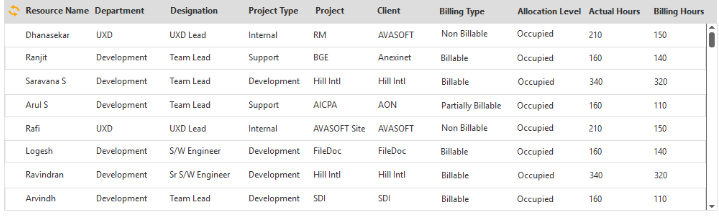
I need a additional column of S.No(Serial Number) in front of the table.
I saw a solution of addition of column in script but it is waste of use. Because it shows the value stored in the table not the dynamic values while apply filters.
So any body help me.
regards,
Yoganantha Prakash G P
- Mark as New
- Bookmark
- Subscribe
- Mute
- Subscribe to RSS Feed
- Permalink
- Report Inappropriate Content
May be using a calculated dimension like:
=Aggr(RowNo(total), ...,Dim2,Dim1)
- Mark as New
- Bookmark
- Subscribe
- Mute
- Subscribe to RSS Feed
- Permalink
- Report Inappropriate Content
Hi Yoganantha Prakash G P,
Are you able to provide some sample data/qvw for testing?
Warm regards,
Nish
- Mark as New
- Bookmark
- Subscribe
- Mute
- Subscribe to RSS Feed
- Permalink
- Report Inappropriate Content
Hi Yoganantha,
Use the below as expression and move the column to front of the table.
=RowNo(TOTAL)
- Mark as New
- Bookmark
- Subscribe
- Mute
- Subscribe to RSS Feed
- Permalink
- Report Inappropriate Content
Hi nagaraj,
I can move till the previous expression but I cannot move beyond which has more dimensions in front of it
- Mark as New
- Bookmark
- Subscribe
- Mute
- Subscribe to RSS Feed
- Permalink
- Report Inappropriate Content
Hi Yoganantha,
Looks like you are using pivot table. If that is the case, you can use Tresesco's solution.