Unlock a world of possibilities! Login now and discover the exclusive benefits awaiting you.
- Qlik Community
- :
- All Forums
- :
- QlikView App Dev
- :
- Server on Windows 8
- Subscribe to RSS Feed
- Mark Topic as New
- Mark Topic as Read
- Float this Topic for Current User
- Bookmark
- Subscribe
- Mute
- Printer Friendly Page
- Mark as New
- Bookmark
- Subscribe
- Mute
- Subscribe to RSS Feed
- Permalink
- Report Inappropriate Content
Server on Windows 8
Hi Friends,
I installed QV Server for windows 2012 on windows 8 machine. and it installed but when I restart the system after installation I am not able to open QMC and QV access Point on browser,it is showing following error.I installed .Net framework 4.2. I am not sure what to do next to fix this. Please any one does any good explanation regarding this please share with me. Its really urgent.
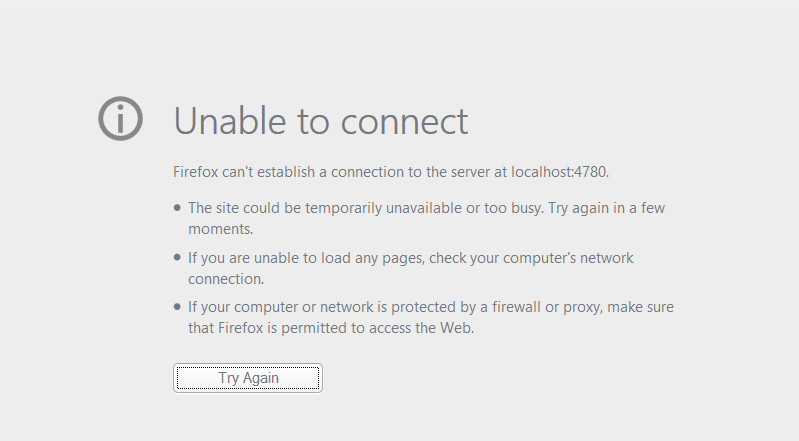
Regards:
Bhawna
- Mark as New
- Bookmark
- Subscribe
- Mute
- Subscribe to RSS Feed
- Permalink
- Report Inappropriate Content
Hi,
make sure firewall is off.
Regards
ASHFAQ
- Mark as New
- Bookmark
- Subscribe
- Mute
- Subscribe to RSS Feed
- Permalink
- Report Inappropriate Content
firewall is off
- Mark as New
- Bookmark
- Subscribe
- Mute
- Subscribe to RSS Feed
- Permalink
- Report Inappropriate Content
Which user you use to Install QlikView?
did you add this user to local admin group and in turn did you add it to QlikView administrator group?
Regards
ASHFAQ
- Mark as New
- Bookmark
- Subscribe
- Mute
- Subscribe to RSS Feed
- Permalink
- Report Inappropriate Content
actually during installation I select the option specify user later manually option ,so is there any possibility that this problem could be because of this?because I have very restricted system so I was not able to specify the user during the installation
- Mark as New
- Bookmark
- Subscribe
- Mute
- Subscribe to RSS Feed
- Permalink
- Report Inappropriate Content
This is definitely due to that.
Regards
ASHFAQ
- Mark as New
- Bookmark
- Subscribe
- Mute
- Subscribe to RSS Feed
- Permalink
- Report Inappropriate Content
Now go to service--> go to QlikView Services --> and add admin user as startup.
ass this user to QlikView administrator group.
Restart server once.
now try to access QEMC.
let me know if that worked.
Regards
ASHFAQ
- Mark as New
- Bookmark
- Subscribe
- Mute
- Subscribe to RSS Feed
- Permalink
- Report Inappropriate Content
Okay I will try thanks,and one more thing Ashfaq,Does the user must have admin rights to work with QV server
- Mark as New
- Bookmark
- Subscribe
- Mute
- Subscribe to RSS Feed
- Permalink
- Report Inappropriate Content
Yes, its compulsory
Regards
ASHFAQ