Unlock a world of possibilities! Login now and discover the exclusive benefits awaiting you.
- Qlik Community
- :
- All Forums
- :
- QlikView App Dev
- :
- Set Analisys Filtering
- Subscribe to RSS Feed
- Mark Topic as New
- Mark Topic as Read
- Float this Topic for Current User
- Bookmark
- Subscribe
- Mute
- Printer Friendly Page
- Mark as New
- Bookmark
- Subscribe
- Mute
- Subscribe to RSS Feed
- Permalink
- Report Inappropriate Content
Set Analisys Filtering
Hello, i need to know how to do the following thing using set analisys:
I need to get only the list of a field "A" that have related an other field "B" with the value >0, is it possible?
Thanks
Marco
- « Previous Replies
-
- 1
- 2
- Next Replies »
- Mark as New
- Bookmark
- Subscribe
- Mute
- Subscribe to RSS Feed
- Permalink
- Report Inappropriate Content
Yes ,we can do that,
Foe Example you have 10 years data in your dashboard, you want only one Year Sales data only.
Sum({<Field={'A'},Year={'2015'}>}Sales)
Are you looking like this ?
Regards,
Nagarjuna
- Mark as New
- Bookmark
- Subscribe
- Mute
- Subscribe to RSS Feed
- Permalink
- Report Inappropriate Content
Hello Marco,
I believe you will need a combination of set analysis and to also use getpossiblevalue to achieve what you need. Your case would be quite complicated, but an example to help can be found here:
Set Analysis - Get List of current selections into specific field
Sum( {<[SalesTargets.STMonth] = {$(=GetFieldSelections(IvMonthNo, ',',12))} >} SalesTargets.Quant)
You will need to of course replace the sum function to use the fields you have and use GetPossibleValue instead, but I believe this will help you.
Please mark this as helpful and correct if this answers your question
- Mark as New
- Bookmark
- Subscribe
- Mute
- Subscribe to RSS Feed
- Permalink
- Report Inappropriate Content
sum({<fieldA={'A'},value={>0}>}value)
- Mark as New
- Bookmark
- Subscribe
- Mute
- Subscribe to RSS Feed
- Permalink
- Report Inappropriate Content
I have written this expression but it returns me a syntax error:
=Sum({<[FIELD A]={">0"}>}[FIELD A])
What's wrong here?
Thanks
Marco
- Mark as New
- Bookmark
- Subscribe
- Mute
- Subscribe to RSS Feed
- Permalink
- Report Inappropriate Content
You are ok.
this will give positive values
- Mark as New
- Bookmark
- Subscribe
- Mute
- Subscribe to RSS Feed
- Permalink
- Report Inappropriate Content
The expression looks OK, so I am not sure about the error you are seeing - is the field name spelled correctly (including the case)?
This particular calculation can be done more simply:
=Sum(RangeMax(0, [FIELD A]))
- Mark as New
- Bookmark
- Subscribe
- Mute
- Subscribe to RSS Feed
- Permalink
- Report Inappropriate Content
I need to avoid the rows with the latest Column at zero.
Is it possible?
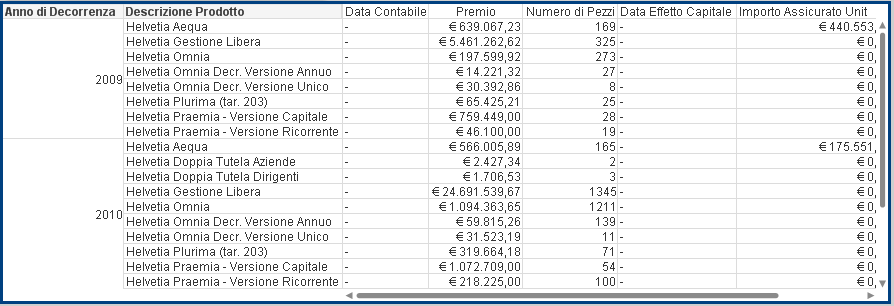
- Mark as New
- Bookmark
- Subscribe
- Mute
- Subscribe to RSS Feed
- Permalink
- Report Inappropriate Content
The expressions called Premio and Numero di Pezzi do not allow it
- Mark as New
- Bookmark
- Subscribe
- Mute
- Subscribe to RSS Feed
- Permalink
- Report Inappropriate Content
Use the conditional option , located above the expression.
With sum(Importo Assicu...)>0
- « Previous Replies
-
- 1
- 2
- Next Replies »