Unlock a world of possibilities! Login now and discover the exclusive benefits awaiting you.
- Qlik Community
- :
- All Forums
- :
- QlikView App Dev
- :
- Set Analysis - Basic BODMAS
- Subscribe to RSS Feed
- Mark Topic as New
- Mark Topic as Read
- Float this Topic for Current User
- Bookmark
- Subscribe
- Mute
- Printer Friendly Page
- Mark as New
- Bookmark
- Subscribe
- Mute
- Subscribe to RSS Feed
- Permalink
- Report Inappropriate Content
Set Analysis - Basic BODMAS
Hi All
i wanted to divide X by Y first for Sales ID,Answer Z , so i want the aggregation of Z
E .g
| x | y | Z |
| 10 | 5 | 2 |
| 20 | 4 | 5 |
| Answer | 7 |
- « Previous Replies
-
- 1
- 2
- Next Replies »
Accepted Solutions
- Mark as New
- Bookmark
- Subscribe
- Mute
- Subscribe to RSS Feed
- Permalink
- Report Inappropriate Content
- Mark as New
- Bookmark
- Subscribe
- Mute
- Subscribe to RSS Feed
- Permalink
- Report Inappropriate Content
Hi Jayanth,
Please use AGGR(x/y,Z) .... in the expression total select sum .
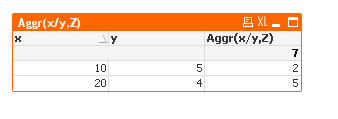
Hope this is what ur looking for.
- Mark as New
- Bookmark
- Subscribe
- Mute
- Subscribe to RSS Feed
- Permalink
- Report Inappropriate Content
Hi
could you please verify the below expression is correct
=Aggr((sum(if([SHIPPED QTY]>0 and [QTY VARIANCE]<0,[QTY VARIANCE],'0')))*-1)*(sum([FULL FOB])/sum(PACK))
- Mark as New
- Bookmark
- Subscribe
- Mute
- Subscribe to RSS Feed
- Permalink
- Report Inappropriate Content
where
FULL FOB = X
PACK = Y
- Mark as New
- Bookmark
- Subscribe
- Mute
- Subscribe to RSS Feed
- Permalink
- Report Inappropriate Content
you missed dimension in aggr() function
=Aggr((sum(if([SHIPPED QTY]>0 and [QTY VARIANCE]<0,[QTY VARIANCE],'0')))*-1,DIMENSION)*(sum([FULL FOB])/sum(PACK))
use your respective dimension name instead of dimension
- Mark as New
- Bookmark
- Subscribe
- Mute
- Subscribe to RSS Feed
- Permalink
- Report Inappropriate Content
Try like this
Aggr(if([SHIPPED QTY]>0 and [QTY VARIANCE]<0,sum([QTY VARIANCE],0)*(sum([FULL FOB])/sum(PACK)),Z)
Where Z is the field on which you need to do the aggregation.
- Mark as New
- Bookmark
- Subscribe
- Mute
- Subscribe to RSS Feed
- Permalink
- Report Inappropriate Content
Your expression should be,
Sum( Aggr( Sum( x )/Sum( y ), dimension ) )
- Mark as New
- Bookmark
- Subscribe
- Mute
- Subscribe to RSS Feed
- Permalink
- Report Inappropriate Content
Hi,
You need to add dimension in aggregation and finally enclose with sum function.
=Sum(Aggr((sum(if([SHIPPED QTY]>0 and [QTY VARIANCE]<0,[QTY VARIANCE],'0')))*-1)*(sum([FULL FOB])/sum(PACK), Dimension))
- Mark as New
- Bookmark
- Subscribe
- Mute
- Subscribe to RSS Feed
- Permalink
- Report Inappropriate Content
hi both
thank you for the support
But i have little messed up with this . i wanted to divide Full Pack (X) by Pack(Y) and then add them .
E.g
X =10,20
Y = 5,10
so what i want is(10/5) +(20/10)= 4
whereas my script reads them as (10+20) /(5+10)=2 which is incorrect
Sorry for the inconvenience caused
- Mark as New
- Bookmark
- Subscribe
- Mute
- Subscribe to RSS Feed
- Permalink
- Report Inappropriate Content
Try like this
sum([Full Pack]/[Pack])...this will give u the result
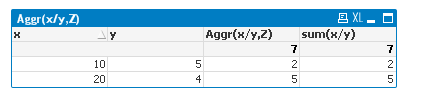
- « Previous Replies
-
- 1
- 2
- Next Replies »