Unlock a world of possibilities! Login now and discover the exclusive benefits awaiting you.
- Qlik Community
- :
- All Forums
- :
- QlikView App Dev
- :
- Re: Set Analysis Prior Month
- Subscribe to RSS Feed
- Mark Topic as New
- Mark Topic as Read
- Float this Topic for Current User
- Bookmark
- Subscribe
- Mute
- Printer Friendly Page
- Mark as New
- Bookmark
- Subscribe
- Mute
- Subscribe to RSS Feed
- Permalink
- Report Inappropriate Content
Set Analysis Prior Month
Dear all,
I have this set analysis:
=sum({<Date= {"=monthend(addmonths(max(Date),-1))"} >} Sales)
For some reason it is always giving me the total Sales and not the month prior to the last available month. I must be making a fundamental mistake in my code.
Regards,
Aksel
- « Previous Replies
-
- 1
- 2
- Next Replies »
- Mark as New
- Bookmark
- Subscribe
- Mute
- Subscribe to RSS Feed
- Permalink
- Report Inappropriate Content
=sum({<Date= {">=$(=AddMonths(max([Date]),-1))<=$(=month(max(([Date]))))"} >} Sales)
kindly check Date field is recognized by qlik as field not function and try above set analysis
- Mark as New
- Bookmark
- Subscribe
- Mute
- Subscribe to RSS Feed
- Permalink
- Report Inappropriate Content
Hi Aksel,
We often have the same problem, e.g., pre-select the last 3 days or the last complete week or compare last month with month before and so on. Therefor we have a calendar qvd with all the valid day-week-month-quarter- and year relations. After loading the needed parts from this qvd we calculate a rank for each interesting calendar value: The current period gets rank "0", the period before gets "-1" and so on.
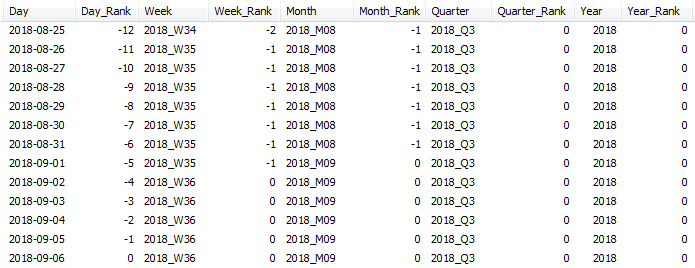
The set analysis gets much easier with this: Only({$<Month_Rank={"-1"}>} Month) gets the last month...
To calculate the rank of a period you need three steps:
- Get a distinct list of the calendar element
- Add an order criteria within a sorted list of this distinct element --> the "rank"
- Join the rank into your calendar
Typical code looks like this:
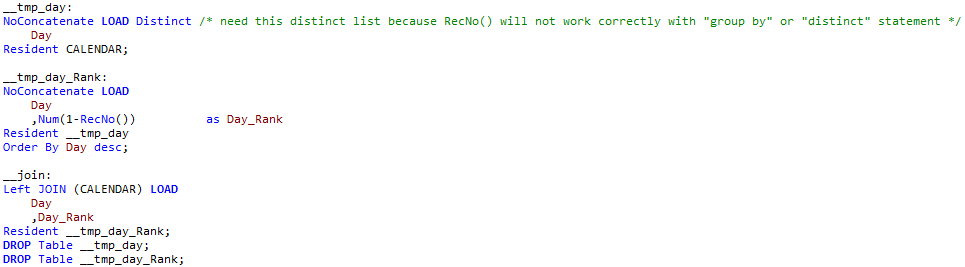
You can do this for each period like "Week", "Month", ... If you want you can move this code snippet into a sub-routine and call it for each of your periods...
Have fun!
- Mark as New
- Bookmark
- Subscribe
- Mute
- Subscribe to RSS Feed
- Permalink
- Report Inappropriate Content
Thank you for this.
This is giving me the sum of the last two months:)
Not the prettiest solution but with a little bit of tweak on the solution from ebrahimaljafri solved the issue.
=sum({<Date= {">=$(=AddMonths(max(Date),-1))<=$(=AddMonths(max(Date),-1))"} >} Sales)
I guess the question is, with set analysis we need to use either <= or >=, unless we script our variable.
The correct way to handle this should be in line with this article on Dates in Set Analysis
- Mark as New
- Bookmark
- Subscribe
- Mute
- Subscribe to RSS Feed
- Permalink
- Report Inappropriate Content
brilliant idea!:))
- « Previous Replies
-
- 1
- 2
- Next Replies »