Unlock a world of possibilities! Login now and discover the exclusive benefits awaiting you.
- Qlik Community
- :
- All Forums
- :
- QlikView App Dev
- :
- Set Analysis - not show zero
- Subscribe to RSS Feed
- Mark Topic as New
- Mark Topic as Read
- Float this Topic for Current User
- Bookmark
- Subscribe
- Mute
- Printer Friendly Page
- Mark as New
- Bookmark
- Subscribe
- Mute
- Subscribe to RSS Feed
- Permalink
- Report Inappropriate Content
Set Analysis - not show zero
Hello all,
in the image below you see that the sales at 20-02-2016 of articlenumber 284188. The expression Sales ( sum(salesprice*transactionquantity) showed as €0,0.
But this must be €235,0 (i contacted with my sales colleague). how can i set my expression to turn the €0,0 into the value of expression Sales sum(salesprice*transactionquantity) ?
Thanks all!
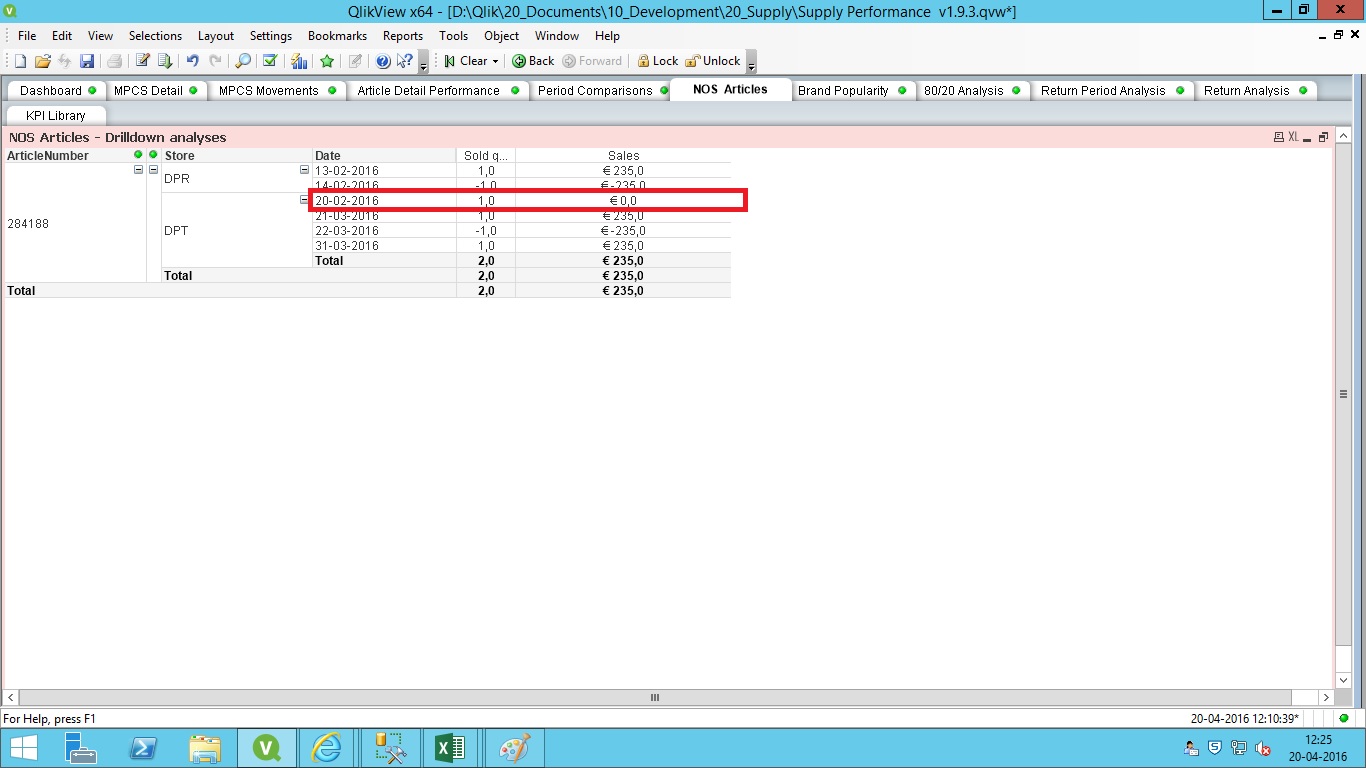
Accepted Solutions
- Mark as New
- Bookmark
- Subscribe
- Mute
- Subscribe to RSS Feed
- Permalink
- Report Inappropriate Content
Add the price as dimension, after the date and post the result back.
- Mark as New
- Bookmark
- Subscribe
- Mute
- Subscribe to RSS Feed
- Permalink
- Report Inappropriate Content
Add the price as dimension, after the date and post the result back.
- Mark as New
- Bookmark
- Subscribe
- Mute
- Subscribe to RSS Feed
- Permalink
- Report Inappropriate Content
is it the complete expression your using ?? or a part of the expression
- Mark as New
- Bookmark
- Subscribe
- Mute
- Subscribe to RSS Feed
- Permalink
- Report Inappropriate Content
We can't be sure of why it shows as 0. Can you may be share a sample?
- Mark as New
- Bookmark
- Subscribe
- Mute
- Subscribe to RSS Feed
- Permalink
- Report Inappropriate Content
You could try with
sum(salesprice)*Sum(transactionquantity)
but I think that for the day 20/02/2016 there is a combination of data that exclude salesprice or transactionquantity so it's better to check data.
Let me now
- Mark as New
- Bookmark
- Subscribe
- Mute
- Subscribe to RSS Feed
- Permalink
- Report Inappropriate Content
Hello Allesandro,
if i use sum(salesprice)*Sum(transactionquantity)
the expression show a €0,0.
- Mark as New
- Bookmark
- Subscribe
- Mute
- Subscribe to RSS Feed
- Permalink
- Report Inappropriate Content
Hey Lucian,
se the screenshot below. Still the sales price is €0,0.

- Mark as New
- Bookmark
- Subscribe
- Mute
- Subscribe to RSS Feed
- Permalink
- Report Inappropriate Content
Hello Sunny,
Here you are. please check at the sheet NOS Articles.
thanks !
- Mark as New
- Bookmark
- Subscribe
- Mute
- Subscribe to RSS Feed
- Permalink
- Report Inappropriate Content
So, the sales price is 0. Fix that.