Unlock a world of possibilities! Login now and discover the exclusive benefits awaiting you.
- Qlik Community
- :
- All Forums
- :
- QlikView App Dev
- :
- Set Analysis - overall sum by month
- Subscribe to RSS Feed
- Mark Topic as New
- Mark Topic as Read
- Float this Topic for Current User
- Bookmark
- Subscribe
- Mute
- Printer Friendly Page
- Mark as New
- Bookmark
- Subscribe
- Mute
- Subscribe to RSS Feed
- Permalink
- Report Inappropriate Content
Set Analysis - overall sum by month
Hi,
Please see the table below:
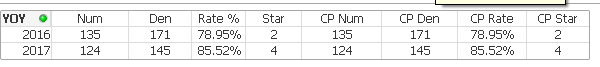
For the Num column I am currently using this expression to sum the PHARM_NUM_STATUS based on selections and to show a YOY comparison and it is working.
=Sum({<PHARM_Year, PHARM_MonthNum = {"=PHARM_MonthNum = Max(TOTAL <PHARM_Year> Aggr(PHARM_MonthNum, PHARM_Year))"}>} PHARM_NUM_STATUS)
But now for the CP Num column I am needing to show the overall sum of all data as a comparison, even when a selection is made. I tried
=Sum({<PHARM_Year, PHARM_MonthNum = {"=PHARM_MonthNum = Max(TOTAL <PHARM_Year> Aggr(PHARM_MonthNum, PHARM_Year))"}>} {1}PHARM_NUM_STATUS)
but this is summing all PHARM_NUM_STATUS for the entire year.
Any help is appreciated.
- « Previous Replies
-
- 1
- 2
- Next Replies »
- Mark as New
- Bookmark
- Subscribe
- Mute
- Subscribe to RSS Feed
- Permalink
- Report Inappropriate Content
Oh, I am talking about the Star value, not CP Star - that seems to be working. Below are the columns. But they should still point to the same thresholds as the CP Star value.
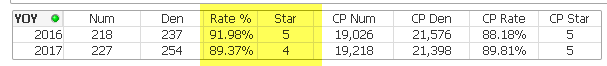
- Mark as New
- Bookmark
- Subscribe
- Mute
- Subscribe to RSS Feed
- Permalink
- Report Inappropriate Content
You seem to be using a old version of Rate % in your star expression... just updated that and it seems to be working
- Mark as New
- Bookmark
- Subscribe
- Mute
- Subscribe to RSS Feed
- Permalink
- Report Inappropriate Content
I'm so sorry, my mistake! Thank you so much for your help!
- « Previous Replies
-
- 1
- 2
- Next Replies »