Unlock a world of possibilities! Login now and discover the exclusive benefits awaiting you.
- Qlik Community
- :
- All Forums
- :
- QlikView App Dev
- :
- Show All Dimension Values In Pivot Table
- Subscribe to RSS Feed
- Mark Topic as New
- Mark Topic as Read
- Float this Topic for Current User
- Bookmark
- Subscribe
- Mute
- Printer Friendly Page
- Mark as New
- Bookmark
- Subscribe
- Mute
- Subscribe to RSS Feed
- Permalink
- Report Inappropriate Content
Show All Dimension Values In Pivot Table
Hi All,
My pivot table has three dimensions:
- Hours
- VName
- Answered_Abandoned
And two expressions:
- Volume: TextCount (session_id)
- Delay: Max(duration)
And here is how it looks.
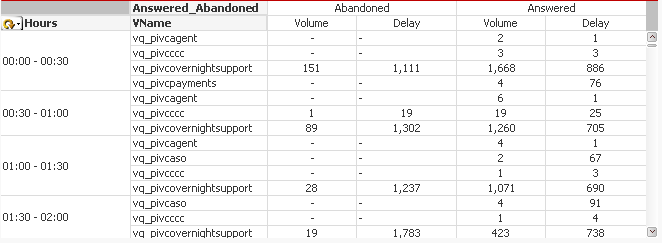
How do I show all Hours for all VName? I have went through few posts, includes the ones below but I could not figure out. Any inputs are appreciated.
Show all dimensions in a pivot
Show all values in Pivot/Straight Table (irrespective of current selection)
Show all values in a dimension
Thanks all.
- Mark as New
- Bookmark
- Subscribe
- Mute
- Subscribe to RSS Feed
- Permalink
- Report Inappropriate Content
Hi Phong,
Just check "Show all values" in dimensions tab.
- Mark as New
- Bookmark
- Subscribe
- Mute
- Subscribe to RSS Feed
- Permalink
- Report Inappropriate Content
select ur dimension and chk the
option "Show All values"
- Mark as New
- Bookmark
- Subscribe
- Mute
- Subscribe to RSS Feed
- Permalink
- Report Inappropriate Content
I tried the Show All Values but it did not do anything, still the same.
- Mark as New
- Bookmark
- Subscribe
- Mute
- Subscribe to RSS Feed
- Permalink
- Report Inappropriate Content
Do you have a sample you can share?
- Mark as New
- Bookmark
- Subscribe
- Mute
- Subscribe to RSS Feed
- Permalink
- Report Inappropriate Content
Hi,
try this disable option "suppress zero -value"
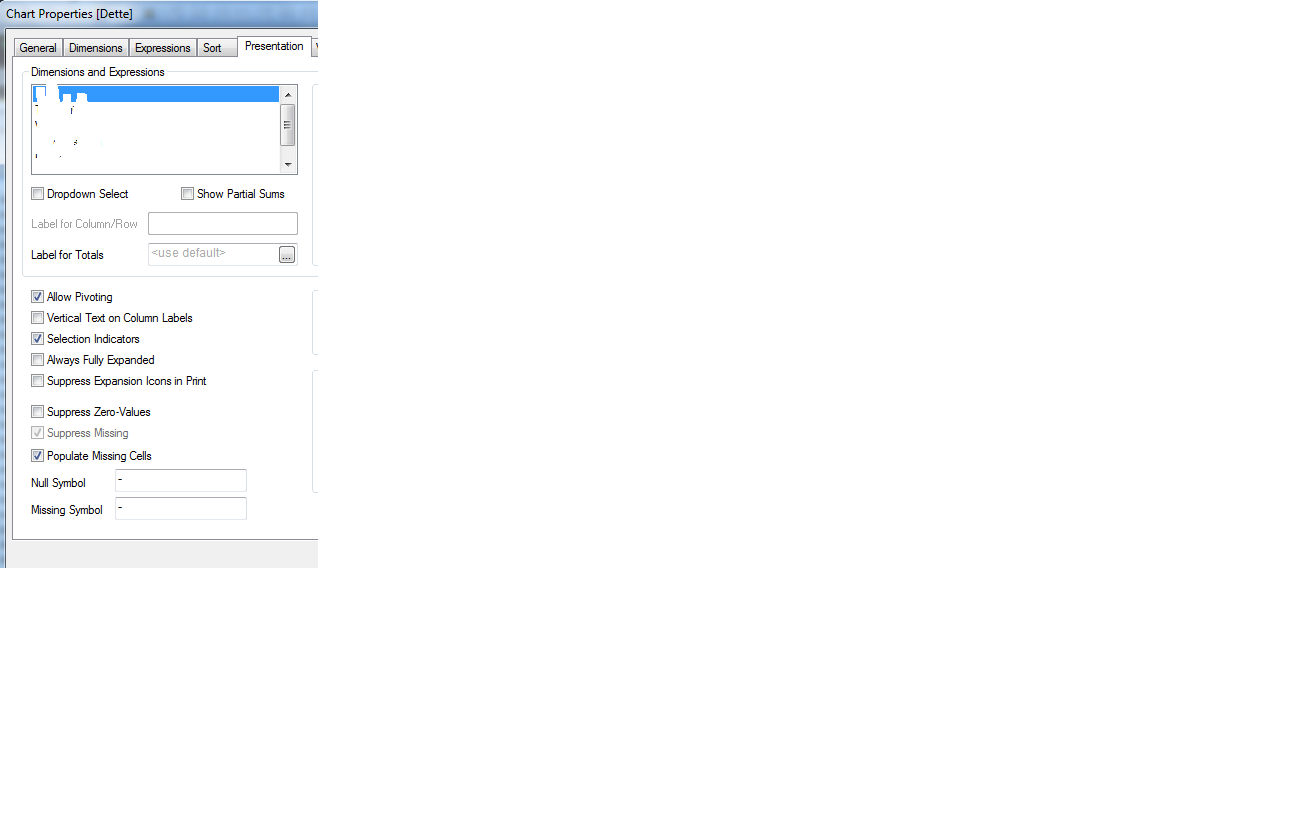
- Mark as New
- Bookmark
- Subscribe
- Mute
- Subscribe to RSS Feed
- Permalink
- Report Inappropriate Content
Hi,
Thank you for your response but it's still not working. I think I need to somehow force Qlikview to add zeros to the combined dimension values and show everything but I just don't know how to update my expressions.
- Mark as New
- Bookmark
- Subscribe
- Mute
- Subscribe to RSS Feed
- Permalink
- Report Inappropriate Content
I will working on the sample and provide.
- Mark as New
- Bookmark
- Subscribe
- Mute
- Subscribe to RSS Feed
- Permalink
- Report Inappropriate Content
Do you really have transactions for all times on Abandoned in Your report?
- Mark as New
- Bookmark
- Subscribe
- Mute
- Subscribe to RSS Feed
- Permalink
- Report Inappropriate Content
No, I do not. In fact, VNames don't have all the hours, but I want to force it to show all the hours for each VNname.