Unlock a world of possibilities! Login now and discover the exclusive benefits awaiting you.
- Qlik Community
- :
- All Forums
- :
- QlikView App Dev
- :
- Show all months in pivot chart regardless of selec...
- Subscribe to RSS Feed
- Mark Topic as New
- Mark Topic as Read
- Float this Topic for Current User
- Bookmark
- Subscribe
- Mute
- Printer Friendly Page
- Mark as New
- Bookmark
- Subscribe
- Mute
- Subscribe to RSS Feed
- Permalink
- Report Inappropriate Content
Show all months in pivot chart regardless of selections
Hello all
Please can you advise me (a novice!) on how I can keep all the months all visible in my pivot chart below, but still make other selections dependent on selections in other sheets (as is the default)?
On the other sheets you can only select one month at a time (which is what I want) - but this chart below switches between a pivot chart and a line chart to show the differences over time, so I always want all the months showing....
Thanks
Chloe
Accepted Solutions
- Mark as New
- Bookmark
- Subscribe
- Mute
- Subscribe to RSS Feed
- Permalink
- Report Inappropriate Content
- Mark as New
- Bookmark
- Subscribe
- Mute
- Subscribe to RSS Feed
- Permalink
- Report Inappropriate Content
sorry - screen shot didn't attach...
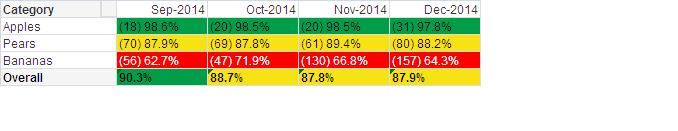
- Mark as New
- Bookmark
- Subscribe
- Mute
- Subscribe to RSS Feed
- Permalink
- Report Inappropriate Content
Consider that you have
below dimensions
Item
Year
and below expression
SUM(Sales)
....
If you want TotalSales for all Years even though particular year is selected, you need to bypass Year using set analysis in expression... like below
SUM({<Year=>}Sales)
If you have MonthYear field, you can use the same instead of Year as shown in above example.
To bypass multiple field.. use can use as
SUM({<Field1 =, Field2 =, Field3= >}Sales)
- Mark as New
- Bookmark
- Subscribe
- Mute
- Subscribe to RSS Feed
- Permalink
- Report Inappropriate Content
Thanks Manish, but I am having trouble putting this into the expression i have:
IF(Dimensionality() = 0,
IF(
'('&sum(NonCount)&')' & ' ' &
num(sum(CompCount)/(Sum(NonCount)+Sum(CompCount)),'#,##0.0%') = '(0) ', 'N/A',
num(sum(CompCount)/(Sum(NonCount)+Sum(CompCount)),'#,##0.0%'))
,
IF(
'('&sum(NonCount)&')' & ' ' &
num(sum(CompCount)/(Sum(NonCount)+Sum(CompCount)),'#,##0.0%') = '(0) ', 'N/A', '('&sum(NonCount)&')' & ' ' &
num(sum(CompCount)/(Sum(NonCount)+Sum(CompCount)),'#,##0.0%')))
my dimensions are MONTH and Compliance Category
Are you able to advise on how i insert the {MONTH=>} into the expression below? when I do it brings out incorrect data for the selection that is made?
Thanks for your help so far
Chloe
- Mark as New
- Bookmark
- Subscribe
- Mute
- Subscribe to RSS Feed
- Permalink
- Report Inappropriate Content
instead of
sum(NonCount)
try
sum({<Month = >}NonCount)
at every place
- Mark as New
- Bookmark
- Subscribe
- Mute
- Subscribe to RSS Feed
- Permalink
- Report Inappropriate Content
Fab - thank you so much!