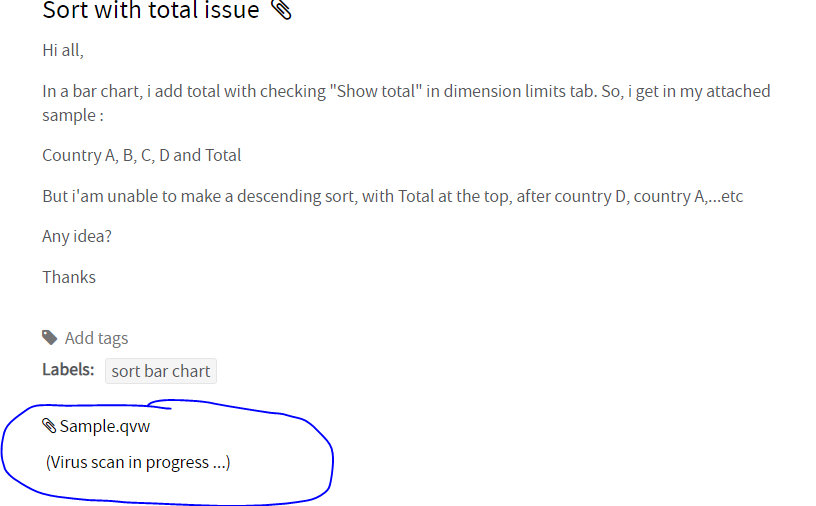Unlock a world of possibilities! Login now and discover the exclusive benefits awaiting you.
Announcements
April 13–15 - Dare to Unleash a New Professional You at Qlik Connect 2026: Register Now!
- Qlik Community
- :
- All Forums
- :
- QlikView App Dev
- :
- Sort with total issue
Options
- Subscribe to RSS Feed
- Mark Topic as New
- Mark Topic as Read
- Float this Topic for Current User
- Bookmark
- Subscribe
- Mute
- Printer Friendly Page
Turn on suggestions
Auto-suggest helps you quickly narrow down your search results by suggesting possible matches as you type.
Showing results for
Specialist III
2019-02-13
08:39 AM
- Mark as New
- Bookmark
- Subscribe
- Mute
- Subscribe to RSS Feed
- Permalink
- Report Inappropriate Content
Sort with total issue
Hi all,
In a bar chart, i add total with checking "Show total" in dimension limits tab. So, i get in my attached sample :
Country A, B, C, D and Total
But i'am unable to make a descending sort, with Total at the top, after country D, country A,...etc
Any idea?
Thanks
1,066 Views
1 Solution
Accepted Solutions
MVP
2019-02-13
09:04 AM
- Mark as New
- Bookmark
- Subscribe
- Mute
- Subscribe to RSS Feed
- Permalink
- Report Inappropriate Content
Looks like it is back now....
Try this
Fact:
LOAD * INLINE [
Country, Sales
A, 45
B, 12
C, 36
D, 78
];
Dim:
LOAD * INLINE [
Dim
1
2
];and then dimension
=Pick(Dim, Country, 'Total')
Expression
Sum(Sales)
Sorting - Select sorting by Y-value Descending
4 Replies
MVP
2019-02-13
08:44 AM
- Mark as New
- Bookmark
- Subscribe
- Mute
- Subscribe to RSS Feed
- Permalink
- Report Inappropriate Content
Am I the only one seeing '(Virus scan in progress...)' or everyone else is also seeing this?
Partner - Specialist III
2019-02-13
08:58 AM
- Mark as New
- Bookmark
- Subscribe
- Mute
- Subscribe to RSS Feed
- Permalink
- Report Inappropriate Content
Me too
MVP
2019-02-13
09:04 AM
- Mark as New
- Bookmark
- Subscribe
- Mute
- Subscribe to RSS Feed
- Permalink
- Report Inappropriate Content
Looks like it is back now....
Try this
Fact:
LOAD * INLINE [
Country, Sales
A, 45
B, 12
C, 36
D, 78
];
Dim:
LOAD * INLINE [
Dim
1
2
];and then dimension
=Pick(Dim, Country, 'Total')
Expression
Sum(Sales)
Sorting - Select sorting by Y-value Descending
Specialist III
2019-02-13
11:18 AM
Author
- Mark as New
- Bookmark
- Subscribe
- Mute
- Subscribe to RSS Feed
- Permalink
- Report Inappropriate Content
Great, thank you!!
1,040 Views