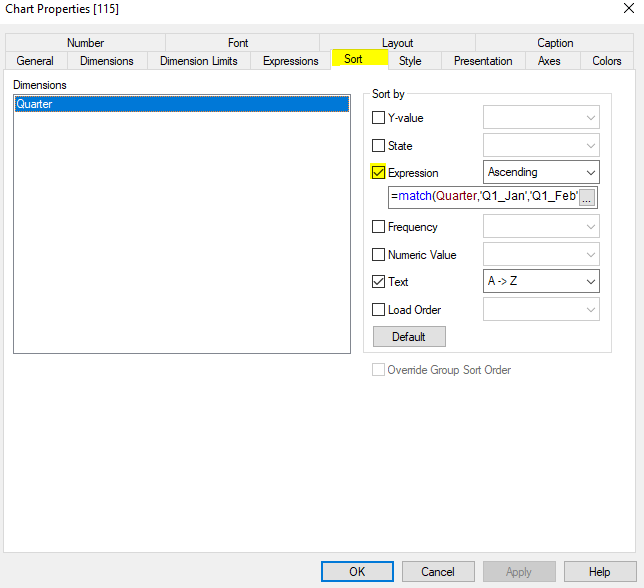Unlock a world of possibilities! Login now and discover the exclusive benefits awaiting you.
- Qlik Community
- :
- All Forums
- :
- QlikView App Dev
- :
- Sorting Ascending Quarter month in Bar Chart
- Subscribe to RSS Feed
- Mark Topic as New
- Mark Topic as Read
- Float this Topic for Current User
- Bookmark
- Subscribe
- Mute
- Printer Friendly Page
- Mark as New
- Bookmark
- Subscribe
- Mute
- Subscribe to RSS Feed
- Permalink
- Report Inappropriate Content
Sorting Ascending Quarter month in Bar Chart
Dear All,
Good Day!
I am trying to sort the Quarter Month in Ascending order in Bar Chart, but I cannot sort it properly.
Can anyone guide me in this issue.
I have created the Dimension as "'Q' & CEIL(NUM(MONTH([created date]))/3) &'-'& Month([created date]) ".
Kindly find the attached picture which am facing the issue.
Accepted Solutions
- Mark as New
- Bookmark
- Subscribe
- Mute
- Subscribe to RSS Feed
- Permalink
- Report Inappropriate Content
Hi Vignesh,
Good day😊,
This can be achieved by custom sorting. In bar sort under the sort tab please check the expression box.
In that provide the expression as,
=match(Quarter,'Q1_Jan','Q1_Feb','Q1_Mar','Q2_Apr','Q2_May','Q2_JUn','Q3_Jul','Q3_Aug','Q3_Sep','Q4_Oct','Q4_Nov','Q4_Dec')
And give apply and ok
Your Quarter dimension is automatically sorted as according to order mentioned above.
Hope it is useful to you.
Regards,
DurgadeviKumar
- Mark as New
- Bookmark
- Subscribe
- Mute
- Subscribe to RSS Feed
- Permalink
- Report Inappropriate Content
Hi Vignesh,
Good day😊,
This can be achieved by custom sorting. In bar sort under the sort tab please check the expression box.
In that provide the expression as,
=match(Quarter,'Q1_Jan','Q1_Feb','Q1_Mar','Q2_Apr','Q2_May','Q2_JUn','Q3_Jul','Q3_Aug','Q3_Sep','Q4_Oct','Q4_Nov','Q4_Dec')
And give apply and ok
Your Quarter dimension is automatically sorted as according to order mentioned above.
Hope it is useful to you.
Regards,
DurgadeviKumar