Unlock a world of possibilities! Login now and discover the exclusive benefits awaiting you.
- Qlik Community
- :
- All Forums
- :
- QlikView App Dev
- :
- Source Control Errors
- Subscribe to RSS Feed
- Mark Topic as New
- Mark Topic as Read
- Float this Topic for Current User
- Bookmark
- Subscribe
- Mute
- Printer Friendly Page
- Mark as New
- Bookmark
- Subscribe
- Mute
- Subscribe to RSS Feed
- Permalink
- Report Inappropriate Content
Source Control Errors
Hi All,
I am trying to set up Source Control in my development environment for the first time and am encountering some issues. My PC is set up as follows:
Win7 x64
Tortoise_TortoiseSVNClient_x64_1.7.9.23248
QV 11.2 SR4 x64
Tortoise works just fine from the GUI and Explorer, however I cannot use the menu commands within QlikView without getting an error. My SVN settings in QlikView are as follows:
SVN command-line client: C:\Program Files\QlikView\QvSvnProvider64.exe
Merge Tool: C:\Program Files\TortoiseSVN\bin\TortoiseMerge.exe
Merge Tool Parameters: /base:%base /mine:%mine /theirs:%theirs /merged:%merged
When I choose "Add Project to Source Control" it goes off without error, however when it is complete I don't see anything in the Repo Browser. The Status bar reads "In SC" though, so then when I edit and try to commit the changes to the repository that's when I'm getting errors. I receive the following two errors and then the QvSvnProvider64.exe process locks up on my pc - I have to end the task to continue using QlikView.
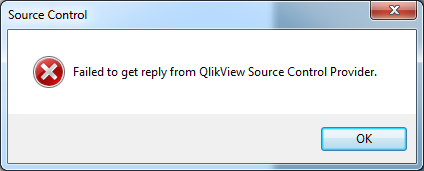
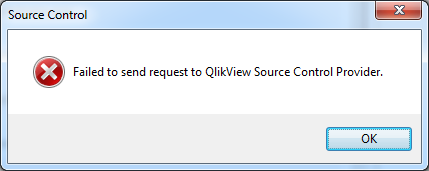
Is there something wrong with how I'm trying to set things up?
- Mark as New
- Bookmark
- Subscribe
- Mute
- Subscribe to RSS Feed
- Permalink
- Report Inappropriate Content
Hi Tom
I'm far from an expert, but maybe try the something like the following as SVN command-line client instead:
C:\Program Files\TortoiseSVN\bin\svn.exe
Just ensure that you installed TortoiseSVN's commance line client during the installation process.
HIH
Charles