Unlock a world of possibilities! Login now and discover the exclusive benefits awaiting you.
- Qlik Community
- :
- All Forums
- :
- QlikView App Dev
- :
- Splash Screen-1
- Subscribe to RSS Feed
- Mark Topic as New
- Mark Topic as Read
- Float this Topic for Current User
- Bookmark
- Subscribe
- Mute
- Printer Friendly Page
- Mark as New
- Bookmark
- Subscribe
- Mute
- Subscribe to RSS Feed
- Permalink
- Report Inappropriate Content
Splash Screen-1
Hi All,
Please can you help me with the below scenario, I am new to Qlik view.
- Have a table with Country and Dates
1) Want to create a dashboard which shows Distinct Countries and Max( Date) for that country
2) When I click on the country it should take me to a new tab which shows all the dates in the table for that country for the current month.
Thanks
Avinash
- Tags:
- chart
- new_to_qlikview
- « Previous Replies
-
- 1
- 2
- Next Replies »
- Mark as New
- Bookmark
- Subscribe
- Mute
- Subscribe to RSS Feed
- Permalink
- Report Inappropriate Content
1) Create a straigth table, dimension:Country, Expression: =Date(Max(DateField))
2) Use a trigger: Field Event-> On Select->Action(Layout)->Activate Sheet
- Mark as New
- Bookmark
- Subscribe
- Mute
- Subscribe to RSS Feed
- Permalink
- Report Inappropriate Content
Hi Avinash
1) as tresesco told, same
2) Go to Document Properties>>Triggers Tab>>Field Trigger>>OnSelect
here you add action OnSelect as activating the new sheet and give the sheet Id. In that sheet have a table with the dimension as Country and expression as dates.
- Mark as New
- Bookmark
- Subscribe
- Mute
- Subscribe to RSS Feed
- Permalink
- Report Inappropriate Content
Here it is my example
- Mark as New
- Bookmark
- Subscribe
- Mute
- Subscribe to RSS Feed
- Permalink
- Report Inappropriate Content
Thanks.
I have
- a fact table - with dates and country keys and measures
- Dimension with country details
I want to display which countries present in fact and max of date.
e.g:
Country Dates
India May 05 2014
NY May 03 20134
When i click on India
It should show us which all dates for india in fact are available for May 2014.
India May 01 2014
May 02 2014
May 05 2014
Thanks.
- Mark as New
- Bookmark
- Subscribe
- Mute
- Subscribe to RSS Feed
- Permalink
- Report Inappropriate Content
See attached sample qvw.
- Mark as New
- Bookmark
- Subscribe
- Mute
- Subscribe to RSS Feed
- Permalink
- Report Inappropriate Content
Have you seen my example? It works!
- Mark as New
- Bookmark
- Subscribe
- Mute
- Subscribe to RSS Feed
- Permalink
- Report Inappropriate Content
There is no attachment
- Mark as New
- Bookmark
- Subscribe
- Mute
- Subscribe to RSS Feed
- Permalink
- Report Inappropriate Content
Is not this visible to you?
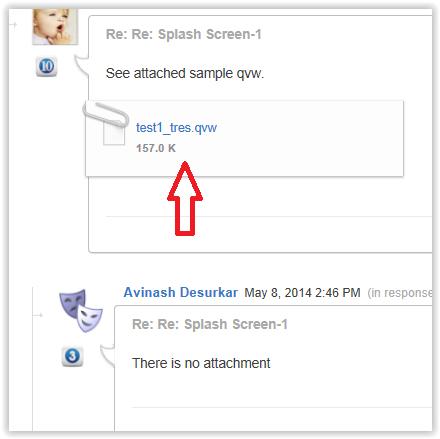
- Mark as New
- Bookmark
- Subscribe
- Mute
- Subscribe to RSS Feed
- Permalink
- Report Inappropriate Content

- « Previous Replies
-
- 1
- 2
- Next Replies »