Unlock a world of possibilities! Login now and discover the exclusive benefits awaiting you.
- Qlik Community
- :
- All Forums
- :
- QlikView App Dev
- :
- Split Axes
- Subscribe to RSS Feed
- Mark Topic as New
- Mark Topic as Read
- Float this Topic for Current User
- Bookmark
- Subscribe
- Mute
- Printer Friendly Page
- Mark as New
- Bookmark
- Subscribe
- Mute
- Subscribe to RSS Feed
- Permalink
- Report Inappropriate Content
Split Axes
I have case where expression value has very low value for some dimension and very for some others. so I want to split Y-Axis like in in picture.
Is it posible ?
- Mark as New
- Bookmark
- Subscribe
- Mute
- Subscribe to RSS Feed
- Permalink
- Report Inappropriate Content
Go to chart properties>Axes> Enable Split Axis.
- Mark as New
- Bookmark
- Subscribe
- Mute
- Subscribe to RSS Feed
- Permalink
- Report Inappropriate Content
Nope. You can try using a log scale. Otherwise simply use two charts or don't use a bar chart but show the actual values in a table.
talk is cheap, supply exceeds demand
- Mark as New
- Bookmark
- Subscribe
- Mute
- Subscribe to RSS Feed
- Permalink
- Report Inappropriate Content
You can use Scatter chart. And add reference lines into the chart to divide the chart into quadrants. reference line is in Presentation tab.
- Mark as New
- Bookmark
- Subscribe
- Mute
- Subscribe to RSS Feed
- Permalink
- Report Inappropriate Content
Able to split axis ,but chart not showing as per axis. How to resolve the same?
Qlikview ver 11.2
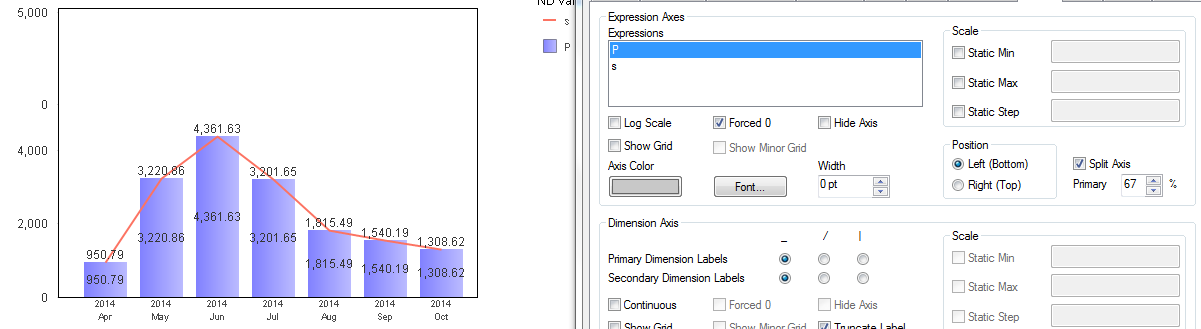
- Mark as New
- Bookmark
- Subscribe
- Mute
- Subscribe to RSS Feed
- Permalink
- Report Inappropriate Content
Jaswinder,
If you are using combo chart and applying two expressions and trying to display two different axis for two different expressions then go to CHART Properties->Axes window(->Slect one expression from Expressions box->Make the POSITION LEFT(Bottom))
Then, select another expression from Expressions box and make the POSITION RIGHT(Top).@Jaswinder Brar
Further Queries are welcome.