Unlock a world of possibilities! Login now and discover the exclusive benefits awaiting you.
- Qlik Community
- :
- All Forums
- :
- QlikView App Dev
- :
- Straight Table Size
- Subscribe to RSS Feed
- Mark Topic as New
- Mark Topic as Read
- Float this Topic for Current User
- Bookmark
- Subscribe
- Mute
- Printer Friendly Page
- Mark as New
- Bookmark
- Subscribe
- Mute
- Subscribe to RSS Feed
- Permalink
- Report Inappropriate Content
Straight Table Size
Hello All,
I have Dump (Straight table ) as shown in image attached,Problem is that i am not able to reduce the size of it ,its very long and going out of standard window, i have tried resizing it but not working ,We get scroll bar in table box but as i have used expression am not able to use table box,,,kindly suggest how can i resize the straight table n get scroll bar in it??
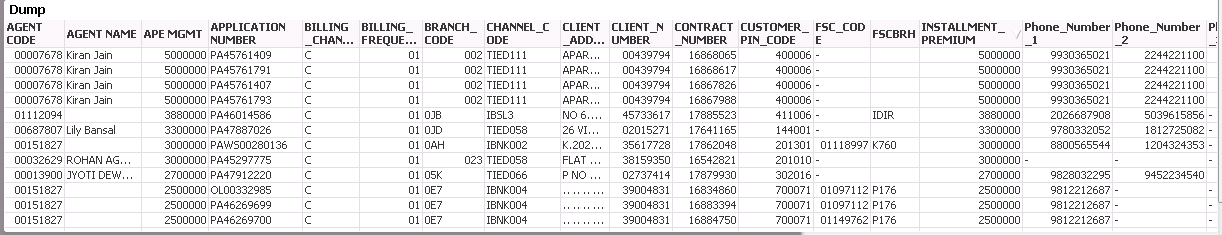
Accepted Solutions
- Mark as New
- Bookmark
- Subscribe
- Mute
- Subscribe to RSS Feed
- Permalink
- Report Inappropriate Content
Hi Rohit,
I think your having Many dimensions i guess , in that case you cannot re size the straight table.
Solution: Move few of the dimensions to expression, keep only few fields in the dimension and add rest of them in the expression it will give you the same chart with the re size straight table.
Regards,
@vi
- Mark as New
- Bookmark
- Subscribe
- Mute
- Subscribe to RSS Feed
- Permalink
- Report Inappropriate Content
Try to transform it in a pivot ...
- Mark as New
- Bookmark
- Subscribe
- Mute
- Subscribe to RSS Feed
- Permalink
- Report Inappropriate Content
hi,
but in pivot table we cant hide expression ,i dont want expression to be seen
- Mark as New
- Bookmark
- Subscribe
- Mute
- Subscribe to RSS Feed
- Permalink
- Report Inappropriate Content
I think you do not have so many chances ...
- Mark as New
- Bookmark
- Subscribe
- Mute
- Subscribe to RSS Feed
- Permalink
- Report Inappropriate Content
hi,
just untick size to data and resize your table to get scroll bar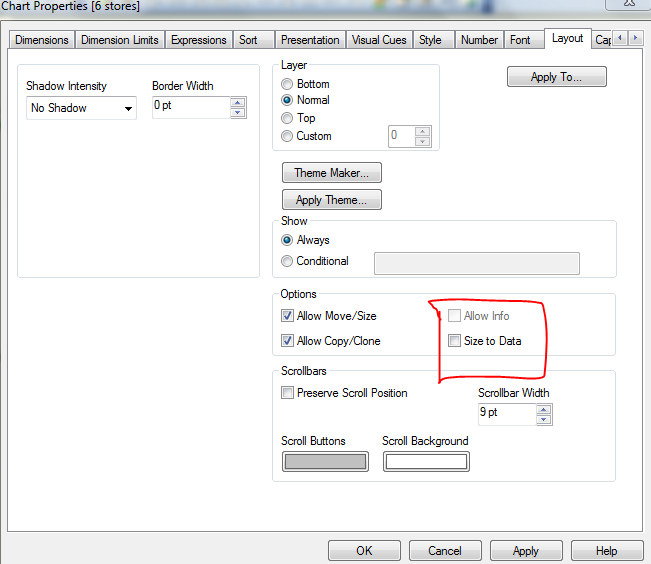
- Mark as New
- Bookmark
- Subscribe
- Mute
- Subscribe to RSS Feed
- Permalink
- Report Inappropriate Content
Hi,
I already did uncheck size to data option but still no scroll bar , i have around 15 fields??
- Mark as New
- Bookmark
- Subscribe
- Mute
- Subscribe to RSS Feed
- Permalink
- Report Inappropriate Content
share the application...
- Mark as New
- Bookmark
- Subscribe
- Mute
- Subscribe to RSS Feed
- Permalink
- Report Inappropriate Content
Hi Rohit,
I think your having Many dimensions i guess , in that case you cannot re size the straight table.
Solution: Move few of the dimensions to expression, keep only few fields in the dimension and add rest of them in the expression it will give you the same chart with the re size straight table.
Regards,
@vi