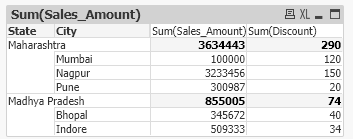Unlock a world of possibilities! Login now and discover the exclusive benefits awaiting you.
- Qlik Community
- :
- All Forums
- :
- QlikView App Dev
- :
- Re: Straight table data view
- Subscribe to RSS Feed
- Mark Topic as New
- Mark Topic as Read
- Float this Topic for Current User
- Bookmark
- Subscribe
- Mute
- Printer Friendly Page
- Mark as New
- Bookmark
- Subscribe
- Mute
- Subscribe to RSS Feed
- Permalink
- Report Inappropriate Content
Straight table data view
Hi Everyone
I want to display data in the table chart in below format .
Right now it's showing as below . here State and City are dimensions and other two are expressions and this data is coming from DB tables
| State | City | Sum(Sales_Amount) | Sum(Discount) |
| Maharashtra | Mumbai | 100000 | 120 |
| Maharashtra | Nagpur | 3233456 | 150 |
| Maharashtra | Pune | 300987 | 20 |
| Madhya Pradesh | Indore | 509333 | 34 |
| Maharashtra | Bhopal | 345672 | 40 |
User wants to see the data like
| Sum(Sales_Amount) | Sum(Discount) | |
| Maharastra | ||
| Mumbai | 100000 | 120 |
| Nagpur | 3233456 | 150 |
| Pune | 300987 | 20 |
| Madhya Pradesh | ||
| Indore | 509333 | 34 |
| Bhopal | 345672 | 40 |
Please let me know of there is a way of handling this from UI
Regards
- Mark as New
- Bookmark
- Subscribe
- Mute
- Subscribe to RSS Feed
- Permalink
- Report Inappropriate Content
Hi, you can show something close to that using a pivot table.
To have it in a straigth table in the same column I think you will need some help of script to join State and City in the same field and use another field to define the order to show values.
- Mark as New
- Bookmark
- Subscribe
- Mute
- Subscribe to RSS Feed
- Permalink
- Report Inappropriate Content
Thanks ...but with Pivot table also it will be still in other column ... is there any way to do it from UI , instead of script
- Mark as New
- Bookmark
- Subscribe
- Mute
- Subscribe to RSS Feed
- Permalink
- Report Inappropriate Content
Sadly, there is none known to me.
The only idea I come up is the same as Rubenmarin.
- Mark as New
- Bookmark
- Subscribe
- Mute
- Subscribe to RSS Feed
- Permalink
- Report Inappropriate Content
Have a look at the following Design Blog post, this is going to be script related, but may put you on the right track to get what you want potentially.
https://community.qlik.com/t5/Qlik-Design-Blog/Unbalanced-n-level-hierarchies/ba-p/1474325
Regards,
Brett
I now work a compressed schedule, Tuesday, Wednesday and Thursday, so those will be the days I will reply to any follow-up posts.
- Mark as New
- Bookmark
- Subscribe
- Mute
- Subscribe to RSS Feed
- Permalink
- Report Inappropriate Content
If you really need to look like that and for some reason you can't use a pivot table, you can use a new field that merges State and City values in that field, and use another field to set the order on how values should be shown.
- Mark as New
- Bookmark
- Subscribe
- Mute
- Subscribe to RSS Feed
- Permalink
- Report Inappropriate Content
Are you looking something like this? with indentation.
- Mark as New
- Bookmark
- Subscribe
- Mute
- Subscribe to RSS Feed
- Permalink
- Report Inappropriate Content
Yes it should show state as a header for city and expression results