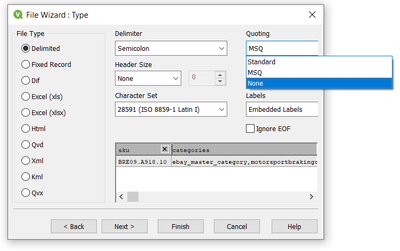Unlock a world of possibilities! Login now and discover the exclusive benefits awaiting you.
- Qlik Community
- :
- All Forums
- :
- QlikView App Dev
- :
- Strange Data Anomaly - csv script import
- Subscribe to RSS Feed
- Mark Topic as New
- Mark Topic as Read
- Float this Topic for Current User
- Bookmark
- Subscribe
- Mute
- Printer Friendly Page
- Mark as New
- Bookmark
- Subscribe
- Mute
- Subscribe to RSS Feed
- Permalink
- Report Inappropriate Content
Strange Data Anomaly - csv script import
Hi there,
Thank you in advance for any guidance.
The attached file contains 3 rows of data, separated by a semi-colon (;), the first row is the headers then there are two rows of data.
When I import this data the Load process only seems to identify a single row of data and not two rows.
how can I troubleshoot this issue and correct the script load process so it works?
Cheers
Dave.
- Mark as New
- Bookmark
- Subscribe
- Mute
- Subscribe to RSS Feed
- Permalink
- Report Inappropriate Content
hi
all you need to do is to change the Quoting from MSQ to none
see attach image
- Mark as New
- Bookmark
- Subscribe
- Mute
- Subscribe to RSS Feed
- Permalink
- Report Inappropriate Content
Good morning
Thank you for your assistance with this issue, choosing the supplied settings worked with the file example.
I have attached a further update to the file example, which contains a few further rows. The selection of None for the Quote symbols seems to have a problem with other data which is contained within the file.
What would you recommend?
Cheers
Dave
- Mark as New
- Bookmark
- Subscribe
- Mute
- Subscribe to RSS Feed
- Permalink
- Report Inappropriate Content
Hi
it seems this actually a XML file there is a lot of desgin stuff in the file not data
it's not really a csv of a table,
so i don't think the problem is the Quoting ,
if the file is an xml or html it's different story and you will need to write a code to transfer the data into a table
- Mark as New
- Bookmark
- Subscribe
- Mute
- Subscribe to RSS Feed
- Permalink
- Report Inappropriate Content
The problem is the embedded HTML containing line breaks in line 5. The quoting rules from delimited text files do not include the line breaks, so each line break starts a new line, regardless of the quoting option. I could not find a way to override this behaviour. Can you suppress this column when you generate the CSV file?
- Mark as New
- Bookmark
- Subscribe
- Mute
- Subscribe to RSS Feed
- Permalink
- Report Inappropriate Content
Good morning
Thank you for your assistance reviewing this data, there is a description field which contains these line break characters.
Unfortunately I am not able to create a data extract without this data, I only have the ability of creating this full export file.
Kind Regards
Dave