Unlock a world of possibilities! Login now and discover the exclusive benefits awaiting you.
- Qlik Community
- :
- All Forums
- :
- QlikView App Dev
- :
- Subtotal Calculation Not Correct
- Subscribe to RSS Feed
- Mark Topic as New
- Mark Topic as Read
- Float this Topic for Current User
- Bookmark
- Subscribe
- Mute
- Printer Friendly Page
- Mark as New
- Bookmark
- Subscribe
- Mute
- Subscribe to RSS Feed
- Permalink
- Report Inappropriate Content
Subtotal Calculation Not Correct
Can someone help me figure out why the subtotal in this pivot chart is not correct? The lines below it are correct but the subtotal should be 837 instead of 800 and I can't see what the problem is.
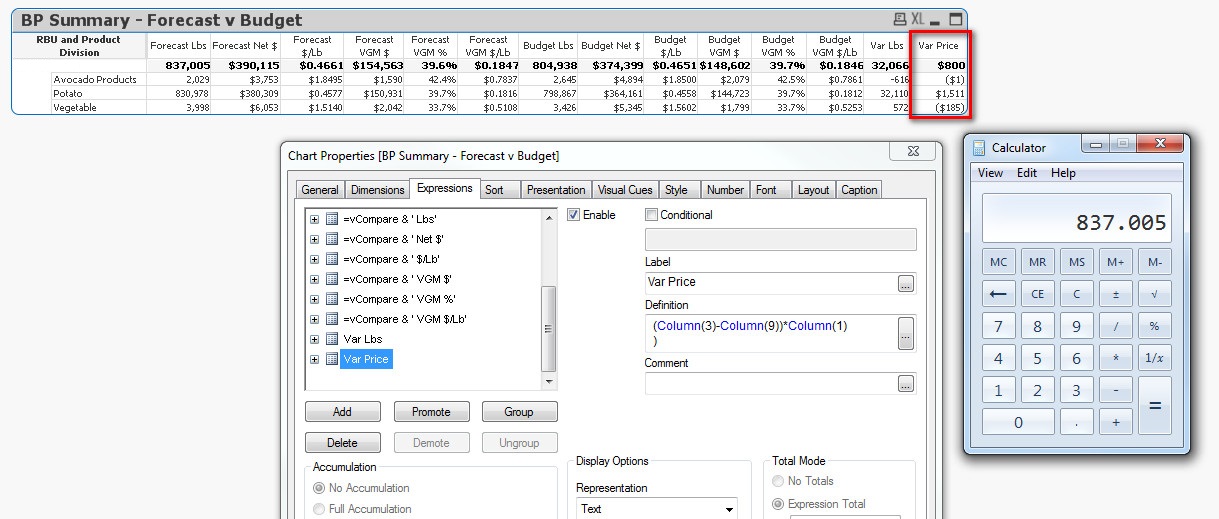
- « Previous Replies
-
- 1
- 2
- Next Replies »
Accepted Solutions
- Mark as New
- Bookmark
- Subscribe
- Mute
- Subscribe to RSS Feed
- Permalink
- Report Inappropriate Content
So it does make sense then
(0.46608409-0.46512778) * 837005 = 800.436251550013
- Mark as New
- Bookmark
- Subscribe
- Mute
- Subscribe to RSS Feed
- Permalink
- Report Inappropriate Content
What is your current expression that you are using?
- Mark as New
- Bookmark
- Subscribe
- Mute
- Subscribe to RSS Feed
- Permalink
- Report Inappropriate Content
For example, if your column(9) total is in fact a little larger than shown (i.e. the shown total of 0.4651 is rounded), this might explain the issue.
Also double check the other column values if they are rounded.
- Mark as New
- Bookmark
- Subscribe
- Mute
- Subscribe to RSS Feed
- Permalink
- Report Inappropriate Content
It's there in the screenshot - Take column 3, subtract column 9, multiply the result by column 1. It works fine except for the total line.
- Mark as New
- Bookmark
- Subscribe
- Mute
- Subscribe to RSS Feed
- Permalink
- Report Inappropriate Content
I thought it might be rounding as well but the lower lines are only rounding to the nearest dollar. If the total line is correct, then it's rounding the nearest hundred. But I don't see why or how it would do that.
- Mark as New
- Bookmark
- Subscribe
- Mute
- Subscribe to RSS Feed
- Permalink
- Report Inappropriate Content
Hahahaha, I feel embarrassed now. Just missed it totally ![]()
- Mark as New
- Bookmark
- Subscribe
- Mute
- Subscribe to RSS Feed
- Permalink
- Report Inappropriate Content
Seems to me like number format for col3 and col9 are set to 4 decimal places on number tab. Correct? Try increasing the decimal places shown.
- Mark as New
- Bookmark
- Subscribe
- Mute
- Subscribe to RSS Feed
- Permalink
- Report Inappropriate Content
That doesn't make any difference.

- Mark as New
- Bookmark
- Subscribe
- Mute
- Subscribe to RSS Feed
- Permalink
- Report Inappropriate Content
I was more interested in seeing col3 and col9 with more decimal places.
- Mark as New
- Bookmark
- Subscribe
- Mute
- Subscribe to RSS Feed
- Permalink
- Report Inappropriate Content
I think Stefan is right, We are just seeing upto 4 decimal points and the calculation could be taking place upto 14 decimal points here
- « Previous Replies
-
- 1
- 2
- Next Replies »