Unlock a world of possibilities! Login now and discover the exclusive benefits awaiting you.
- Qlik Community
- :
- All Forums
- :
- QlikView App Dev
- :
- Sum of Null shows zero value
- Subscribe to RSS Feed
- Mark Topic as New
- Mark Topic as Read
- Float this Topic for Current User
- Bookmark
- Subscribe
- Mute
- Printer Friendly Page
- Mark as New
- Bookmark
- Subscribe
- Mute
- Subscribe to RSS Feed
- Permalink
- Report Inappropriate Content
Sum of Null shows zero value
Hi all,
I'm trying to show a straight table with blank value when no value exists,
I prefer not to add If's to the UI since speed is an issue here.
I have NULL values in the second column (i.e. NumOfApps),
but when I sum it in straight table i get zero !
Can anyone explain:
1. why this is happening?
2. a way around this
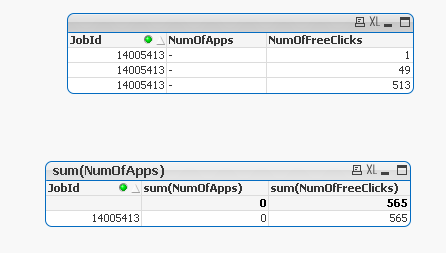
Thank You,
Nir Katz
Accepted Solutions
- Mark as New
- Bookmark
- Subscribe
- Mute
- Subscribe to RSS Feed
- Permalink
- Report Inappropriate Content
A way around this would be something like this;
If(Len(Trim(Avg(NumOfApps))) > 0, Sum(NumOfApps))
Update: I just realized that you did not want wish to add an if statement.... May be give this a try:
Avg(NumOfApps) * Count(NumOfApps)
- Mark as New
- Bookmark
- Subscribe
- Mute
- Subscribe to RSS Feed
- Permalink
- Report Inappropriate Content
A way around this would be something like this;
If(Len(Trim(Avg(NumOfApps))) > 0, Sum(NumOfApps))
Update: I just realized that you did not want wish to add an if statement.... May be give this a try:
Avg(NumOfApps) * Count(NumOfApps)
- Mark as New
- Bookmark
- Subscribe
- Mute
- Subscribe to RSS Feed
- Permalink
- Report Inappropriate Content
Sample attached: