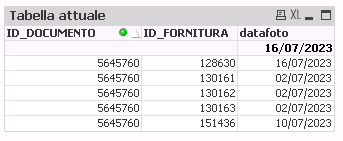Unlock a world of possibilities! Login now and discover the exclusive benefits awaiting you.
- Qlik Community
- :
- All Forums
- :
- QlikView App Dev
- :
- Table chart with only Max Data rows
- Subscribe to RSS Feed
- Mark Topic as New
- Mark Topic as Read
- Float this Topic for Current User
- Bookmark
- Subscribe
- Mute
- Printer Friendly Page
- Mark as New
- Bookmark
- Subscribe
- Mute
- Subscribe to RSS Feed
- Permalink
- Report Inappropriate Content
Table chart with only Max Data rows
I have to make a table graph, which shows me the ID_FORNITURA and ID_DOCUMENTO fields, inside there is a DATE field which also contains the historical data with old data, I need to have a table which contains only the latest ones, i.e. the current ones with the last date, how to do?
I did that, but it doesn't work:
on dimension i put: id_documenti, id_fornitura
on expression i put: =Max(T_FATTURE_SINTESI_ST.DATAFOTO)
but in this way i see the data OLD too, i want to show only the record have, in this example, the date 16/07/2023
Accepted Solutions
- Mark as New
- Bookmark
- Subscribe
- Mute
- Subscribe to RSS Feed
- Permalink
- Report Inappropriate Content
- Mark as New
- Bookmark
- Subscribe
- Mute
- Subscribe to RSS Feed
- Permalink
- Report Inappropriate Content
Like this.
=Only({$<datafoto= {"$(=Max(datafoto))"}>}datafoto)
- Mark as New
- Bookmark
- Subscribe
- Mute
- Subscribe to RSS Feed
- Permalink
- Report Inappropriate Content
This work, thanks, but can you explain to me what did you do?
Thanks