Unlock a world of possibilities! Login now and discover the exclusive benefits awaiting you.
- Qlik Community
- :
- All Forums
- :
- QlikView App Dev
- :
- Task Log details
- Subscribe to RSS Feed
- Mark Topic as New
- Mark Topic as Read
- Float this Topic for Current User
- Bookmark
- Subscribe
- Mute
- Printer Friendly Page
- Mark as New
- Bookmark
- Subscribe
- Mute
- Subscribe to RSS Feed
- Permalink
- Report Inappropriate Content
Task Log details
Hi all,
in QMC i want to only see last 10 logs from Task history. can some one pelase tell me where we do this master settings to remove these old logs.
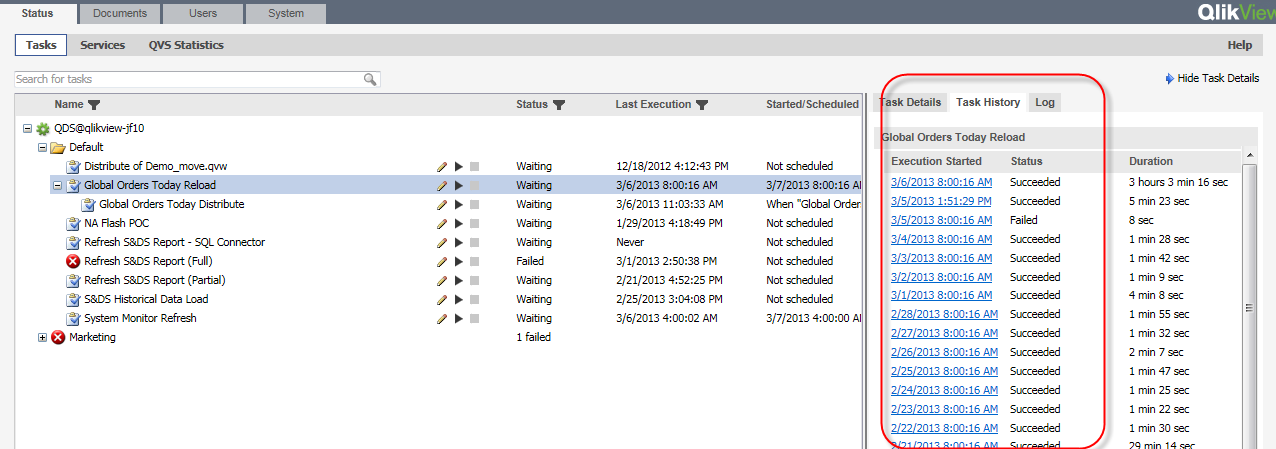
Thanks
- Mark as New
- Bookmark
- Subscribe
- Mute
- Subscribe to RSS Feed
- Permalink
- Report Inappropriate Content
It's a lot easier to open the logs from the folder (default: C:\ProgramData\QlikTech\DistributionService\1\Log) than from the QMC. Plus, there are a myriad of programs that allow you to view the logs better when opening via Windows Explorer.
- Mark as New
- Bookmark
- Subscribe
- Mute
- Subscribe to RSS Feed
- Permalink
- Report Inappropriate Content
Chris thanks for your reply. My question was on how i can delete old task history logs which i see in QMC as shown in my screenshot.
- Mark as New
- Bookmark
- Subscribe
- Mute
- Subscribe to RSS Feed
- Permalink
- Report Inappropriate Content
Hmm...it looks like that information may be stored in the QVPR. It doesn't seem to be tied to the logs in your log folder, so the QVPR is the next logical place to check.
- Mark as New
- Bookmark
- Subscribe
- Mute
- Subscribe to RSS Feed
- Permalink
- Report Inappropriate Content
sorry little new to qlik ,, where should i look for QVPR?
- Mark as New
- Bookmark
- Subscribe
- Mute
- Subscribe to RSS Feed
- Permalink
- Report Inappropriate Content
Here is the default path to your QVPR (C:\ProgramData\QlikTech\ManagementService). You can use the PowerTools to take a look at it, but be careful and have a backup handy.
- Mark as New
- Bookmark
- Subscribe
- Mute
- Subscribe to RSS Feed
- Permalink
- Report Inappropriate Content
well dont knwo how to delete these old tasks,, sorry