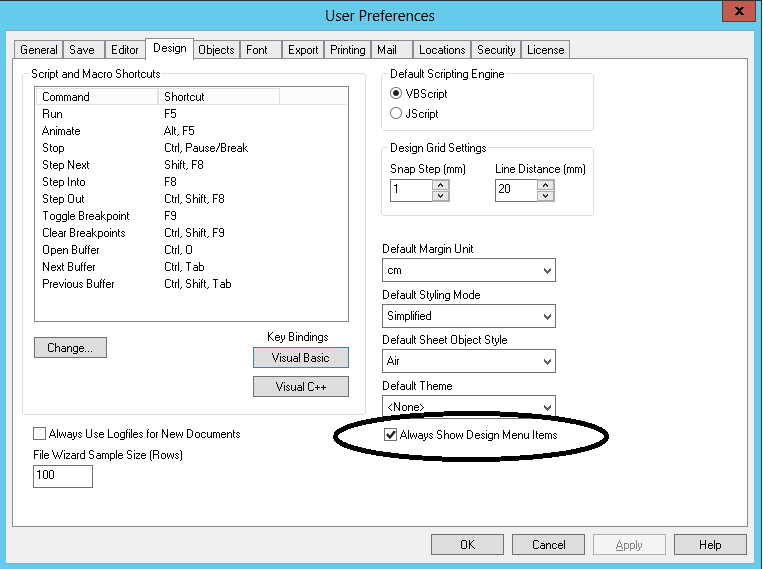Unlock a world of possibilities! Login now and discover the exclusive benefits awaiting you.
- Qlik Community
- :
- All Forums
- :
- QlikView App Dev
- :
- Text color script
- Subscribe to RSS Feed
- Mark Topic as New
- Mark Topic as Read
- Float this Topic for Current User
- Bookmark
- Subscribe
- Mute
- Printer Friendly Page
- Mark as New
- Bookmark
- Subscribe
- Mute
- Subscribe to RSS Feed
- Permalink
- Report Inappropriate Content
Text color script
Hello everyone,
I wonder if there is any way of defining the color of a text string directly on the script or via a calculated expression.
It is not useful to me to change the color on the properties of the dimension.
What I was aiming for was to define one dimension like this:
=black(field1) & white(field2)
I know this is not the correct syntax, but I believe this is possible. Via script or via calculated dimension.
Can anyone help?
Thank you!!!
Best regards!
- Mark as New
- Bookmark
- Subscribe
- Mute
- Subscribe to RSS Feed
- Permalink
- Report Inappropriate Content
I think it is not possible to highlight the text as u r looking...
We can change the color of entire text using the the calculated expression from "Font" tab of the text object..
Font-->Calculated Dimension (Write the expression here)
- Mark as New
- Bookmark
- Subscribe
- Mute
- Subscribe to RSS Feed
- Permalink
- Report Inappropriate Content
You could add the color of each field as another field on the data source. After you load it into QlikView, you can access that information on the different objects.
For example:

The color format should be something like this RGB(255, 232, 0)
RGB recieves the values of red, green and blue of each color.
Hope it helps
- Mark as New
- Bookmark
- Subscribe
- Mute
- Subscribe to RSS Feed
- Permalink
- Report Inappropriate Content
Hi Ivo
You can use Custom Format Cells Option. See the Snapshot:
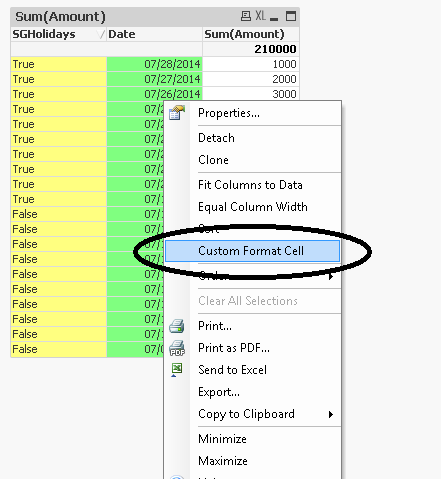
Regards
Aviral Nag
- Mark as New
- Bookmark
- Subscribe
- Mute
- Subscribe to RSS Feed
- Permalink
- Report Inappropriate Content
For Custom Format Cell do the following Setting:
1. Ctrl+Shift+U or Simply Go to Settings > User Preferences and then move to Design Tab > Check the Option "Always Show design Menu Items" > The Chart on which you have to make the Colored rows > Right Click on it > There you see the Option Custom Format Cells > From there you can change colors, format, etc.