Unlock a world of possibilities! Login now and discover the exclusive benefits awaiting you.
- Qlik Community
- :
- All Forums
- :
- QlikView App Dev
- :
- Text format a expression in a chart
- Subscribe to RSS Feed
- Mark Topic as New
- Mark Topic as Read
- Float this Topic for Current User
- Bookmark
- Subscribe
- Mute
- Printer Friendly Page
- Mark as New
- Bookmark
- Subscribe
- Mute
- Subscribe to RSS Feed
- Permalink
- Report Inappropriate Content
Text format a expression in a chart
Hello ,
I need to change the text format of a particular expression.
example:
I want my Total revenue to be bold and font size of 10.
I am sharing the screenshot in the attachment.
Please help me out.
Thanks ![]()
- « Previous Replies
-
- 1
- 2
- Next Replies »
- Mark as New
- Bookmark
- Subscribe
- Mute
- Subscribe to RSS Feed
- Permalink
- Report Inappropriate Content
"Value on Data" point uses the axis font by default, but can be modified using the "Text Format" sub expression, setting it to ='<H1>' will give you a larger font, H6 a smaller font, with a few options inbetween. You can also use <B>, <I> and <U> for Bold, italic and underline." FYR: Changing Fontsize on the Data Point Values | Qlik CommunityBy Johan
Hope it helps you!!
- Mark as New
- Bookmark
- Subscribe
- Mute
- Subscribe to RSS Feed
- Permalink
- Report Inappropriate Content
how can I use them in a expression.Please tell me.
- Mark as New
- Bookmark
- Subscribe
- Mute
- Subscribe to RSS Feed
- Permalink
- Report Inappropriate Content
Hope it helps bro!
- Mark as New
- Bookmark
- Subscribe
- Mute
- Subscribe to RSS Feed
- Permalink
- Report Inappropriate Content
If i am choosing H1 or H6,the font size is same.It is not working.
- Mark as New
- Bookmark
- Subscribe
- Mute
- Subscribe to RSS Feed
- Permalink
- Report Inappropriate Content
HI,
do you want like this
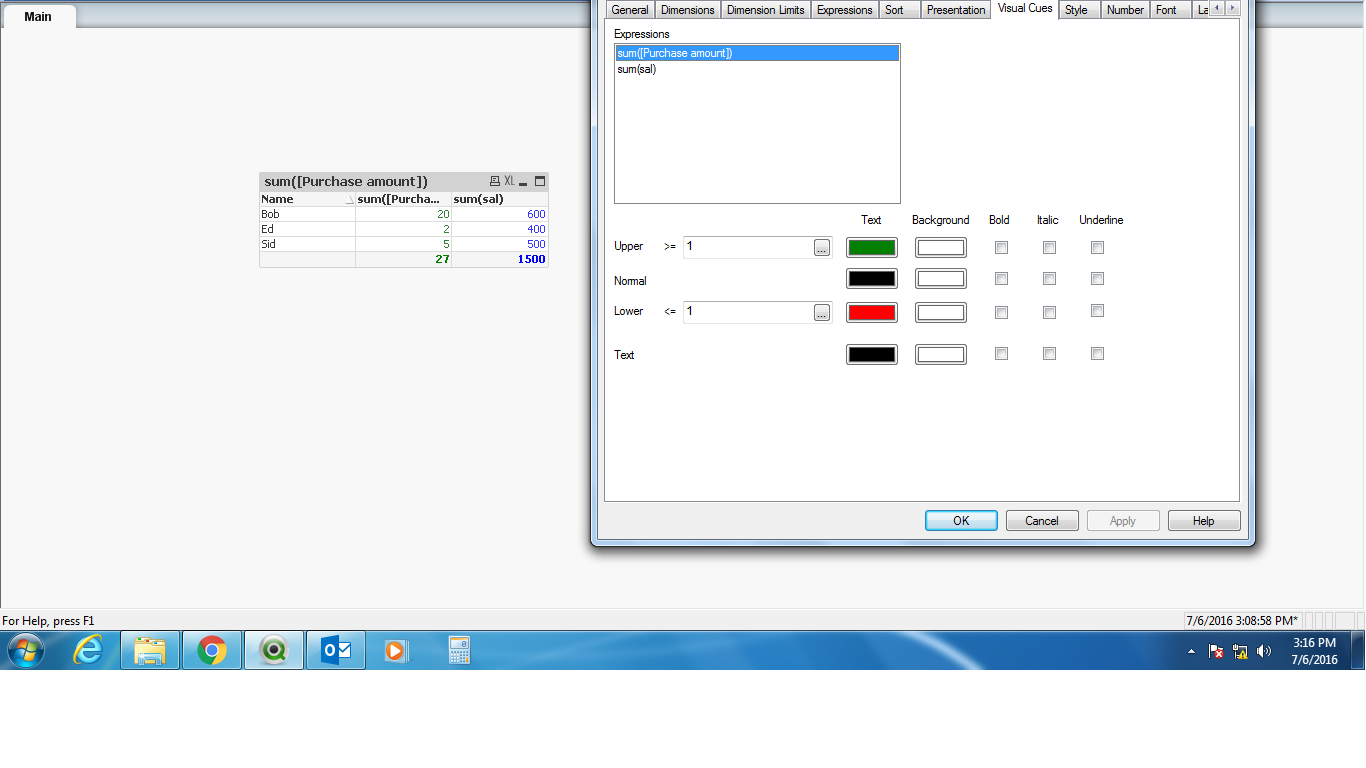
- Mark as New
- Bookmark
- Subscribe
- Mute
- Subscribe to RSS Feed
- Permalink
- Report Inappropriate Content
no,not this.
- Mark as New
- Bookmark
- Subscribe
- Mute
- Subscribe to RSS Feed
- Permalink
- Report Inappropriate Content
I just want to make my label bold,can it happen?
- Mark as New
- Bookmark
- Subscribe
- Mute
- Subscribe to RSS Feed
- Permalink
- Report Inappropriate Content
Atul,
For bold you need to put '<b>'
for Size you need to add Headers.
Here, Final Expressions are
You can use the expression's Text Format to change the font size of the numbers displayed on the bar. Values <H1> through <H6> will change the size.
'<H1'> & '<b>'
'<H2'> & '<b>'
'<H3'> & '<b>'
'<H4'> & '<b>'
'<H5'> & '<b>'
'<H6'> & '<b>'
The H1=36px, H2=24px, H3=21px, H4=18px, H5=16px, H6=14px, that is. (or, if you like, H1=2em, H2=1.5em, H3=1.17em, etc., the point isn't the numbers themselves, but the relation between them)
- Mark as New
- Bookmark
- Subscribe
- Mute
- Subscribe to RSS Feed
- Permalink
- Report Inappropriate Content
Hi all,
I tried <b>, <i> these are working fine, but <h1> to <h6> are not working.
Any idea of solving these.
- « Previous Replies
-
- 1
- 2
- Next Replies »