Unlock a world of possibilities! Login now and discover the exclusive benefits awaiting you.
- Qlik Community
- :
- All Forums
- :
- QlikView App Dev
- :
- The download of the specified resource has failed ...
- Subscribe to RSS Feed
- Mark Topic as New
- Mark Topic as Read
- Float this Topic for Current User
- Bookmark
- Subscribe
- Mute
- Printer Friendly Page
- Mark as New
- Bookmark
- Subscribe
- Mute
- Subscribe to RSS Feed
- Permalink
- Report Inappropriate Content
The download of the specified resource has failed error
Hello,
When I try to reload the qvw document that reads data from api tables, I get "Error: The download of the specified resource has failed".This happens only when i load from Qlikview Management Console portal. When I launch qlikview application and reload this document manually, it runs fine.
I am not sure what might be causing the error when trying to load from Qlikview management console. Any assistance is highly appreciated,
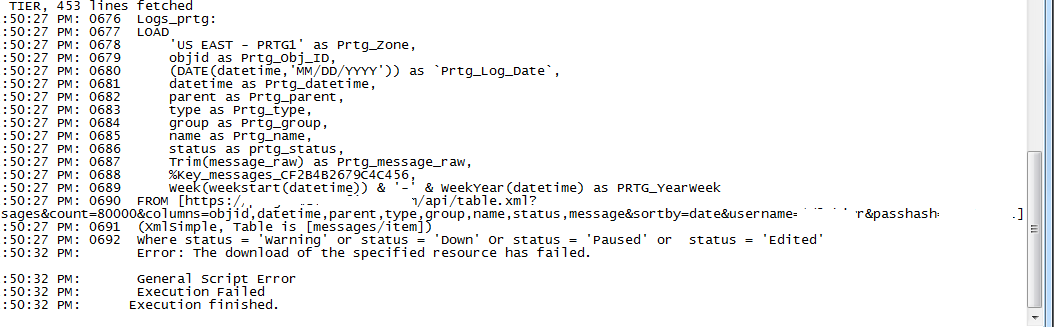
Thanks!!
Accepted Solutions
- Mark as New
- Bookmark
- Subscribe
- Mute
- Subscribe to RSS Feed
- Permalink
- Report Inappropriate Content
It seems like the service user starting qlikview service and license lease user has to be the same. That fixed the issue. Thanks
- Mark as New
- Bookmark
- Subscribe
- Mute
- Subscribe to RSS Feed
- Permalink
- Report Inappropriate Content
Perhaps your qlikview server is not allowed to connect to that website.
talk is cheap, supply exceeds demand
- Mark as New
- Bookmark
- Subscribe
- Mute
- Subscribe to RSS Feed
- Permalink
- Report Inappropriate Content
I added that site to Trusted zone of IE on that server and I was able to open that site from the server. Is there any other way to check if the server is not allowed to connect to that site?
Thanks
- Mark as New
- Bookmark
- Subscribe
- Mute
- Subscribe to RSS Feed
- Permalink
- Report Inappropriate Content
Are the service accounts the qlikview services run as also allowed to access that server?
talk is cheap, supply exceeds demand
- Mark as New
- Bookmark
- Subscribe
- Mute
- Subscribe to RSS Feed
- Permalink
- Report Inappropriate Content
Yes- the Service Account are also able to connect to the site from server.
- Mark as New
- Bookmark
- Subscribe
- Mute
- Subscribe to RSS Feed
- Permalink
- Report Inappropriate Content
Perhaps a tool like wireshark can tell you what's going on. Alternatively use a tool like wget or curl to download the xml file first.
talk is cheap, supply exceeds demand
- Mark as New
- Bookmark
- Subscribe
- Mute
- Subscribe to RSS Feed
- Permalink
- Report Inappropriate Content
It seems like the service user starting qlikview service and license lease user has to be the same. That fixed the issue. Thanks
- Mark as New
- Bookmark
- Subscribe
- Mute
- Subscribe to RSS Feed
- Permalink
- Report Inappropriate Content
Hi Kalyan, I've been having the same problem trying to loading a table from a sharepoint API. In your answer you said the problem its linked with the user that QMC its using it has to be the same as the one that has access to the web you linking to? 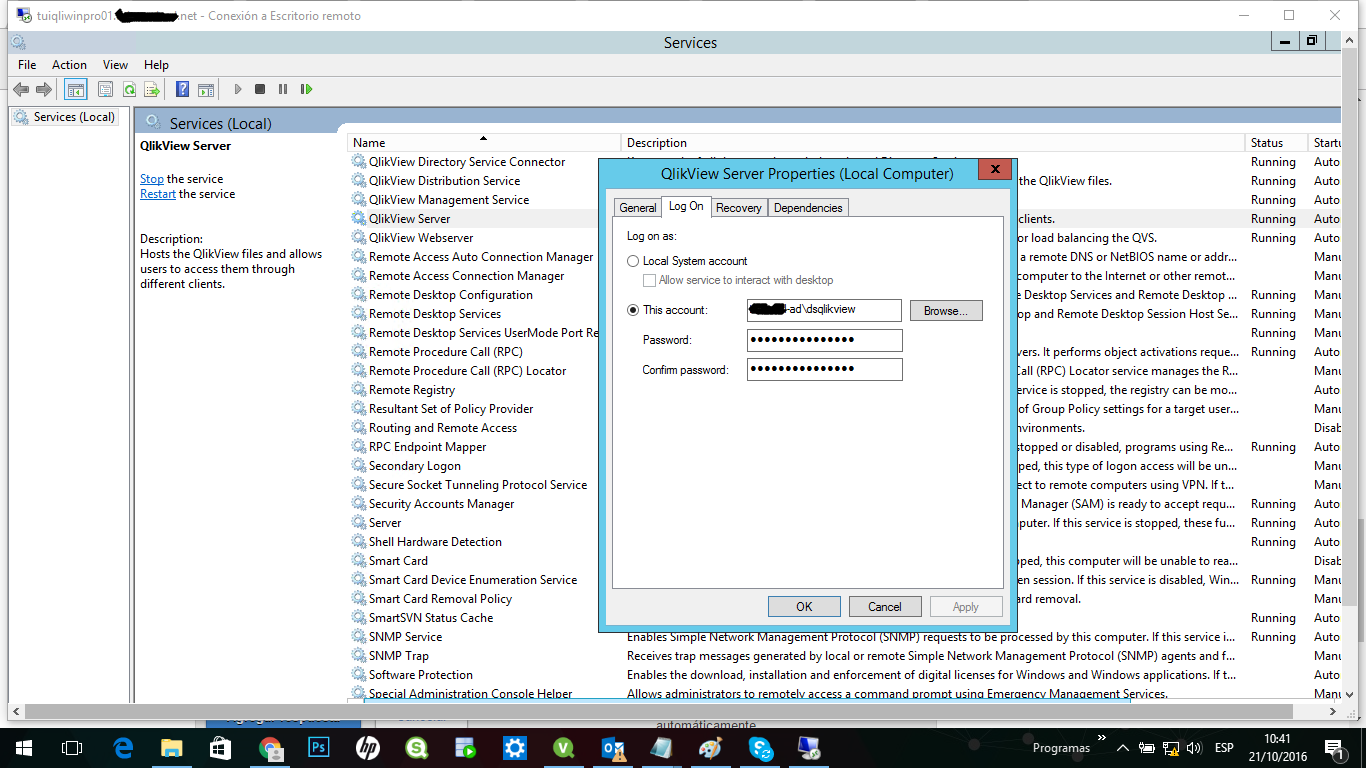
Could you tell me if in my case "dsqlikview" its the user that my QMC Service its loggin with and in that case my user in sharepoint need to have the same user?
- Mark as New
- Bookmark
- Subscribe
- Mute
- Subscribe to RSS Feed
- Permalink
- Report Inappropriate Content
Hi Pablo, Thats what worked for us. We set the AD account as user for Qlikview Distribution Service and this same AD account was granted access to sharepoint site. When we loaded Qlikview with that account, the refresh was successful.