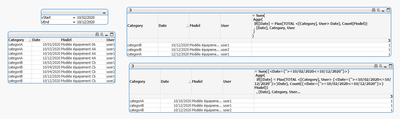Unlock a world of possibilities! Login now and discover the exclusive benefits awaiting you.
- Qlik Community
- :
- All Forums
- :
- QlikView App Dev
- :
- Re: The last occurrence of the value of a group di...
- Subscribe to RSS Feed
- Mark Topic as New
- Mark Topic as Read
- Float this Topic for Current User
- Bookmark
- Subscribe
- Mute
- Printer Friendly Page
- Mark as New
- Bookmark
- Subscribe
- Mute
- Subscribe to RSS Feed
- Permalink
- Report Inappropriate Content
The last occurrence of the value of a group dimension
Hello all,
I want to be able to access to a detail distribution of my activated devices by type on a given period of time
What have been done : i have created a bar chart that display the number of activeated device by device [Catégorie equipement ] and its type [Modèle équipement ] ( see the attached picture)
Measure : =Count({($<activation_eqt= {">=$(=$(vDateDebFormat))"}>) * ($<activation_eqt= {"<=$(=$(vDateFinFormat))"}>)} distinct ([ID_EQT])) Dimension : group dimension [Device]
Now the probelem is that for [Modèle équipement ], i want to display only the last occurrence of this field on a given period
I’ve tried with this measure but it doesn’t worked : =Count({<[Modèle équipement] = {"$(=FirstSortedValue([Modèle équipement],-Aggr(max({<activation_eqt= {">=$(=$(vDateDebFormat))"}> * <activation_eqt= {"<=$(=$(vDateFinFormat))"}>}activation_eqt), [Modèle équipement])))"}>} DISTINCT [ID_EQT])
exp :
user1 / categoriA / Modèle équipement AA /12/12/2020
user1 / categoriA / Modèle équipement bb/13/12/2020
I would like to display the occurrence with the largest date on the histogram not on the script :
user1 / categoriA / Modèle équipement bb/13/12/2020
Could you help me plz it's very urgent.
thx you !!
- « Previous Replies
- Next Replies »
- Mark as New
- Bookmark
- Subscribe
- Mute
- Subscribe to RSS Feed
- Permalink
- Report Inappropriate Content
Now that i have this measure :
measure =Sum(Aggr(If([Date] = Max(TOTAL <[Category], User> Date), Count(Model)), [Date], Category, User))
knowing that my [Date] can vary depending on the selected period , Date sould be always [Date]>= vdatefin and
[Date]<=vdatedeb
how can i add this condition into my measure so that my calcul will vary depending on the values of this 2 variables
Please help me !!
- Mark as New
- Bookmark
- Subscribe
- Mute
- Subscribe to RSS Feed
- Permalink
- Report Inappropriate Content
pls attach a QVW even with fake data
- Mark as New
- Bookmark
- Subscribe
- Mute
- Subscribe to RSS Feed
- Permalink
- Report Inappropriate Content
here's the QVW document ,
i've add into it(qvw) : [start date] and [end date] , except that i didn't load data into the two calendars (you can see in the attached field )
now i want that my graphic vary depending on the selected period within this 2 dates [start date ] and [end date]
so as you can see here , this is my measure :measure =Sum(Aggr(If([Date] = Max(TOTAL <[Category], User> Date), Count(Model)), [Date], Category, User))
i do want to keep the same functionality but : i have to take the max value per date within the 2 dates selected
- Mark as New
- Bookmark
- Subscribe
- Mute
- Subscribe to RSS Feed
- Permalink
- Report Inappropriate Content
looks familiar from another thread
try this, you have two variables which the user enters dates, add the variables in set analysis (see your other thread) first chart shows results regardless of variables, 2nd chart shows only those between variables. note that the variables need to be same format as date
- Mark as New
- Bookmark
- Subscribe
- Mute
- Subscribe to RSS Feed
- Permalink
- Report Inappropriate Content
unfortunately , the measur do no show any result i don't know why ?
- Mark as New
- Bookmark
- Subscribe
- Mute
- Subscribe to RSS Feed
- Permalink
- Report Inappropriate Content
- Mark as New
- Bookmark
- Subscribe
- Mute
- Subscribe to RSS Feed
- Permalink
- Report Inappropriate Content
do you not see this? note that it only picked up dates between start and end date
- Mark as New
- Bookmark
- Subscribe
- Mute
- Subscribe to RSS Feed
- Permalink
- Report Inappropriate Content
what results were you expecting? can you attach an image why you say there are no results?
- Mark as New
- Bookmark
- Subscribe
- Mute
- Subscribe to RSS Feed
- Permalink
- Report Inappropriate Content
hi edwin ,
Thank you so much it worked for me finally:)
- Mark as New
- Bookmark
- Subscribe
- Mute
- Subscribe to RSS Feed
- Permalink
- Report Inappropriate Content
ok glad it worked out for you
- « Previous Replies
- Next Replies »