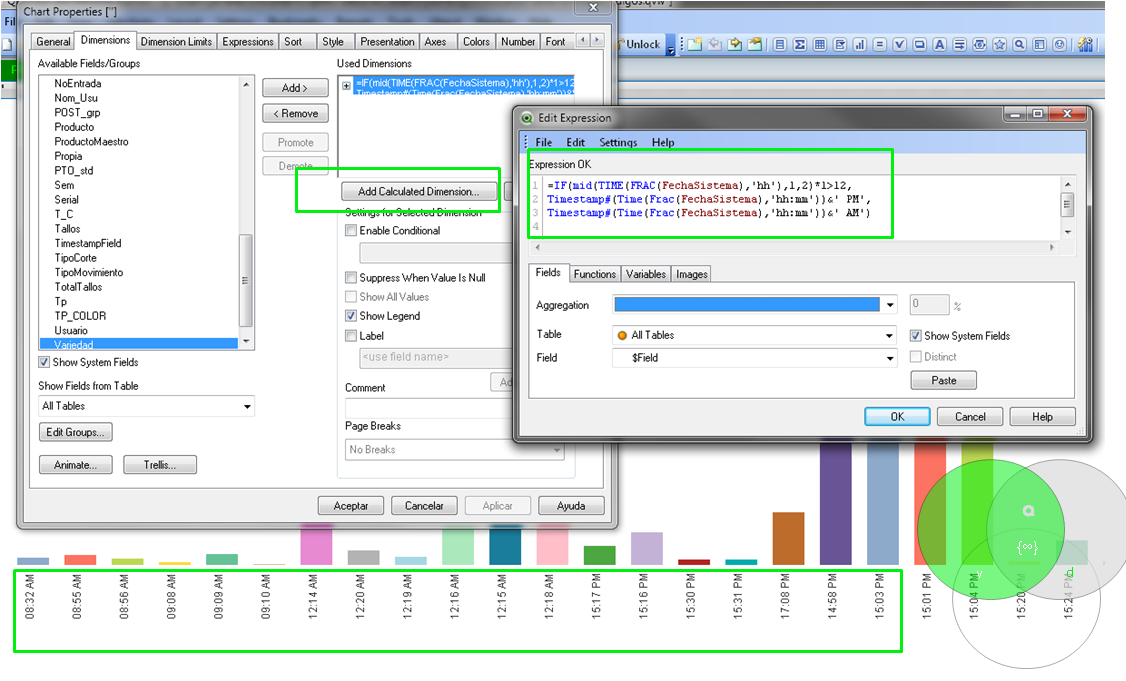Unlock a world of possibilities! Login now and discover the exclusive benefits awaiting you.
- Qlik Community
- :
- All Forums
- :
- QlikView App Dev
- :
- Time Dimension
- Subscribe to RSS Feed
- Mark Topic as New
- Mark Topic as Read
- Float this Topic for Current User
- Bookmark
- Subscribe
- Mute
- Printer Friendly Page
- Mark as New
- Bookmark
- Subscribe
- Mute
- Subscribe to RSS Feed
- Permalink
- Report Inappropriate Content
Time Dimension
Could you please help me, I have time which I want to use as a dimension and I have rounded it to the nearest hour using the following script statement
TIMESTAMP(Round([MyTime], (1/24)), 'HH:MM TT')as [MyTime] ,
The time shows as rounded to the nearest 12 minutes past the hour that is 01:12 AM, 02:12 AM, 03:12 AM etc.
when i change this to continuous in the axis tab it formats corectly but with date which i dont want.
please see images below
Alaso can i restrict the time to say 08:00 PM to 07:00 AM on the axis as in excel???
Thanks in advance
- Mark as New
- Bookmark
- Subscribe
- Mute
- Subscribe to RSS Feed
- Permalink
- Report Inappropriate Content
Hi,
use time format instead of timestamp.
And try with a format string 'hh:mm TT' instead of 'HH:MM TT' as capitalized 'MM' represents month instead of lower case 'mm' for minutes. (so it's actually 12 representing december (1899) you're seeing here, not 12 minutes past the hour)
hope this helps
regards
Marco
- Mark as New
- Bookmark
- Subscribe
- Mute
- Subscribe to RSS Feed
- Permalink
- Report Inappropriate Content
Hi,