Unlock a world of possibilities! Login now and discover the exclusive benefits awaiting you.
- Qlik Community
- :
- All Forums
- :
- QlikView App Dev
- :
- Re: Toggle between two views in One Chart
- Subscribe to RSS Feed
- Mark Topic as New
- Mark Topic as Read
- Float this Topic for Current User
- Bookmark
- Subscribe
- Mute
- Printer Friendly Page
- Mark as New
- Bookmark
- Subscribe
- Mute
- Subscribe to RSS Feed
- Permalink
- Report Inappropriate Content
Toggle between two views in One Chart
Hi Guys,
Want to create a similar view (as in the image) for Sales - Weekly & Monthly. If i select "Weekly" , the dimension gets changed to "Mon,Tue,Wed....." and if i select Monthly it gets changed to " Jan,Feb,Mar .....".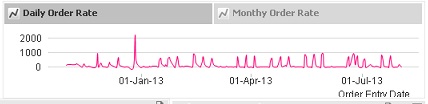
I don't want to create two charts and then overlap them.
Thanks in Advance
Prateek
- Mark as New
- Bookmark
- Subscribe
- Mute
- Subscribe to RSS Feed
- Permalink
- Report Inappropriate Content
Hi Prateek,
you could create a cyclic dimension containing all of the desired dimension values and then use this cyclic dimension instead of discreet dimension.
The advantage for you is that you use basic functionalities instead of toggle your dimension based on selections or variable values.
Kind regards,
Dominik
- Mark as New
- Bookmark
- Subscribe
- Mute
- Subscribe to RSS Feed
- Permalink
- Report Inappropriate Content
1. Go to Groups - Dimensions - Edit Groups or from Settings/Document Properties/Groups
2. Click on new group - choose Cyclic Group, give it a meaningful name, add two fields you want (DayOfWeek and Month).
3. Select this group as the dimension of your chart.
Hope this is what you are looking for.
Upendra
- Mark as New
- Bookmark
- Subscribe
- Mute
- Subscribe to RSS Feed
- Permalink
- Report Inappropriate Content
Thanks Upendra. Your Solution Works. However,Instead of a drop down, i want to show the name of dimensions as "Tabs" or "Button" on top of the chart. So that user can click & choose.
- Mark as New
- Bookmark
- Subscribe
- Mute
- Subscribe to RSS Feed
- Permalink
- Report Inappropriate Content
If you use a button, you have to use a Macro to redefine the dimension on the fly.
You can also use a container object to get the tab effect, but in this case, you need to create two charts - one each with a different dimension, place these two charts in the container. You can change the caption of the individual charts to suit your requirement. But I understand you do not want to create two charts.
- Mark as New
- Bookmark
- Subscribe
- Mute
- Subscribe to RSS Feed
- Permalink
- Report Inappropriate Content
You can add both dimension to the chart and then use a variable and a button to conditionally show and hide the dimensions. This is a similar technique to showing and hide objects or sheets.
If you wanted to be fancier and drive the dimensions off of data then you could do something sumilar to this video Dynamically Change Expressions
This video is working on expressions, you would need to apply the same technique to dimensions.