Unlock a world of possibilities! Login now and discover the exclusive benefits awaiting you.
- Qlik Community
- :
- All Forums
- :
- QlikView App Dev
- :
- Total Aggr Expression for Each Row
- Subscribe to RSS Feed
- Mark Topic as New
- Mark Topic as Read
- Float this Topic for Current User
- Bookmark
- Subscribe
- Mute
- Printer Friendly Page
- Mark as New
- Bookmark
- Subscribe
- Mute
- Subscribe to RSS Feed
- Permalink
- Report Inappropriate Content
Total Aggr Expression for Each Row
Hi all,
I currently have a straight table that displays an overall weighted avg at the bottom due to total mode being enabled. I need to modify the expression so that that overall weighted avg (3.00) shows on each row, not just the last one as a total.
Below is the expression I'm currently using and a screenshot of the table:
=if(num(ReportDate) < '43312',
SUM(Aggr(
IF($(RoundedRate%)>=num#(PtileBeg) and $(RoundedRate%)<= num#(PtileEnd)
,Star) * Only(RptCardWeight)
,Star,_MeasureYearKey,PCP_ID))
/
SUM( RptCardWeight),
round(SUM(Aggr(
IF($(RoundedRate%)>=num#(PtileBeg) and $(RoundedRate%)<= num#(PtileEnd)
,Star) * Only(RptCardWeight)
,Star,_MeasureYearKey,PCP_ID))
/
SUM( RptCardWeight) ,0.1))
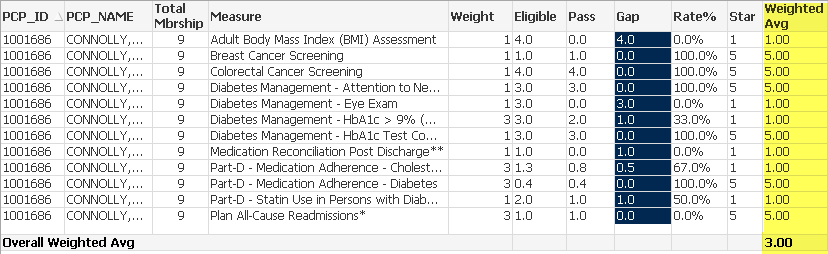
Any help is much appreciated!!
- Mark as New
- Bookmark
- Subscribe
- Mute
- Subscribe to RSS Feed
- Permalink
- Report Inappropriate Content
Never mind I think I just got it ![]()
=round(SUM(TOTAL(Aggr(
IF($(RoundedRate%)>=num#(PtileBeg) and $(RoundedRate%)<= num#(PtileEnd)
,Star) * Only(RptCardWeight)
,Star,_MeasureYearKey,PCP_ID)))
/
SUM( TOTAL(RptCardWeight)) ,0.1)