Unlock a world of possibilities! Login now and discover the exclusive benefits awaiting you.
- Qlik Community
- :
- All Forums
- :
- QlikView App Dev
- :
- Turning Chart values into %
- Subscribe to RSS Feed
- Mark Topic as New
- Mark Topic as Read
- Float this Topic for Current User
- Bookmark
- Subscribe
- Mute
- Printer Friendly Page
- Mark as New
- Bookmark
- Subscribe
- Mute
- Subscribe to RSS Feed
- Permalink
- Report Inappropriate Content
Turning Chart values into %
Hello,
I'm trying to convert my values seen below in the image into percent. Of course this should be simple yet its not working for me. Below you can see the expression format i am using to convert to %. Any thoughts or ideas?
If you need more information, I can provide.
Thank you in advance.
- « Previous Replies
-
- 1
- 2
- Next Replies »
- Mark as New
- Bookmark
- Subscribe
- Mute
- Subscribe to RSS Feed
- Permalink
- Report Inappropriate Content
Percent of what? Your expression should evaluate to a value between 0 and 1 for this to work, I think.
- Mark as New
- Bookmark
- Subscribe
- Mute
- Subscribe to RSS Feed
- Permalink
- Report Inappropriate Content
Thanks Jason for getting back to me.
I'm a newbe to developing so not sure if the item below is what you are asking me. I have setup different expressions for this chart to work. So, i'm defining the percent format for the top 3 expressions.
Project: [Project Hours]/[Total Hours]
Operational: [Operational Support Hours]/[Total Hours]
Administrative: [Administrative Hours]/[Total Hours]
Total Hours: =[Administrative Hours]+[Operational Support Hours]+[Project Hours]
Administrative Hours: sum({<[Project Work Level 2]={'Administrative'}>}[Allocated Hours])
Operational Hours: sum({<[Project Work Level 2]={'Operational Support'}>}[Allocated Hours])
Project Hours: sum({<[Project Work Level 2]={'Project'}>}[Allocated Hours])
- Mark as New
- Bookmark
- Subscribe
- Mute
- Subscribe to RSS Feed
- Permalink
- Report Inappropriate Content
Can you post your app?
- Mark as New
- Bookmark
- Subscribe
- Mute
- Subscribe to RSS Feed
- Permalink
- Report Inappropriate Content
Sorry, this may be a dumb question, but what do you mean "post your app"? If you mean what application we use qlikview for - then its Clarity PPM.
- Mark as New
- Bookmark
- Subscribe
- Mute
- Subscribe to RSS Feed
- Permalink
- Report Inappropriate Content
Sorry - I mean can you attach your QVW file to the thread so we can have a look for you? Is normally much easier than eeking out details one at a time!
- Mark as New
- Bookmark
- Subscribe
- Mute
- Subscribe to RSS Feed
- Permalink
- Report Inappropriate Content
On the numbers tab of the chart you can select the expression and click on Show as Percentage.
Stephen
- Mark as New
- Bookmark
- Subscribe
- Mute
- Subscribe to RSS Feed
- Permalink
- Report Inappropriate Content
@Jason - Unfotunately i don't know an easy way to get to that file. Although the server is hosted within my company, our application is hosted by Axis and i access it via the web. So i've been doing my dev work in the myview tab.
But if there is a way to get it and you have the patience to give instructions, i can certainly try.
@sjcharles - isn't that where i am doing the formatting in my screenshot above?
- Mark as New
- Bookmark
- Subscribe
- Mute
- Subscribe to RSS Feed
- Permalink
- Report Inappropriate Content
Oh - no idea, sorry.
- Mark as New
- Bookmark
- Subscribe
- Mute
- Subscribe to RSS Feed
- Permalink
- Report Inappropriate Content
This is were I am looking.
Stephen
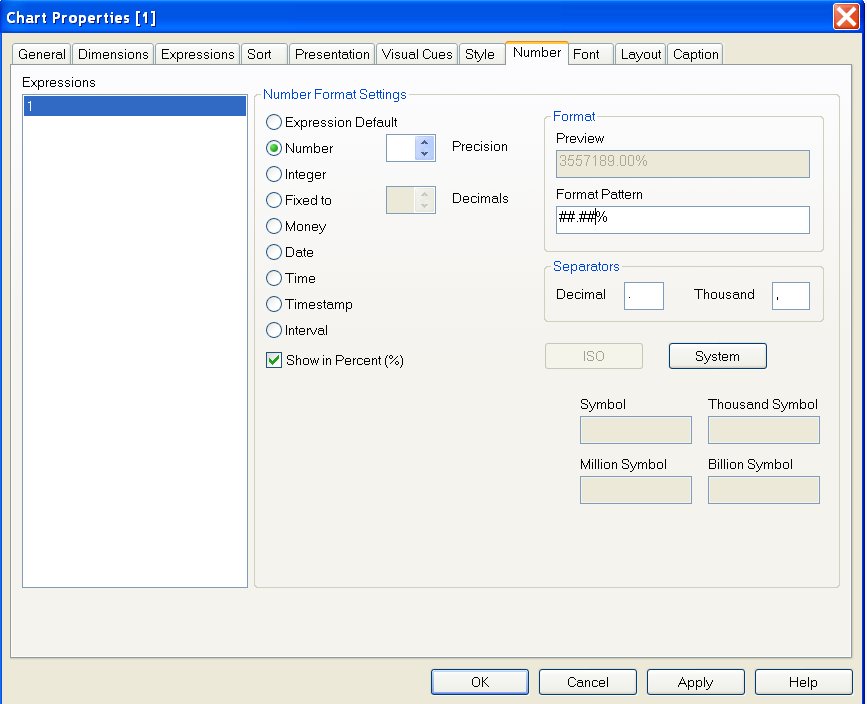
- « Previous Replies
-
- 1
- 2
- Next Replies »