Unlock a world of possibilities! Login now and discover the exclusive benefits awaiting you.
- Qlik Community
- :
- All Forums
- :
- QlikView App Dev
- :
- Turning a formula into a % in a text box
- Subscribe to RSS Feed
- Mark Topic as New
- Mark Topic as Read
- Float this Topic for Current User
- Bookmark
- Subscribe
- Mute
- Printer Friendly Page
- Mark as New
- Bookmark
- Subscribe
- Mute
- Subscribe to RSS Feed
- Permalink
- Report Inappropriate Content
Turning a formula into a % in a text box
Hi,
I have various text boxes on my dashboard with calculations in them. I have some that are percentages but i cant format them correctly.
This is an example:
left(1-(sum({$<Metric_Part={'Num'}, Metric_Code={'RTT24'}>} Metric_Value)
/sum({$<Metric_Part={'Den'}, Metric_Code={'RTT24'}>} Metric_Value ) )
,4 ) & '%'
Rather than 'left' what can i sue to be more accurate, i was thinking a 'round' function? and also the above calculation brings out 0.76%, when i need it to say 76%.
Thanks,
Accepted Solutions
- Mark as New
- Bookmark
- Subscribe
- Mute
- Subscribe to RSS Feed
- Permalink
- Report Inappropriate Content
Hi,
Format the numbers using Num() like below
=Num(1-(sum({$<Metric_Part={'Num'}, Metric_Code={'RTT24'}>} Metric_Value)
/sum({$<Metric_Part={'Den'}, Metric_Code={'RTT24'}>} Metric_Value ) ), '#,##0.0%')
Hope this helps you.
Regards,
Jagan.
- Mark as New
- Bookmark
- Subscribe
- Mute
- Subscribe to RSS Feed
- Permalink
- Report Inappropriate Content
You could use something like num(value, '#.##0,0%').
- Marcus
- Mark as New
- Bookmark
- Subscribe
- Mute
- Subscribe to RSS Feed
- Permalink
- Report Inappropriate Content
Sorry - i dont understand. Where do i put that in my formula?
- Mark as New
- Bookmark
- Subscribe
- Mute
- Subscribe to RSS Feed
- Permalink
- Report Inappropriate Content
num(1-(sum({$<Metric_Part={'Num'}, Metric_Code={'RTT24'}>} Metric_Value)
/sum({$<Metric_Part={'Den'}, Metric_Code={'RTT24'}>} Metric_Value ) ) , '#.##0,0%')
- Mark as New
- Bookmark
- Subscribe
- Mute
- Subscribe to RSS Feed
- Permalink
- Report Inappropriate Content
If your expression (I'll call exp) is
EDIT: added 1-(...)
1- (
sum({$<Metric_Part={'Num'}, Metric_Code={'RTT24'}>} Metric_Value) /
sum({$<Metric_Part={'Den'}, Metric_Code={'RTT24'}>} Metric_Value )
)
To format your expression use num function, the format could be #.##0%
num(exp, '#.##0%')
To get the right format (bold), open the number tab in a chart, try the different format and when it's correct copy the format pattern
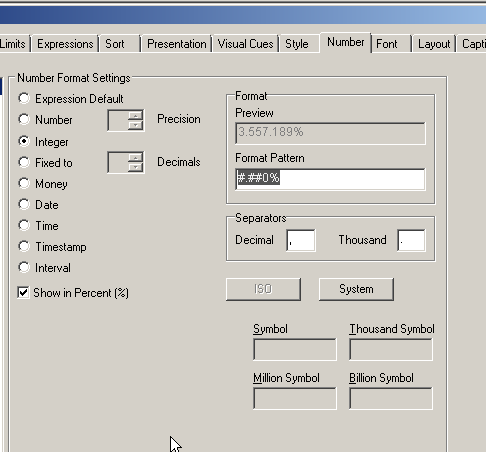
- Mark as New
- Bookmark
- Subscribe
- Mute
- Subscribe to RSS Feed
- Permalink
- Report Inappropriate Content
Hi,
Format the numbers using Num() like below
=Num(1-(sum({$<Metric_Part={'Num'}, Metric_Code={'RTT24'}>} Metric_Value)
/sum({$<Metric_Part={'Den'}, Metric_Code={'RTT24'}>} Metric_Value ) ), '#,##0.0%')
Hope this helps you.
Regards,
Jagan.
- Mark as New
- Bookmark
- Subscribe
- Mute
- Subscribe to RSS Feed
- Permalink
- Report Inappropriate Content
Thanks - that has worked ![]()
- Mark as New
- Bookmark
- Subscribe
- Mute
- Subscribe to RSS Feed
- Permalink
- Report Inappropriate Content
Hi,
If you got the answer please close this thread by giving correct and helpful answers to the useful posts, so that it would help others in finding the answers for similar type of questions.
Regards,
Jagan.