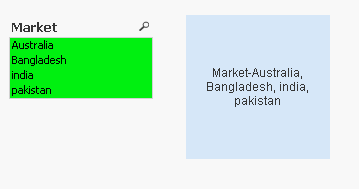Unlock a world of possibilities! Login now and discover the exclusive benefits awaiting you.
- Qlik Community
- :
- All Forums
- :
- QlikView App Dev
- :
- Using IF condition in Text box
- Subscribe to RSS Feed
- Mark Topic as New
- Mark Topic as Read
- Float this Topic for Current User
- Bookmark
- Subscribe
- Mute
- Printer Friendly Page
- Mark as New
- Bookmark
- Subscribe
- Mute
- Subscribe to RSS Feed
- Permalink
- Report Inappropriate Content
Using IF condition in Text box
Hello friends,
I need your help in what seem to be easy and straightforward yet i am not able to do it. I am trying to create a text box which how name of the market when i select an agent.
for this i am doing
='Market: ' & Market
and the outcome is something like Market: Alabama. Now the problem is if the agent has multiple markets the filed goes Blank
I tired using
=if(Market>1, 'Multiple Markets', Market)
But nothing works. Please help me out with this.
I really appreciate all your help and support.
Thank you,
Syed.
Accepted Solutions
- Mark as New
- Bookmark
- Subscribe
- Mute
- Subscribe to RSS Feed
- Permalink
- Report Inappropriate Content
Try aggregation functions:
='Market: ' & Concat(DISTINCT Market,', ')
or
=If(Count(DISTINCT Market)>1,'Multiple', Only(Market) )
- Mark as New
- Bookmark
- Subscribe
- Mute
- Subscribe to RSS Feed
- Permalink
- Report Inappropriate Content
Try aggregation functions:
='Market: ' & Concat(DISTINCT Market,', ')
or
=If(Count(DISTINCT Market)>1,'Multiple', Only(Market) )
- Mark as New
- Bookmark
- Subscribe
- Mute
- Subscribe to RSS Feed
- Permalink
- Report Inappropriate Content
for this i am doing
='Market: ' & Market
and the outcome is something like Market: Alabama. Now the problem is if the agent has multiple markets the filed goes Blank
your expression is
='Market' & only(Market)
this is the reason you get a blank
You should use in that case an aggregation function, it could be
concat (or concat distinct) to get all the markets
maxstring, minstring
- Mark as New
- Bookmark
- Subscribe
- Mute
- Subscribe to RSS Feed
- Permalink
- Report Inappropriate Content
Thank you for the Explanation ..it really helped ![]()
- Mark as New
- Bookmark
- Subscribe
- Mute
- Subscribe to RSS Feed
- Permalink
- Report Inappropriate Content
Thank you ...Concat did what i wanted with it. But while i was working this out i ran into another issue. I have a list box that shows all the agents in all the region. I want this list box to be filtered to all the agents from a specific region the selected agent is from.
For example, if my selected agent belongs to region 1, then i want to show all the other agents that belong to region 1 in the list box. I have no idea how to go about with this. Please help me.
Thank you,
Syed.
- Mark as New
- Bookmark
- Subscribe
- Mute
- Subscribe to RSS Feed
- Permalink
- Report Inappropriate Content
syed quadri wrote:
Thank you ...Concat did what i wanted with it. But while i was working this out i ran into another issue. I have a list box that shows all the agents in all the region. I want this list box to be filtered to all the agents from a specific region the selected agent is from.
For example, if my selected agent belongs to region 1, then i want to show all the other agents that belong to region 1 in the list box. I have no idea how to go about with this. Please help me.
Thank you,
Syed.
Try a field <expression> in your list box like
=Aggr( Only({<Agent=, Region = p()>} Agent), Agent)
- Mark as New
- Bookmark
- Subscribe
- Mute
- Subscribe to RSS Feed
- Permalink
- Report Inappropriate Content
Try this:
Using getfieldselections() you will get all market names.
='Market' & '-' &GetFieldSelections(Market)