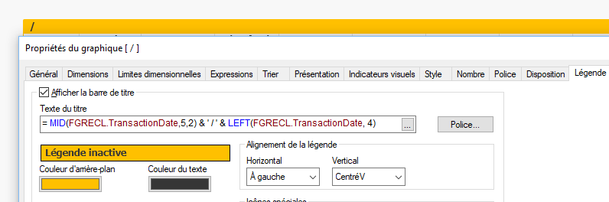Unlock a world of possibilities! Login now and discover the exclusive benefits awaiting you.
- Qlik Community
- :
- All Forums
- :
- QlikView App Dev
- :
- Using an expression for the header in table
- Subscribe to RSS Feed
- Mark Topic as New
- Mark Topic as Read
- Float this Topic for Current User
- Bookmark
- Subscribe
- Mute
- Printer Friendly Page
- Mark as New
- Bookmark
- Subscribe
- Mute
- Subscribe to RSS Feed
- Permalink
- Report Inappropriate Content
Using an expression for the header in table
Hello all,
I put an expression in the title/header of a graph table.
But, it's seems that's the expression is not working because none result is displayed.
Below, the expression defined:
(note: the expression should return a date)
Please could you advise me about this issue?
Thank you in advance for your help.
Accepted Solutions
- Mark as New
- Bookmark
- Subscribe
- Mute
- Subscribe to RSS Feed
- Permalink
- Report Inappropriate Content
FGCRL TransactionDate seems to be a field and it would probably have multiple values. Unless you select one date from this list, qlik would not know which date value to work on. Make a selection in your field, you would probably see a date as output. Also, there should be an easier and better way of getting a date in desired format, like using date#() or/and date().
- Mark as New
- Bookmark
- Subscribe
- Mute
- Subscribe to RSS Feed
- Permalink
- Report Inappropriate Content
FGCRL TransactionDate seems to be a field and it would probably have multiple values. Unless you select one date from this list, qlik would not know which date value to work on. Make a selection in your field, you would probably see a date as output. Also, there should be an easier and better way of getting a date in desired format, like using date#() or/and date().
- Mark as New
- Bookmark
- Subscribe
- Mute
- Subscribe to RSS Feed
- Permalink
- Report Inappropriate Content
Hello @tresB ,
Effectively! When I make a selection on the TransactionDate, the expression works as expected.
Thank you very much for your detailed explanation!