Unlock a world of possibilities! Login now and discover the exclusive benefits awaiting you.
- Qlik Community
- :
- All Forums
- :
- QlikView App Dev
- :
- VBS script problem with excel file saving
- Subscribe to RSS Feed
- Mark Topic as New
- Mark Topic as Read
- Float this Topic for Current User
- Bookmark
- Subscribe
- Mute
- Printer Friendly Page
- Mark as New
- Bookmark
- Subscribe
- Mute
- Subscribe to RSS Feed
- Permalink
- Report Inappropriate Content
VBS script problem with excel file saving
Hi all,
I'm trying to create to export a report in excel file by VBS macro and save it automatically in a particular folder..actually I´m able to create the file excel but i have always problem in saving it.
here the piece of code I use for saving the file
Const xlWorkbookNormal = -4143 '// Excel compatibility mode
Const xlWorkbookDefault = 51 '//Excel 2007
Dim fileName 'as String
fileName = "C:\Desktop\NEW QLIKVIEW PRJ\test.xls"
on error resume next
Call objExcelWorkbook.SaveAs(fileName,xlWorkbookDefault) '// or use xlWorkbookNormal
if (len(Err.Description) > 0) then
msgbox("Error Saving Excel" & Chr(13) & Err.Description & Chr(13) & Err.Source)
end if
on error goto 0
objExcelWorkbook.Application.Quit
In attachment you can find the entire script,
Can someone tell me please
- where is the error?
- in which point of script have to insert this?
- do you know a macro for making the same stuff but to export the file in pdf?
Thanks to all in advance for help!
- Tags:
- qlikview_scripting
- « Previous Replies
-
- 1
- 2
- Next Replies »
- Mark as New
- Bookmark
- Subscribe
- Mute
- Subscribe to RSS Feed
- Permalink
- Report Inappropriate Content
You are sure the save-path is correct? Desktop is most often here: C:\Users\YourUserName\Desktop.
- Marcus
- Mark as New
- Bookmark
- Subscribe
- Mute
- Subscribe to RSS Feed
- Permalink
- Report Inappropriate Content
Hi Markus,
thanks for answer..yeah forgot to tell, the path name i have inserted is just example ![]()
- Mark as New
- Bookmark
- Subscribe
- Mute
- Subscribe to RSS Feed
- Permalink
- Report Inappropriate Content
I couldn't find the save-part in this attachment - but perhaps is the cause the file-extension ".xls" by saving as 2007 version ".xlsx"?
- Marcus
- Mark as New
- Bookmark
- Subscribe
- Mute
- Subscribe to RSS Feed
- Permalink
- Report Inappropriate Content
Hi Markus,
I have inserted the save command at the bottom of the entire script..here again the entire script in attachment, i have tried to change extension of excel file to xlsx but have always the same error message, please check screenshot
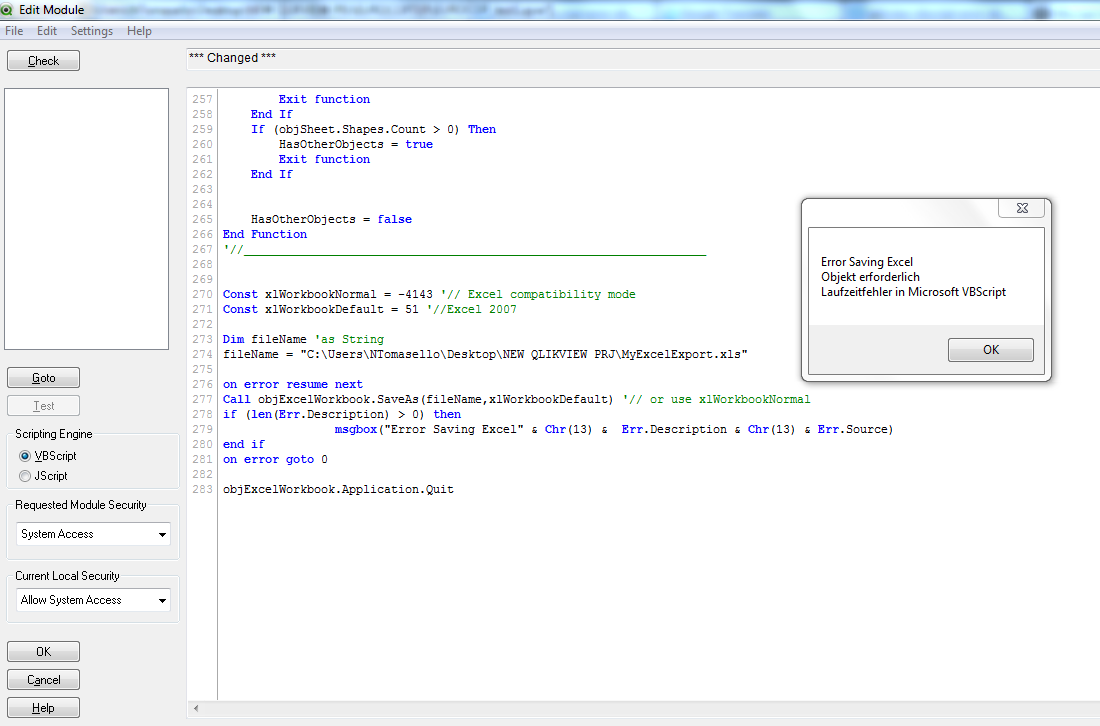
- Mark as New
- Bookmark
- Subscribe
- Mute
- Subscribe to RSS Feed
- Permalink
- Report Inappropriate Content
Try this
set xlApp = CreateObject("Excel.Application")
xlApp.visible = False
xlApp.ScreenUpdating = False
xlApp.DisplayAlerts=false
xlApp.Workbooks.Add
Set wbTarget = xlApp.Workbooks(1)
wbTarget.SaveAs ("yourPath\yourFileName.xlsx")
'some changes in the wbTarget
wbTarget.Save
wbTarget.close
xlApp.quit
'clean up
set wbTarget = nothing
set xlApp = nothing
1- use xxx=value instead of "Const xxx=value"
2- you can avoid "call workbook.saveas(filename, const)", just use workbook.saveas(path&name.xlsx)
3- I suggest you avoid macros of that kind. If you need to perform complex actions I suggest you a specific software (e.g. NPrinting).
- Mark as New
- Bookmark
- Subscribe
- Mute
- Subscribe to RSS Feed
- Permalink
- Report Inappropriate Content
Hi Andrea,
thanks for suggestion...cause I m totally new to VBS scripting.
Now with your suggestion i'm generating a new excel file empty but i would like to save the excel file that i generate with the above part of the script and save it with particular name/folder
Have an idea how to do it?
I saw that there are particular software for doing what i´m trying do to but unfortunately i have some respnsible that decided to do in this way ![]()
Thanks again ![]()
- Mark as New
- Bookmark
- Subscribe
- Mute
- Subscribe to RSS Feed
- Permalink
- Report Inappropriate Content
Add two variables into your qvw and let user configure them: vPath and vFileName.
In your script:
set vPath = ActiveDocument.Variables("Output_Path")
set vFileName = ActiveDocument.Variables("Output_FileName")
if trim(vPath.getcontent.string) <> "" and trim(vFileName.getcontent.string) <> "" and anyothercondition then
set xlApp = CreateObject("Excel.Application")
xlApp.visible = False
xlApp.ScreenUpdating = False
xlApp.DisplayAlerts=false
xlApp.Workbooks.Add
Set wbTarget = xlApp.Workbooks(1)
wbTarget.SaveAs (vPath.getcontent.string & "\" & vFileName.getcontent.string)
'some changes in the wbTarget
wbTarget.Save
wbTarget.close
xlApp.quit
end if
'clean up
set wbTarget = nothing
set xlApp = nothing
- Mark as New
- Bookmark
- Subscribe
- Mute
- Subscribe to RSS Feed
- Permalink
- Report Inappropriate Content
I think your script is a little bit too complicated, any parts won't needed - functions for add + name sheets - also all main parts should be sub-routines and not functions (aimed to return only one value back). See the attachment and combine it with the suggestions from Andrea.
- Marcus
- Mark as New
- Bookmark
- Subscribe
- Mute
- Subscribe to RSS Feed
- Permalink
- Report Inappropriate Content
Hi Andrea,
sorry but seems it doesn't run..
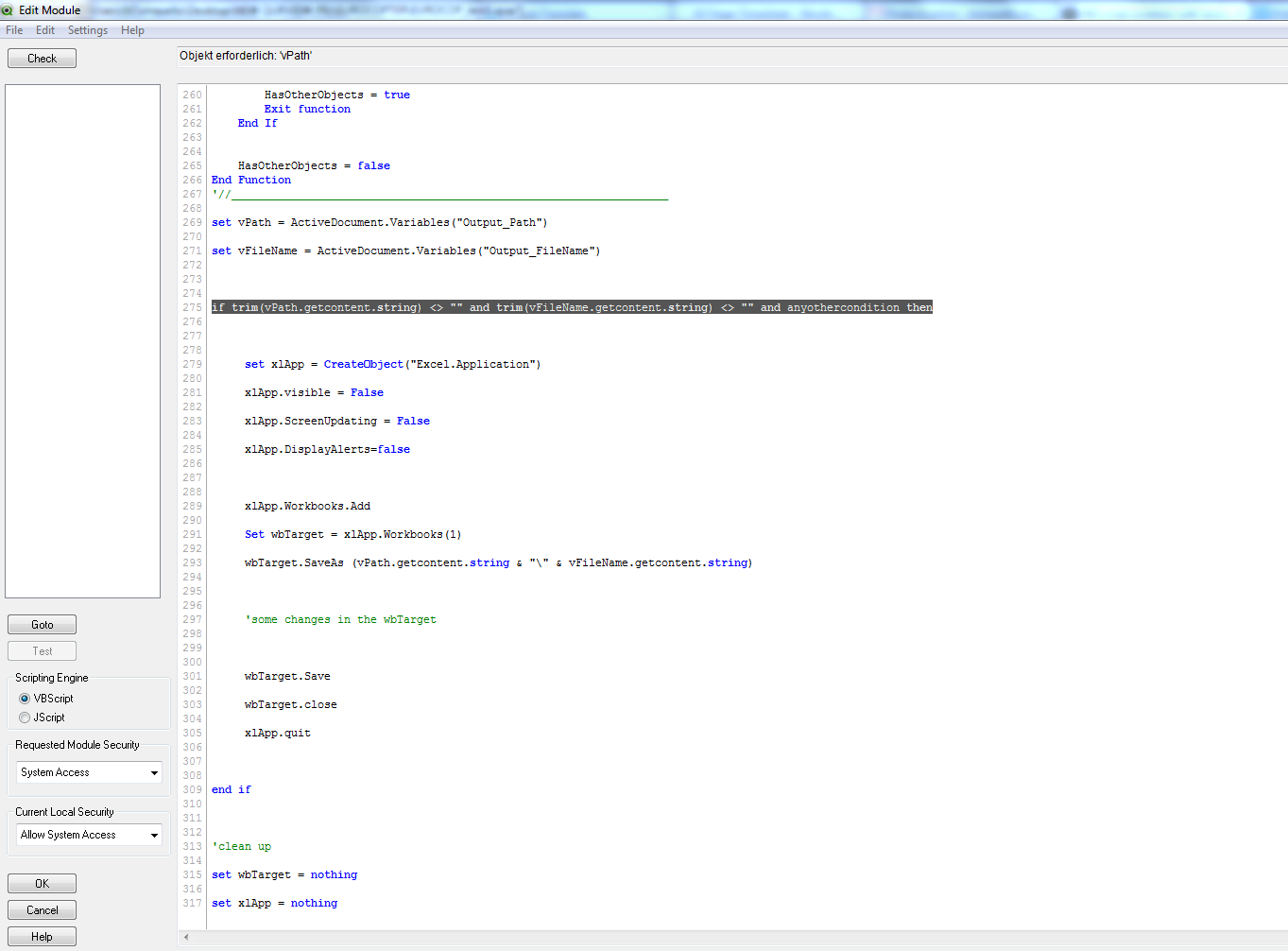
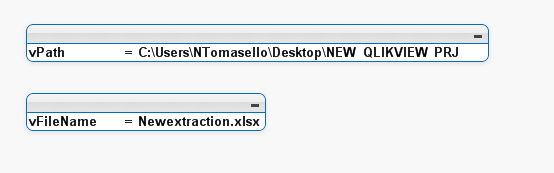
- « Previous Replies
-
- 1
- 2
- Next Replies »