Unlock a world of possibilities! Login now and discover the exclusive benefits awaiting you.
- Qlik Community
- :
- All Forums
- :
- QlikView App Dev
- :
- Values in Straight Table don't add up correctly
- Subscribe to RSS Feed
- Mark Topic as New
- Mark Topic as Read
- Float this Topic for Current User
- Bookmark
- Subscribe
- Mute
- Printer Friendly Page
- Mark as New
- Bookmark
- Subscribe
- Mute
- Subscribe to RSS Feed
- Permalink
- Report Inappropriate Content
Values in Straight Table don't add up correctly
I can't figure out why I'm getting values that don't add up in my straight table. Some high level examples...$1,311,441,221 near the bottom left actually should total $1,311,437,447. All of the totals at the bottom are off when I add up the sub-totals, which in turn is making my %'s on the right side of the table off. I tried changing it to a pivot table - because the sub-totals are in the dimension limits I'm unable to even get the sub-totals in there. The totals by term are each correct - i.e., the value in $s at 12 months does total corerctly at $4,080,975. Any ideas?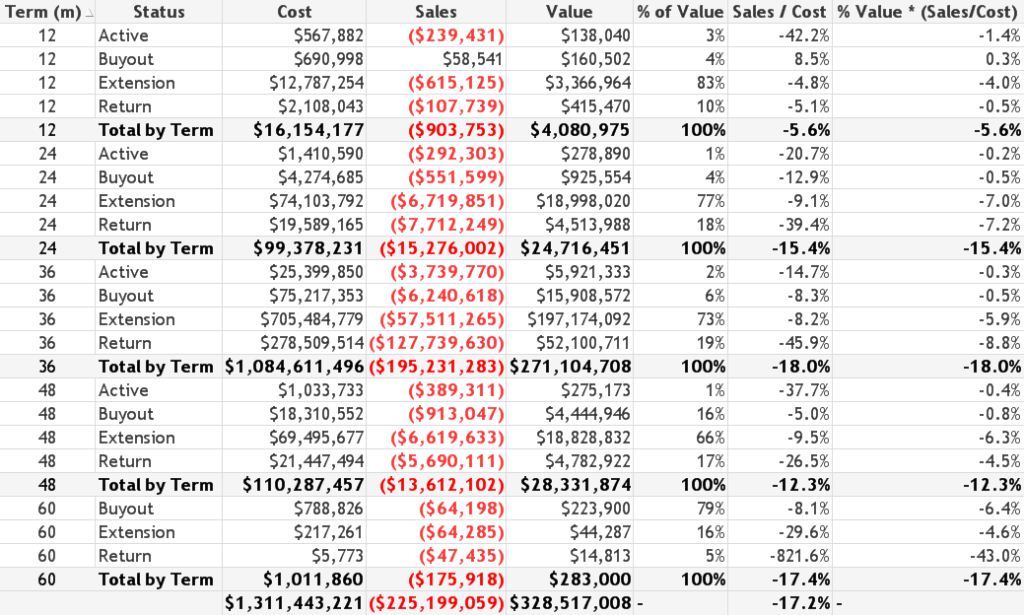
Accepted Solutions
- Mark as New
- Bookmark
- Subscribe
- Mute
- Subscribe to RSS Feed
- Permalink
- Report Inappropriate Content
By default Qlikview will use expression for total as method for calculating totals which means that your expressions are evaluated on the next level which may end up giving you an different value that the expected sum of values in all rows.
Have you tried changing the Total mode of your expression from Expression Total to Sum of Rows?
- Mark as New
- Bookmark
- Subscribe
- Mute
- Subscribe to RSS Feed
- Permalink
- Report Inappropriate Content
Barbara, I just manually added your Costs (adding the Total by Term subtotal amounts) and it comes to 1,311,443,221...
Vlad
- Mark as New
- Bookmark
- Subscribe
- Mute
- Subscribe to RSS Feed
- Permalink
- Report Inappropriate Content
By default Qlikview will use expression for total as method for calculating totals which means that your expressions are evaluated on the next level which may end up giving you an different value that the expected sum of values in all rows.
Have you tried changing the Total mode of your expression from Expression Total to Sum of Rows?
- Mark as New
- Bookmark
- Subscribe
- Mute
- Subscribe to RSS Feed
- Permalink
- Report Inappropriate Content
Aha! That fixed it. Thank you so much!