Unlock a world of possibilities! Login now and discover the exclusive benefits awaiting you.
- Qlik Community
- :
- All Forums
- :
- QlikView App Dev
- :
- Re: Variable's value gone with -prj Folder
- Subscribe to RSS Feed
- Mark Topic as New
- Mark Topic as Read
- Float this Topic for Current User
- Bookmark
- Subscribe
- Mute
- Printer Friendly Page
- Mark as New
- Bookmark
- Subscribe
- Mute
- Subscribe to RSS Feed
- Permalink
- Report Inappropriate Content
Variable's value gone with -prj Folder
Hello,
i got problems with implementing Version Control for QlikView.
We offer different language tables for our Dashboard. These languages and the Labales are stored in a Excel File(See my attachements).
To display the Name for the current selected language, we use the formula:
=only({1<Label={'Bezeichnung'}>}$(=Sprache))
Now when I create the PRJ Folder, all my descriptions are gone.
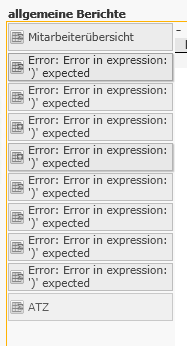
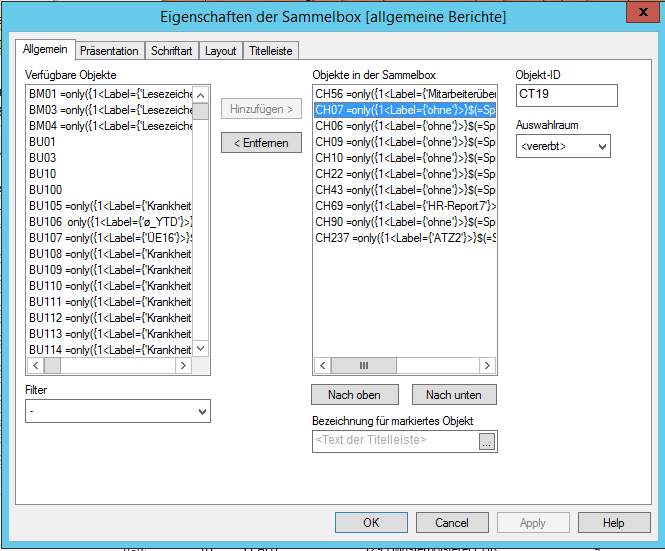
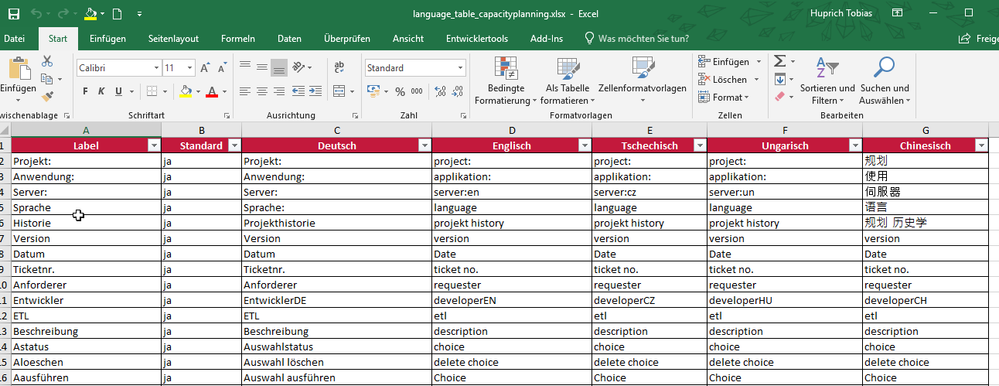
How can I solve this problem?
Sincerely
Accepted Solutions
- Mark as New
- Bookmark
- Subscribe
- Mute
- Subscribe to RSS Feed
- Permalink
- Report Inappropriate Content
Hey guys, I may have found an answer for you on this one in the following bug:
Variables used as name labels in Container Objects disappear after the application is saved when using the PRJ folder
The ID is QV-13206, and R&D stated the following as to why it would not be addressed:
Variables are classed as Data
PRJ Files do (may not) save Data
If a variable is necessary for a QVW to work then its value should be set in the Script as a SET or a LET. Once the QVW is recreated from the PRJ folder and is reloaded, it will work again.
This is best practice for PRJ folder usage. Saving variable values in PRJ files has never been how it has worked.
Hopefully this fits and tells you what you needed to know and you can maybe figure out how to set things in the script and call that in the label etc.
Regards,
Brett
I now work a compressed schedule, Tuesday, Wednesday and Thursday, so those will be the days I will reply to any follow-up posts.
- Mark as New
- Bookmark
- Subscribe
- Mute
- Subscribe to RSS Feed
- Permalink
- Report Inappropriate Content
To specify this problem:
With creating the prj-Folder these problems only occur in my collection Box. In this Box, each description which is more than blanc text is deleted. So not only the variable values are gone, the variables itself are deleted from description(= title bar) and i dont know how to workaround this problem.
Can anybody suggests something?
Sincerely
- Mark as New
- Bookmark
- Subscribe
- Mute
- Subscribe to RSS Feed
- Permalink
- Report Inappropriate Content
It happens only within the container and the variable itself (if you look within the variable-editor) and your translation-table are available within the application or are they completely gone?
- Marcus
- Mark as New
- Bookmark
- Subscribe
- Mute
- Subscribe to RSS Feed
- Permalink
- Report Inappropriate Content
Variables created in app are not stored in prj.
You have to create all your variables in the script.
- Mark as New
- Bookmark
- Subscribe
- Mute
- Subscribe to RSS Feed
- Permalink
- Report Inappropriate Content
Thanks for your answer,
yes this only happens in the Container.All other transalations formulas in the Dashboard are active.
I know that variable values are gone at Versioning so I load all my Variable-value pairs in the script. That works so far what means that they are accessible in the Variable-List of the Document.
The Problem is the container. It deletes not only the value, but also the variable declaration itself.
So in the title bar, my description "=$(=var_Bericht)" switches to "-" and I dont know how to deal with that.
- Mark as New
- Bookmark
- Subscribe
- Mute
- Subscribe to RSS Feed
- Permalink
- Report Inappropriate Content
- Mark as New
- Bookmark
- Subscribe
- Mute
- Subscribe to RSS Feed
- Permalink
- Report Inappropriate Content
Just try if another expression within the container-objects-titles remain, maybe some dummy like:
= 'test ' & num(sum(AnyValue), '#.##0')
If this worked you might consider to change your logic from variable-values to field-values, for example by loading your translation-table with a crosstable-statement and using then an expression like:
=only({1<Label={'Bezeichnung'}, Sprache = p(FeldSprachAuswahl)>} BezeichnungsFeld)
- Marcus
- Mark as New
- Bookmark
- Subscribe
- Mute
- Subscribe to RSS Feed
- Permalink
- Report Inappropriate Content
- Mark as New
- Bookmark
- Subscribe
- Mute
- Subscribe to RSS Feed
- Permalink
- Report Inappropriate Content
You should be able to find the label expression there.
- Mark as New
- Bookmark
- Subscribe
- Mute
- Subscribe to RSS Feed
- Permalink
- Report Inappropriate Content
Hey guys, I may have found an answer for you on this one in the following bug:
Variables used as name labels in Container Objects disappear after the application is saved when using the PRJ folder
The ID is QV-13206, and R&D stated the following as to why it would not be addressed:
Variables are classed as Data
PRJ Files do (may not) save Data
If a variable is necessary for a QVW to work then its value should be set in the Script as a SET or a LET. Once the QVW is recreated from the PRJ folder and is reloaded, it will work again.
This is best practice for PRJ folder usage. Saving variable values in PRJ files has never been how it has worked.
Hopefully this fits and tells you what you needed to know and you can maybe figure out how to set things in the script and call that in the label etc.
Regards,
Brett
I now work a compressed schedule, Tuesday, Wednesday and Thursday, so those will be the days I will reply to any follow-up posts.