Unlock a world of possibilities! Login now and discover the exclusive benefits awaiting you.
- Qlik Community
- :
- All Forums
- :
- QlikView App Dev
- :
- Webview Display Problem
- Subscribe to RSS Feed
- Mark Topic as New
- Mark Topic as Read
- Float this Topic for Current User
- Bookmark
- Subscribe
- Mute
- Printer Friendly Page
- Mark as New
- Bookmark
- Subscribe
- Mute
- Subscribe to RSS Feed
- Permalink
- Report Inappropriate Content
Webview Display Problem
Hi All,
I have a report and it looks fine in my desktop and in webview it not looking properly
some fields become white spaces/blanks coming.
please suggest us ASAP
Thanks in Advance
- Mark as New
- Bookmark
- Subscribe
- Mute
- Subscribe to RSS Feed
- Permalink
- Report Inappropriate Content
Please post screenshots of objects that work in QV Desktop regular display mode and the same objects that fail to display correctly in WebView mode
Also include the full version number of QlikView Desktop that gets you these problems. The QlikView version number can be obtained by selecting Help->About QlikView... Copy the second text line from the dialog (the one that starts with "Version..."), not the first line.
- Mark as New
- Bookmark
- Subscribe
- Mute
- Subscribe to RSS Feed
- Permalink
- Report Inappropriate Content
HI Peter ,
below are the snapshots
Version:

Desktop preview
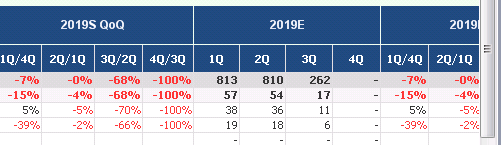
Web preview:
After 2019 part is not printing in another report and giving same above report.
please suggest
Thanks In Advance
- Mark as New
- Bookmark
- Subscribe
- Mute
- Subscribe to RSS Feed
- Permalink
- Report Inappropriate Content
I don't see "some fields become white spaces/blanks coming...". There is just a big white area between two successive columns, but all the data seems to be there. Probably a layout problem.
SR12 is a pretty old release (and 11.20 has become unsupported so you cannot contact Qlik Support except with serious accidents). Did you try with SR17? Or a newer 12.xx release? What Windows platform are you runnng QV Desktop on?
- Mark as New
- Bookmark
- Subscribe
- Mute
- Subscribe to RSS Feed
- Permalink
- Report Inappropriate Content
HI Peter
we are using Windows server 2012 r2 standard and qlikview 11.
and one more problem here
same qvw we open in IE plugin it shows whole document/report
but in normally we open in webview access point it showing half report only and no scrollbar for the report as welll
is there any solution for this type of problem.
Thanks In Advance
- Mark as New
- Bookmark
- Subscribe
- Mute
- Subscribe to RSS Feed
- Permalink
- Report Inappropriate Content
May be you can check:
User Preferences - Export - Clipboard Zoom - 100%:
Check the zoom Percentage.
- Mark as New
- Bookmark
- Subscribe
- Mute
- Subscribe to RSS Feed
- Permalink
- Report Inappropriate Content
its 100% only in my machine its not showing complete report in others machine it showing full report peter
- Mark as New
- Bookmark
- Subscribe
- Mute
- Subscribe to RSS Feed
- Permalink
- Report Inappropriate Content
Download and install either QV Desktop 11.20SR17 or QV Desktop 12.20SR6 (if you keep the installer of the release you are currently using, you can always revert to that older version) and open your document and switch to WebView. You won't break anything if you don't save your QVW.
Is this still happening?