Unlock a world of possibilities! Login now and discover the exclusive benefits awaiting you.
- Qlik Community
- :
- All Forums
- :
- QlikView App Dev
- :
- Week Calculation
- Subscribe to RSS Feed
- Mark Topic as New
- Mark Topic as Read
- Float this Topic for Current User
- Bookmark
- Subscribe
- Mute
- Printer Friendly Page
- Mark as New
- Bookmark
- Subscribe
- Mute
- Subscribe to RSS Feed
- Permalink
- Report Inappropriate Content
Week Calculation
Hi Friends,
I am working on making some weekly report where in i have to consider Saturday as Weekstart & Friday as weekend for calculation. I am trying by setting FirstWeekDay in Script. But i am not able to the required result. Please advise
- « Previous Replies
-
- 1
- 2
- Next Replies »
- Mark as New
- Bookmark
- Subscribe
- Mute
- Subscribe to RSS Feed
- Permalink
- Report Inappropriate Content
=(WeekStart(Today())) is returning 21-08-2017 where as Saturday is 19-08-2017
- Mark as New
- Bookmark
- Subscribe
- Mute
- Subscribe to RSS Feed
- Permalink
- Report Inappropriate Content
Try this in your environment
SET DayNames='Sat;Sun;Mon;Tue;Wed;Thu;Fri';
- Mark as New
- Bookmark
- Subscribe
- Mute
- Subscribe to RSS Feed
- Permalink
- Report Inappropriate Content
Hi Manoj ,
Your script is ok.
Instead of this WeekStart(Today()) try this function WeekDay(WeekStart(Today()))
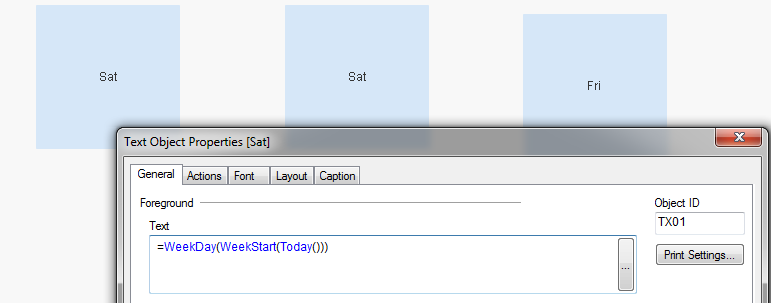
- Mark as New
- Bookmark
- Subscribe
- Mute
- Subscribe to RSS Feed
- Permalink
- Report Inappropriate Content
This is working for me:
=WeekDay(WeekStart(Today()))
=WeekDay(WeekEnd(Today()))
- Mark as New
- Bookmark
- Subscribe
- Mute
- Subscribe to RSS Feed
- Permalink
- Report Inappropriate Content
I agree, by using weekday() function it is returning the value. But i would need the weekstart & end dates for my calculation.
- Mark as New
- Bookmark
- Subscribe
- Mute
- Subscribe to RSS Feed
- Permalink
- Report Inappropriate Content
If I'm reading it right you may just need to change the line of script where it says:
SET FirstWeekDay=0;
to
SET FirstWeekDay=5;
- « Previous Replies
-
- 1
- 2
- Next Replies »