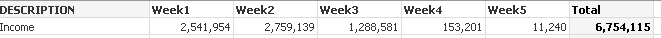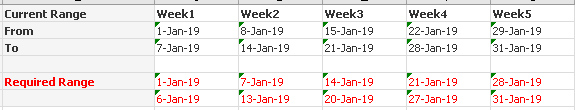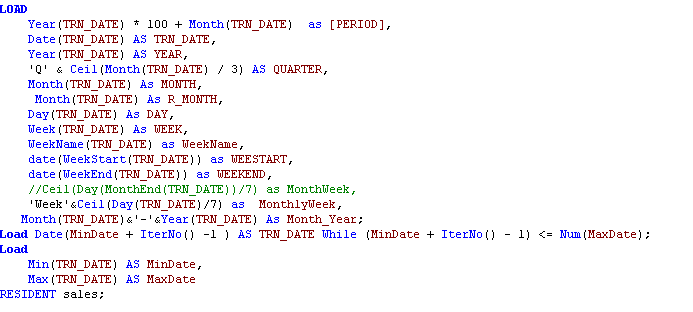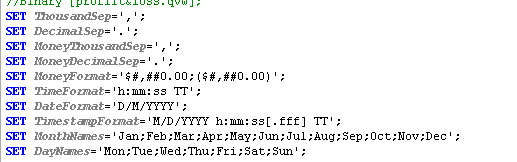Unlock a world of possibilities! Login now and discover the exclusive benefits awaiting you.
- Qlik Community
- :
- All Forums
- :
- QlikView App Dev
- :
- Week Report
- Subscribe to RSS Feed
- Mark Topic as New
- Mark Topic as Read
- Float this Topic for Current User
- Bookmark
- Subscribe
- Mute
- Printer Friendly Page
- Mark as New
- Bookmark
- Subscribe
- Mute
- Subscribe to RSS Feed
- Permalink
- Report Inappropriate Content
Week Report
Hi Friends
I have developed a pivot table in my QV doc to obtain weekly income figures. Format shown below
But in this report date week date start from Tuesday to Monday whereas I want to show Monday to Sunday. The date range for the above data is give below for your reference pls.
I have shown current date range and my required range is given in red. My script for master calendar for the above calculation is also shown below.
Kindly help me get my issue corrected. Thanks
- Mark as New
- Bookmark
- Subscribe
- Mute
- Subscribe to RSS Feed
- Permalink
- Report Inappropriate Content
in your case it should be equal to 0 (monday).
I hope it helps.
- Mark as New
- Bookmark
- Subscribe
- Mute
- Subscribe to RSS Feed
- Permalink
- Report Inappropriate Content
Sorry I can't understand what you say . Pls elaborate a little more
- Mark as New
- Bookmark
- Subscribe
- Mute
- Subscribe to RSS Feed
- Permalink
- Report Inappropriate Content
SET FirstWeekDay=0;
- Mark as New
- Bookmark
- Subscribe
- Mute
- Subscribe to RSS Feed
- Permalink
- Report Inappropriate Content
That Part I have already added to my script. Still the result is same
- Mark as New
- Bookmark
- Subscribe
- Mute
- Subscribe to RSS Feed
- Permalink
- Report Inappropriate Content
Check things against the Help link below, if things are not working as documented, I would submit a support case, but if you are not on the latest service release of the major release you are running, I would recommend trying the latest service release to see if it may work there too:
Regards,
Brett
I now work a compressed schedule, Tuesday, Wednesday and Thursday, so those will be the days I will reply to any follow-up posts.